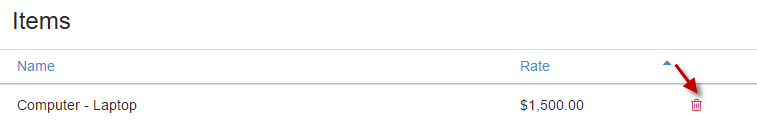Go Back
Go to Sales and select Items.
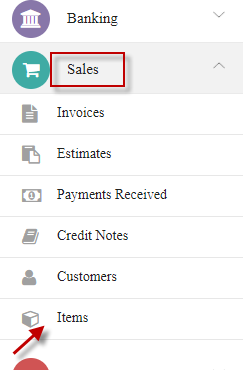
Click CREATE NEW ITEM.
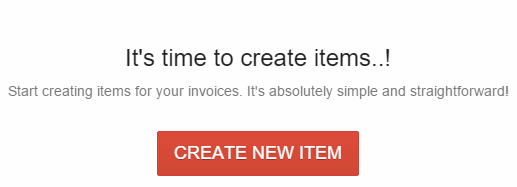
Enter item details and click Save.
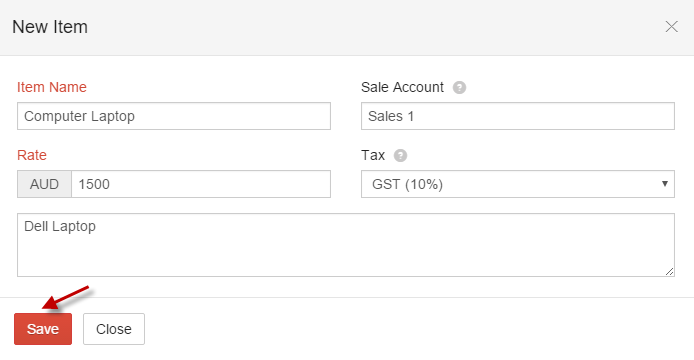
Add Item
Click to add more items.
to add more items.
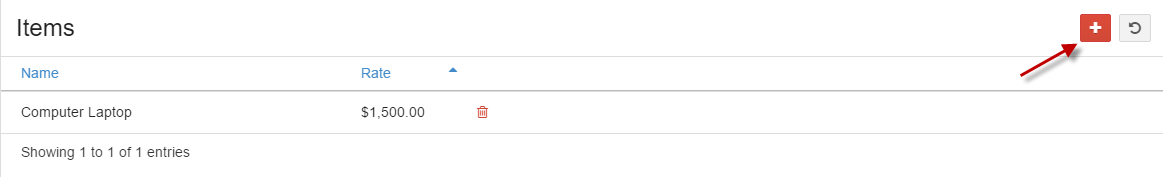
B. Edit Item
Click delete icon to delete item.
delete icon to delete item.
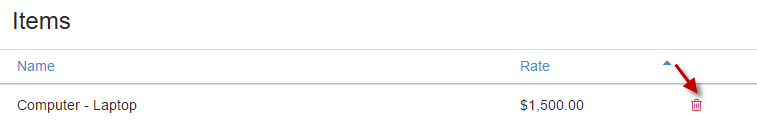
Items
Items are the products that you sell or services that you render to various clients and can be purchased from various vendors in a business. Create and manage the items your business deals with and also create price lists for specific clients.
A. Create/Add New ItemGo to Sales and select Items.
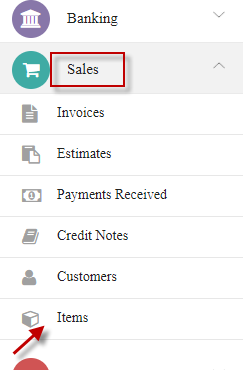
Click CREATE NEW ITEM.
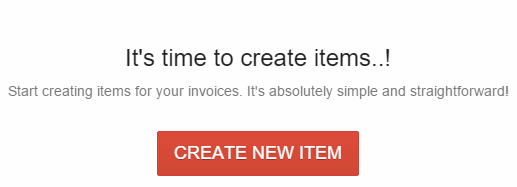
Enter item details and click Save.
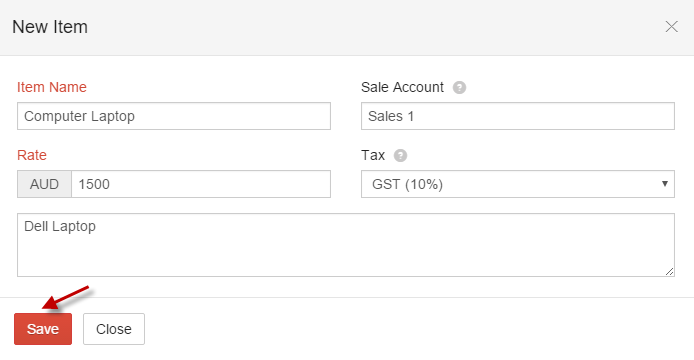
Add Item
Click
 to add more items.
to add more items.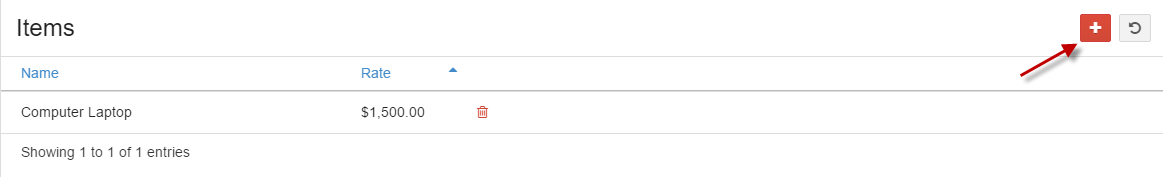
B. Edit Item
Select the item, make changes and click Save changes.
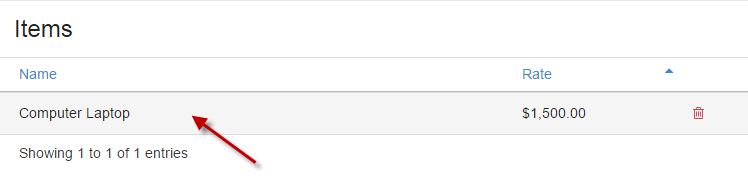
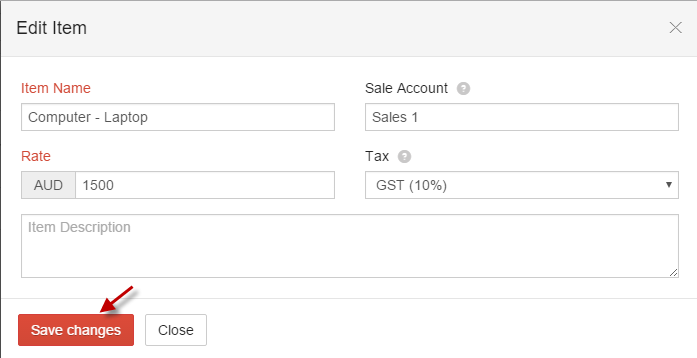
Click
 delete icon to delete item.
delete icon to delete item.