Add Additional Business
If you need to add any of your additional business or client accounts in your existing IAM account, you can do so by subscribing to another Business Ledger or STP Reporting account.
Login to your GovReports account
1. Click on the "Add business" button on the top right corner
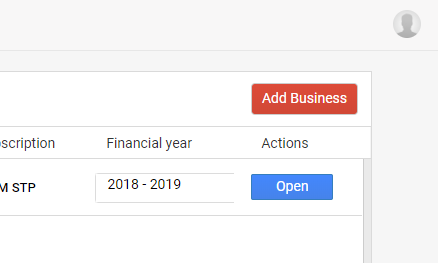
2. A window displaying the form to add "New Business" appears. Either ABN or TFN is required to add business , after entering ABN, Organisation name & Trading Name will be auto prefilled.
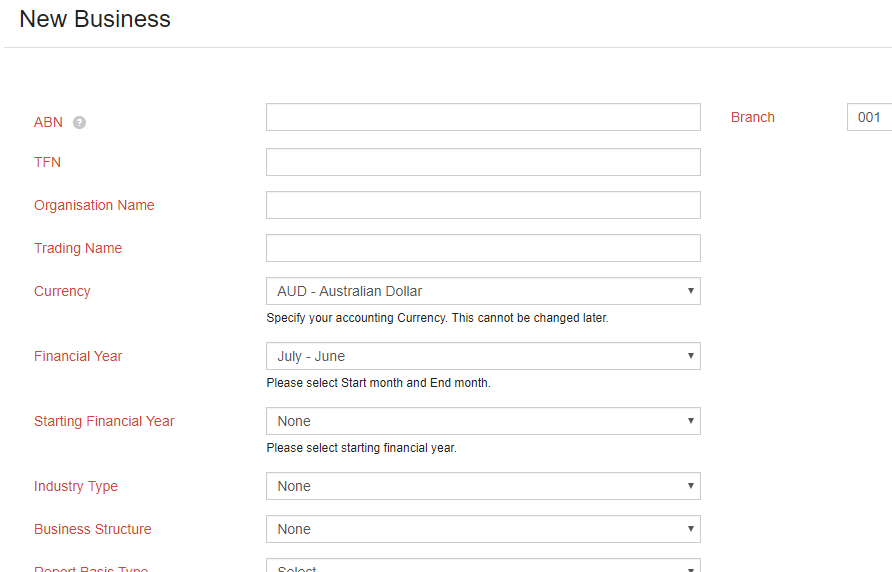
3. Choose the starting financial year and industry type from the list of options
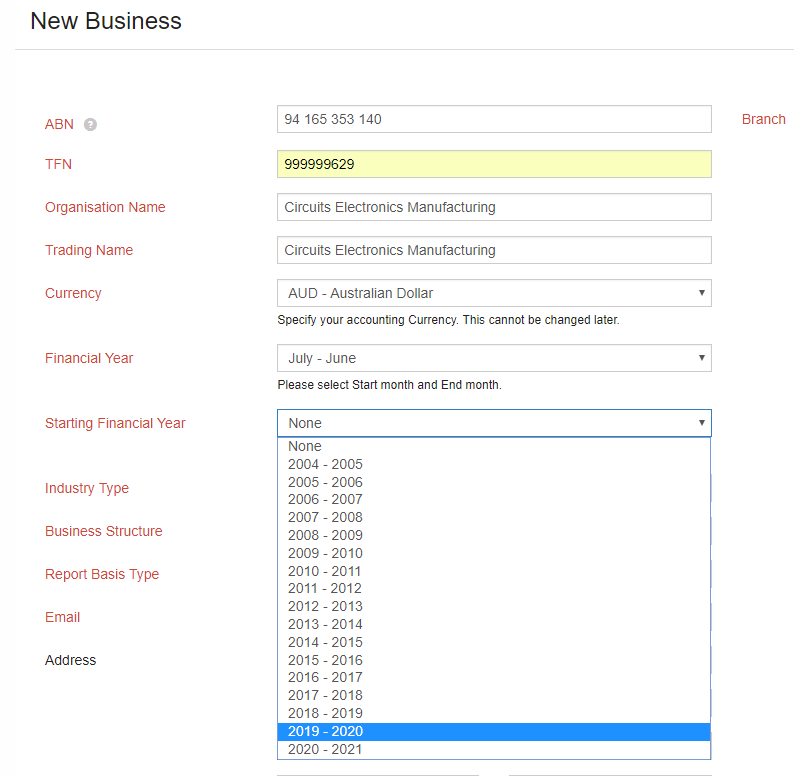
4. Enter the business structure, Report basis type, email and address
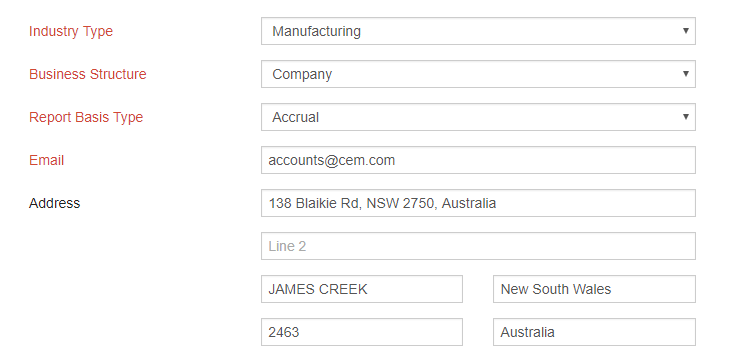
5. Save the details. Now the business is added. Click on Subscribe to start using IAM services.
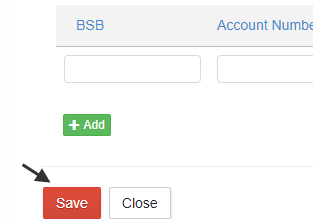
6. There are 2 subscriptions.
1. STP Reporting
STP Reporting simple standalone payroll application created for micro and small business to prepare and lodge Single Touch Payroll direct to ATO 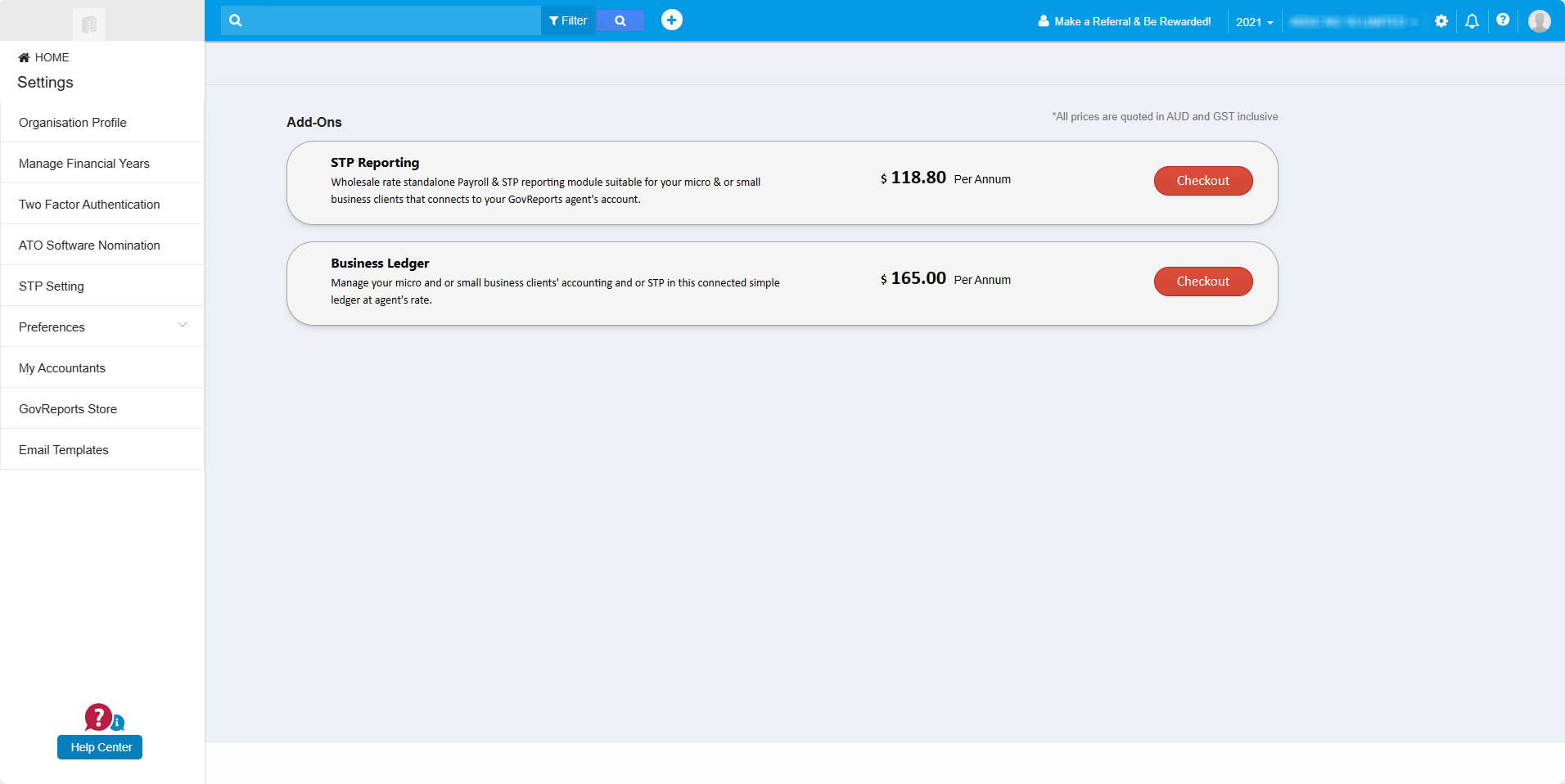
a. Payroll Event Reporting for weekly, fortnightly, half-monthly and monthly pay cycles
b. Update event option
c. Final event indicator
d. Digital authentication
e. Automatic lodgments queue
2. Business Ledger
Business Ledger provides additional services built to meet micro and small business accounting and regulatory reporting needs. You can choose the required subscription suiting your business needs.
a. Options to upload data files for Sales, Expenses, Payroll events, receipts and or invoices, Bank Statements...etc
b. Create financial and compliant reports ready for direct lodgment.
c. Reports available for lodgment include Activity Statements, Tax File Number Declaration, Single Touch Payroll & Business Tax Return
c. Engage your own tax or BAS agents to access and review your account and reports for lodgment
7. In this case, Business Ledger is selected. Review the package details for the organization you just added.
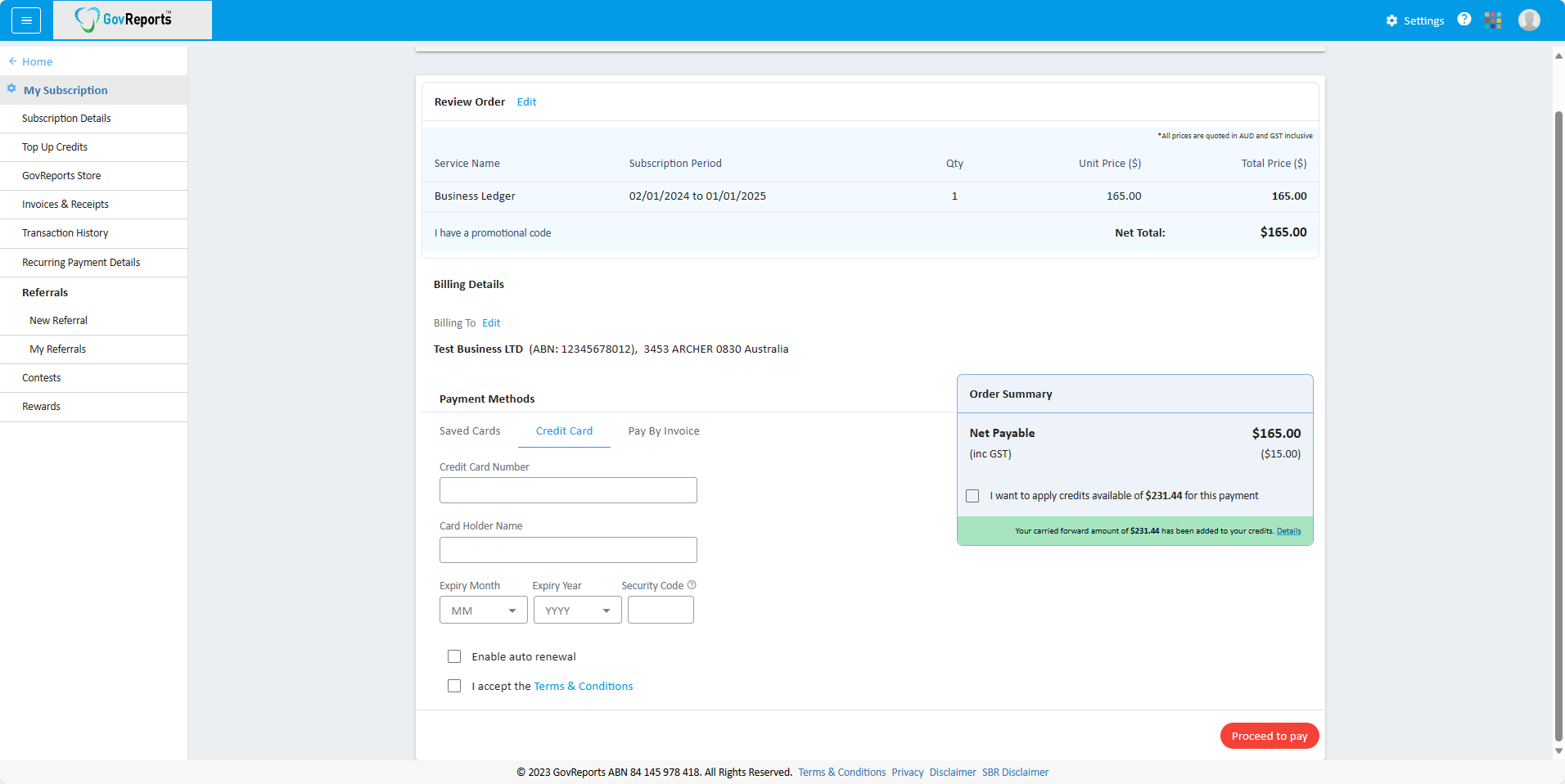
8. Enter the card details and click on Proceed.Wait for few seconds for payment processing.
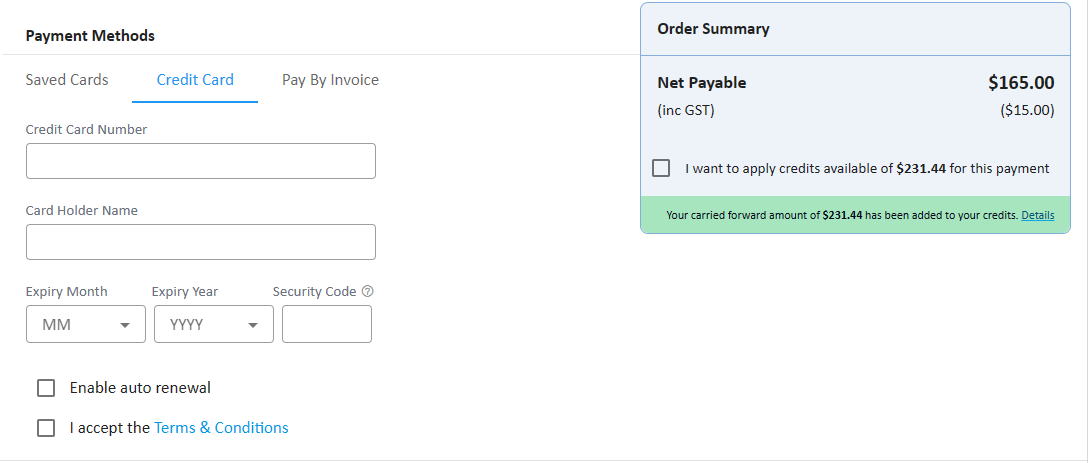
9. The payment confirmation Success page appears. Click on "Done".
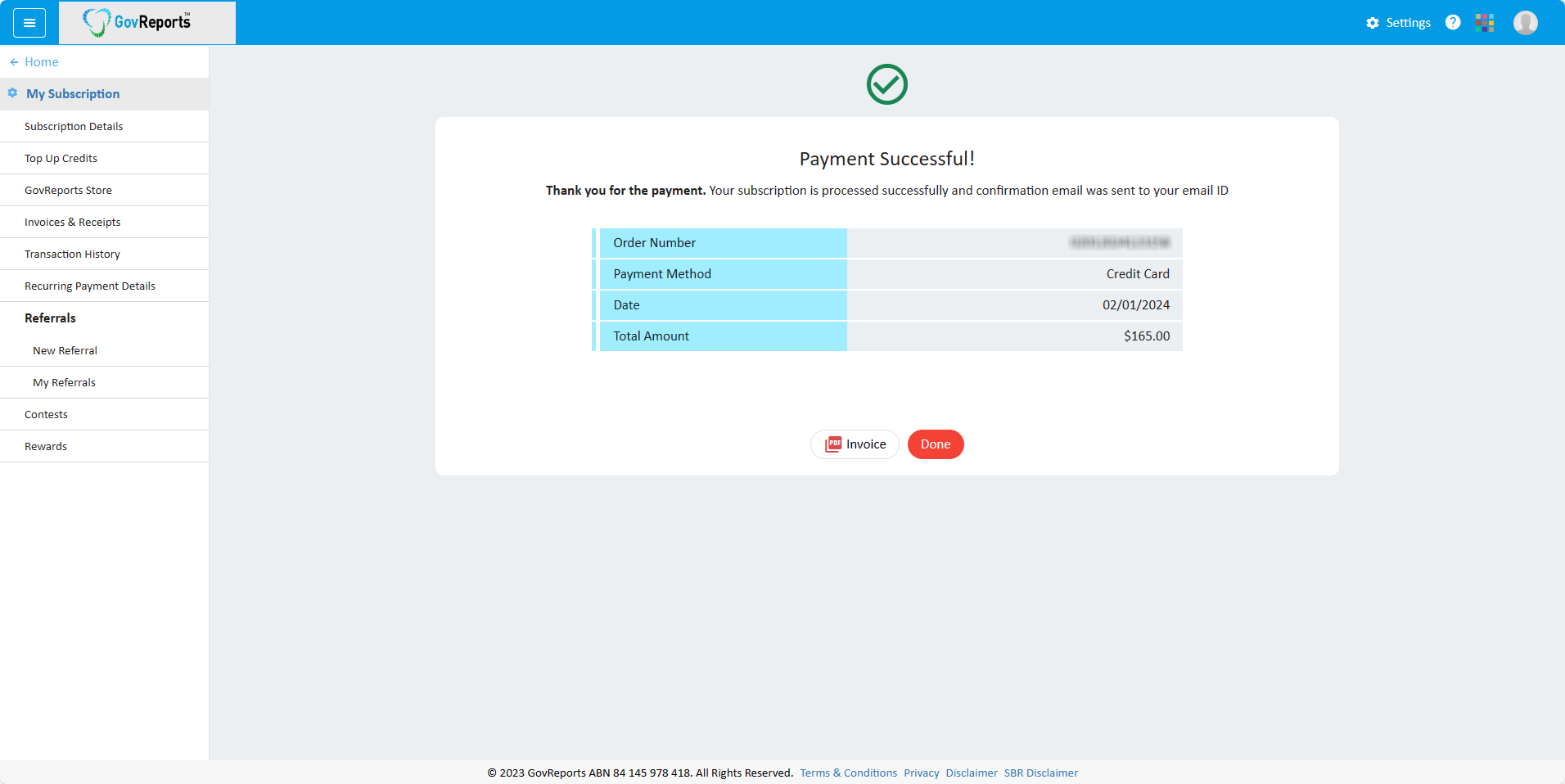
10. The "My Businesses" window opens. You can see that the added business is in open status. Click on "Open" button and start working.
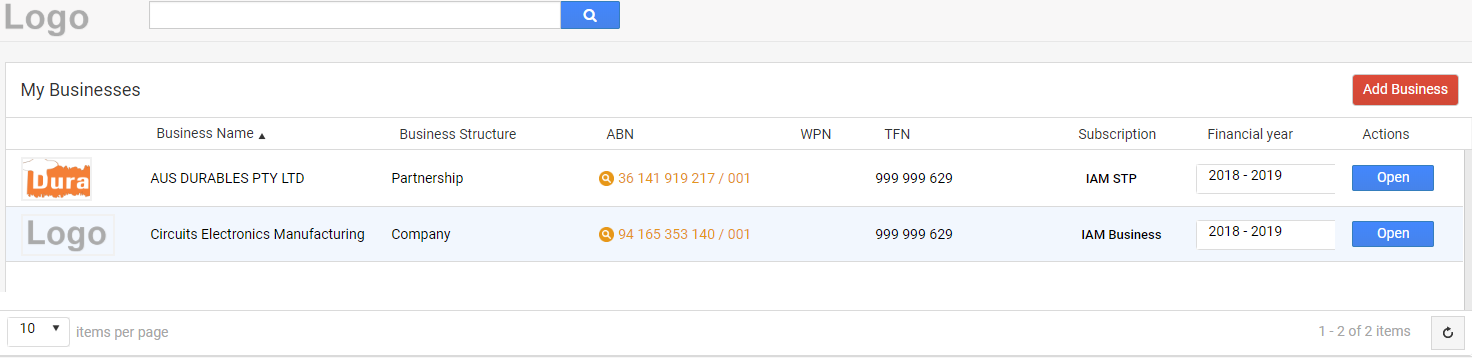
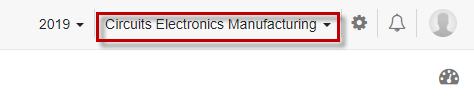 .
.