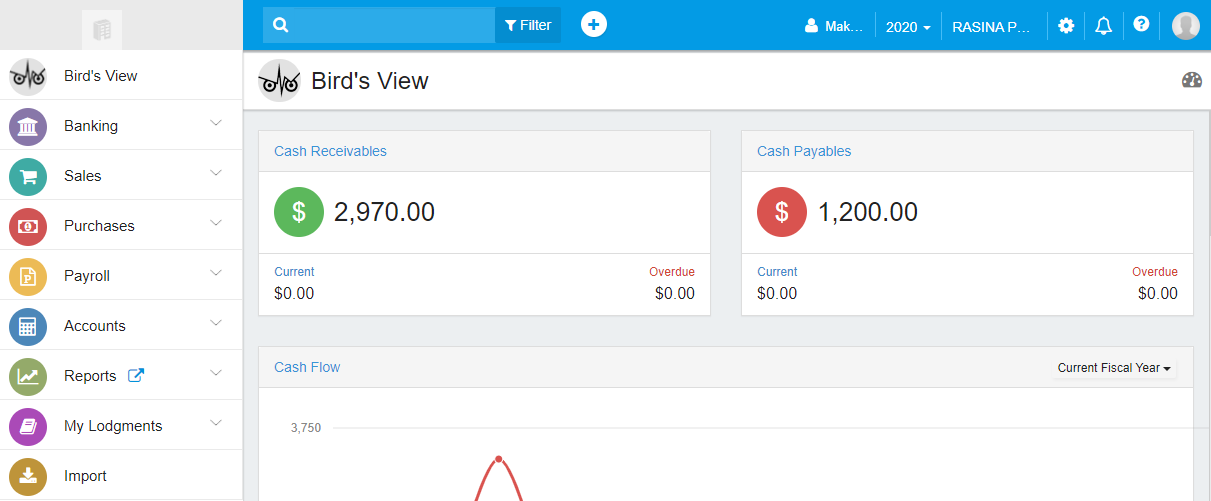Go Back
If you are currently subscribed to STP Reporting and wish to upgrade to Business Ledger, it is possible.
Login to your STP Reporting account.
Note that your subscription type is given as "STP Reporting".
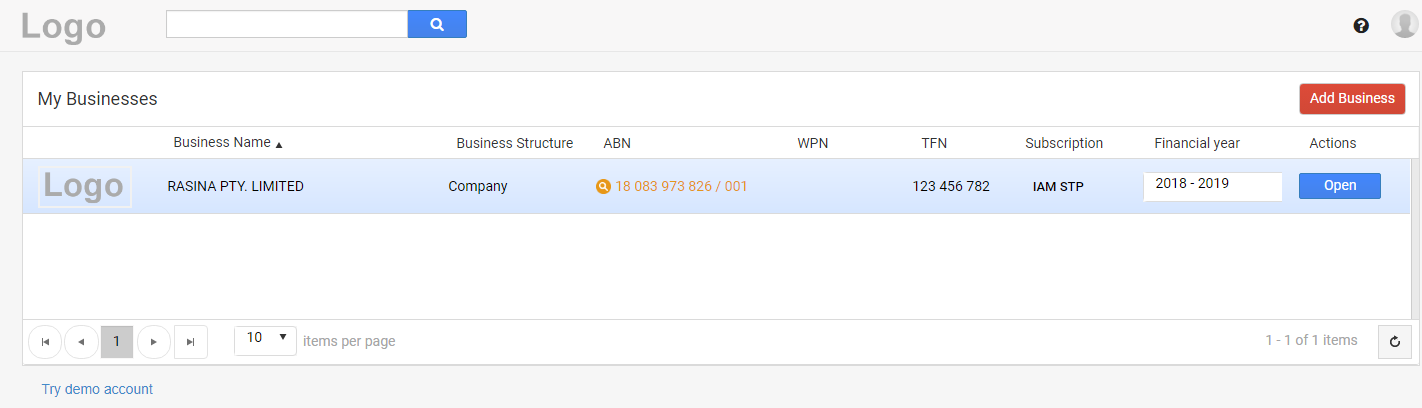
From the top right corner, go to Settings by clicking on that gear icon.

Click on "More Settings".
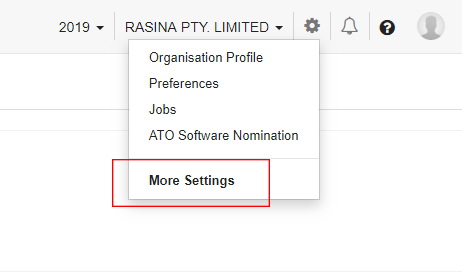
From the menu bar on the left, click "GovReports Store".
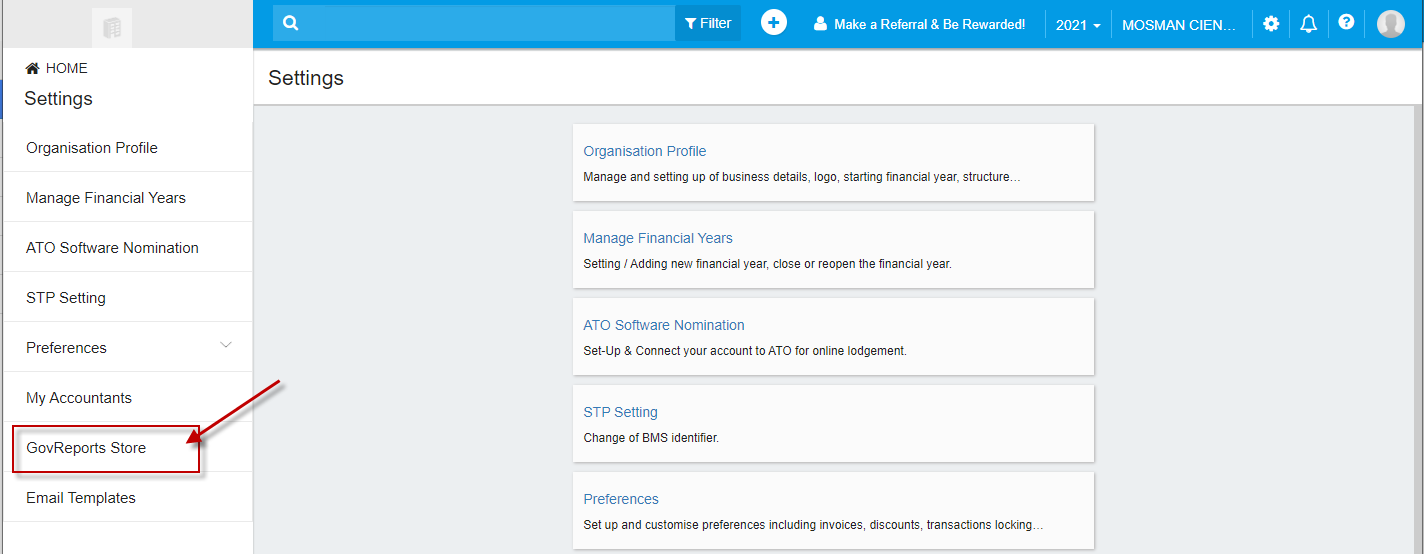
Click "Checkout" for upgrade to Business Ledger.
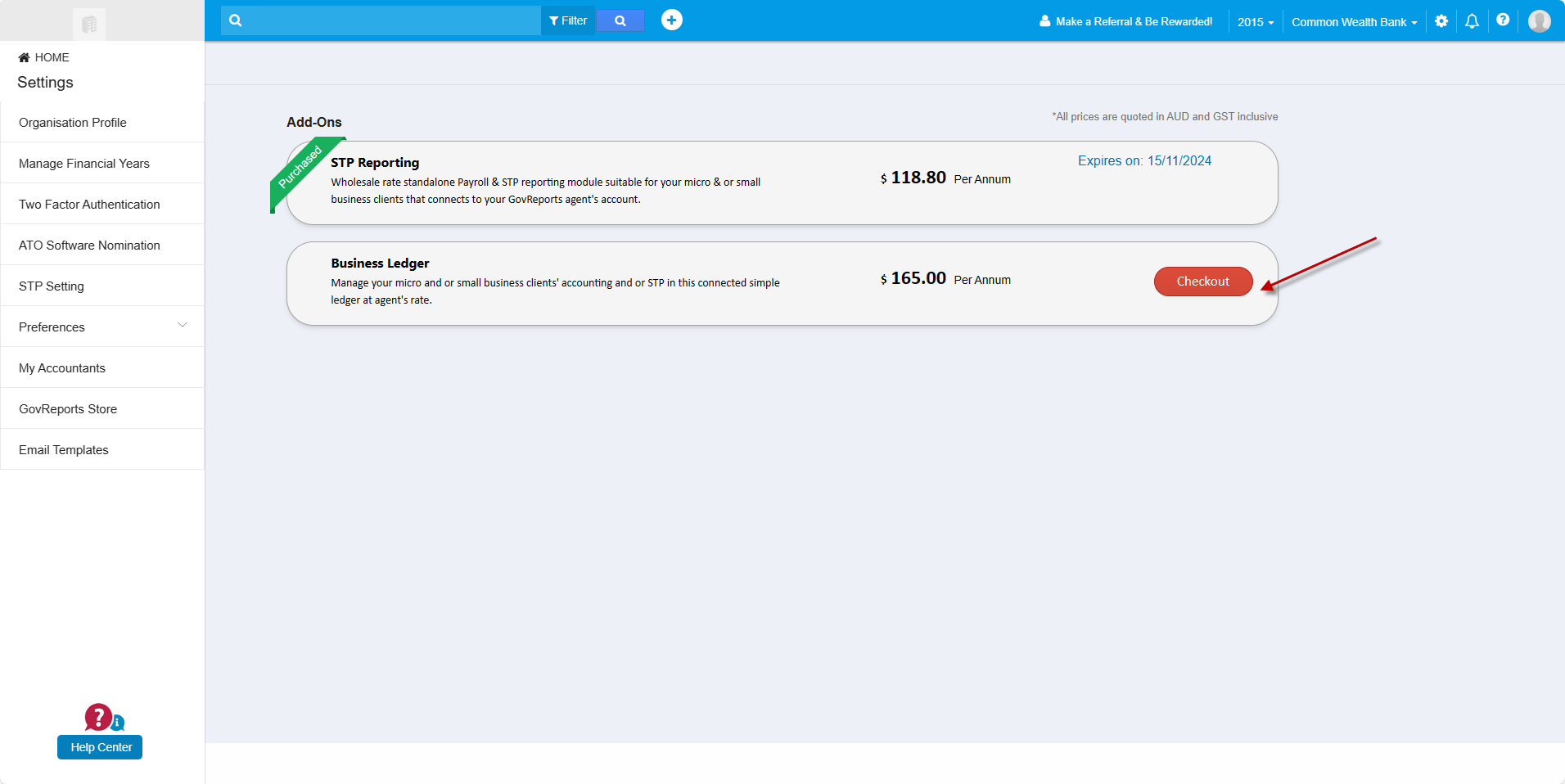
The payment window appears. Since you have already subscribed and upgrading your IAM account, you don't have to pay the full cost of "Business Ledger". A carried forward amount applies.
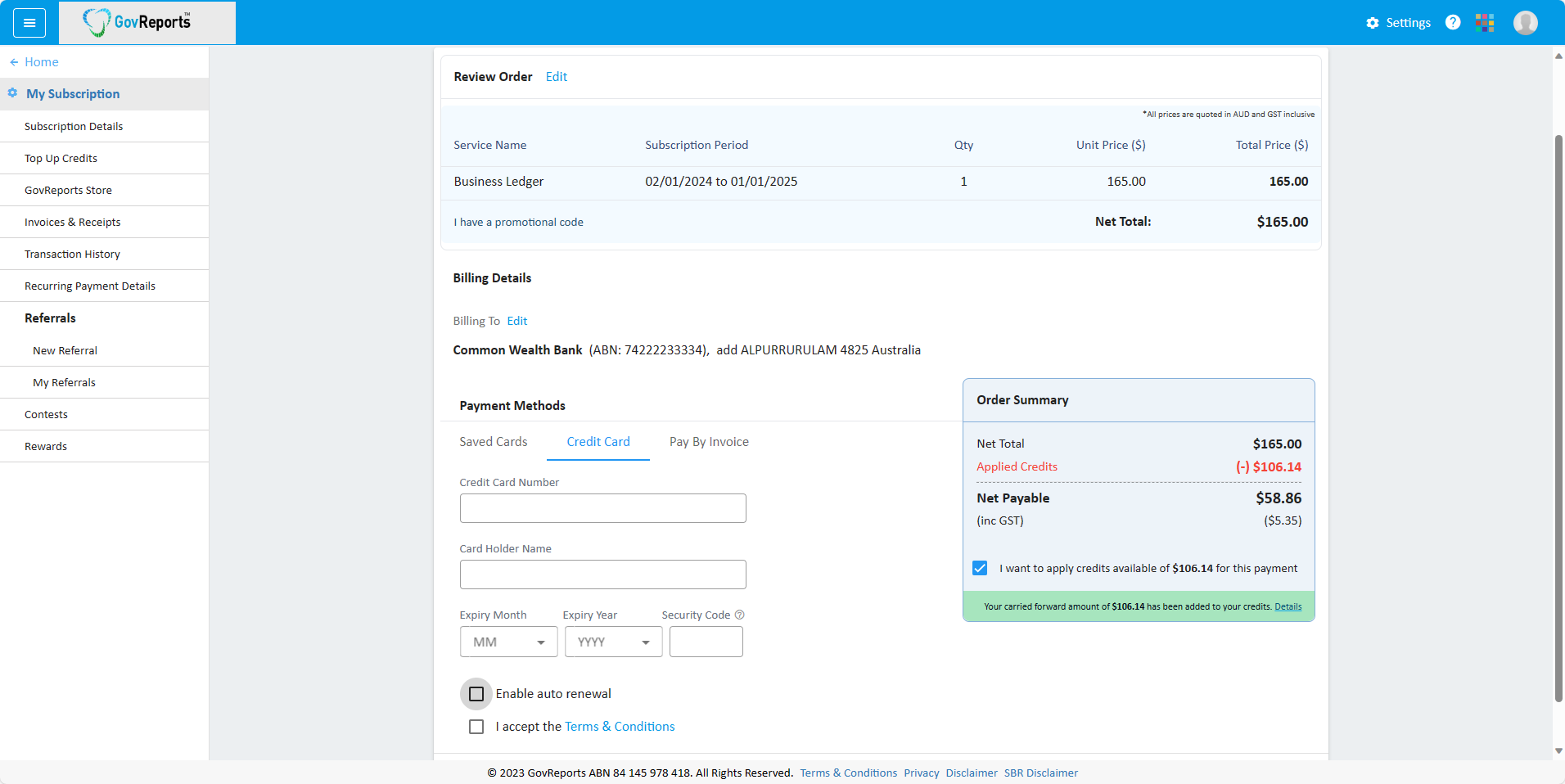
Review the payment details, select a payment method and make a payment.
The subscription confirmation screen appears.
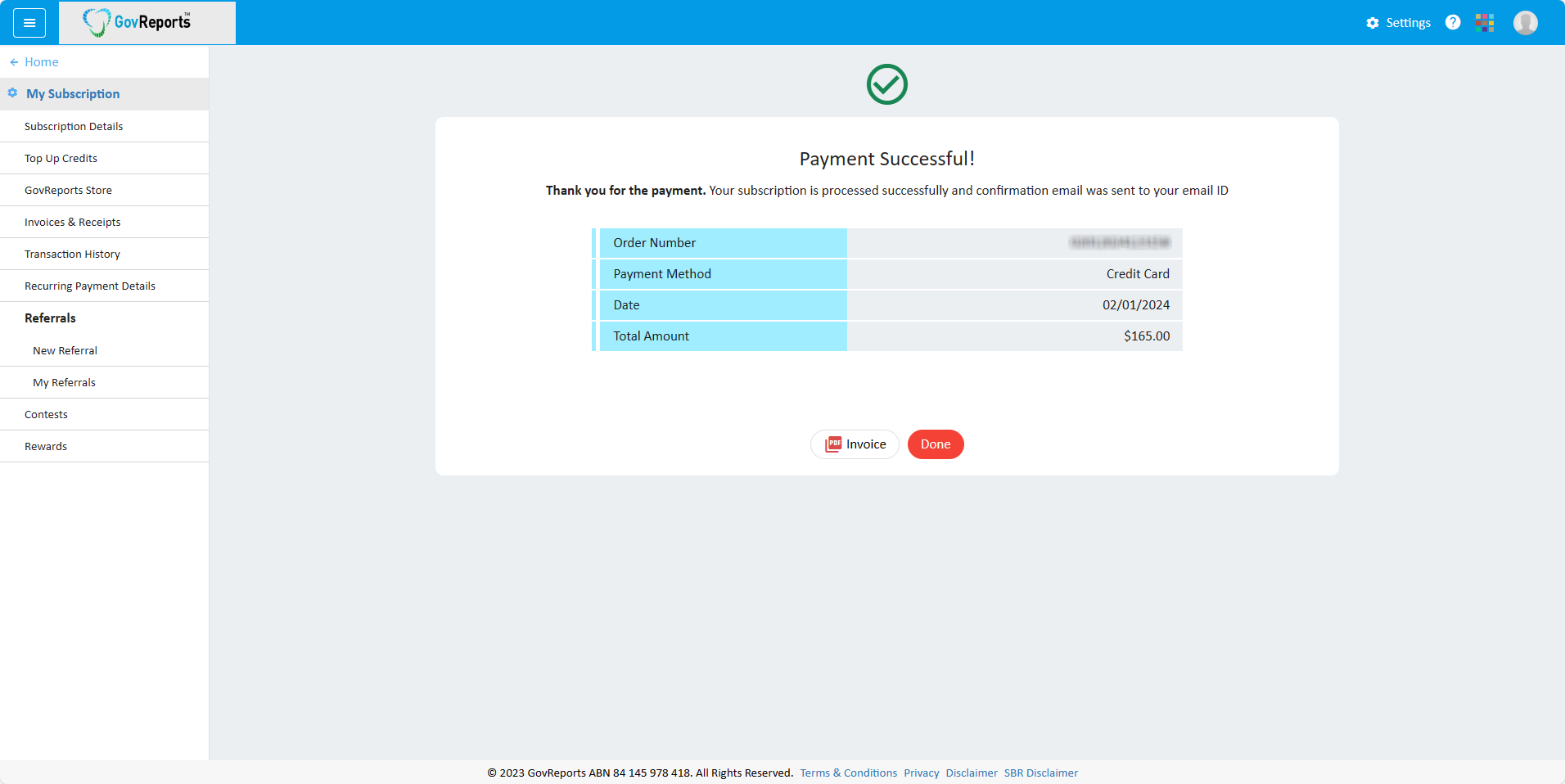
Click on Next to view the My Business screen. The subscription now would be "Business Ledger".
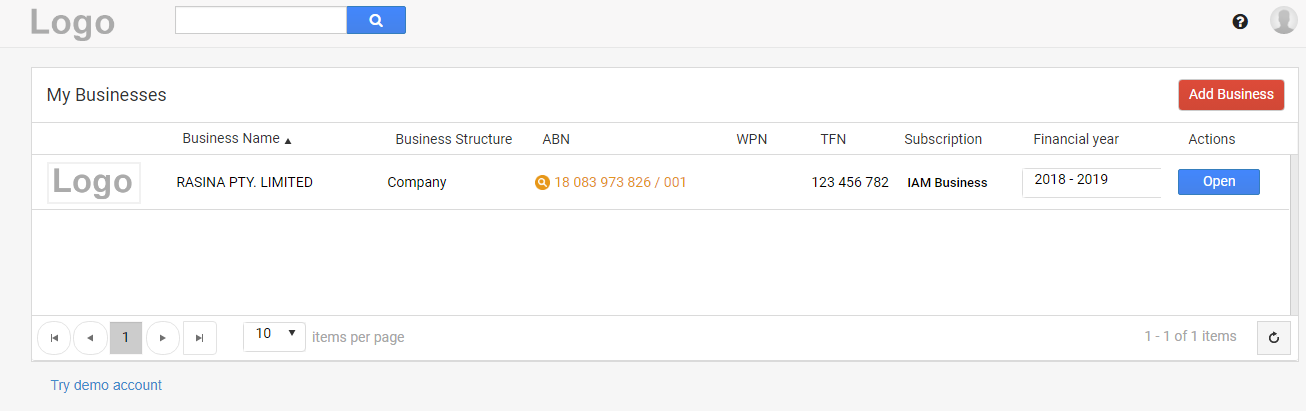
Click on "Open" and you can now start working with not just payroll but also Sales and Purchase data.
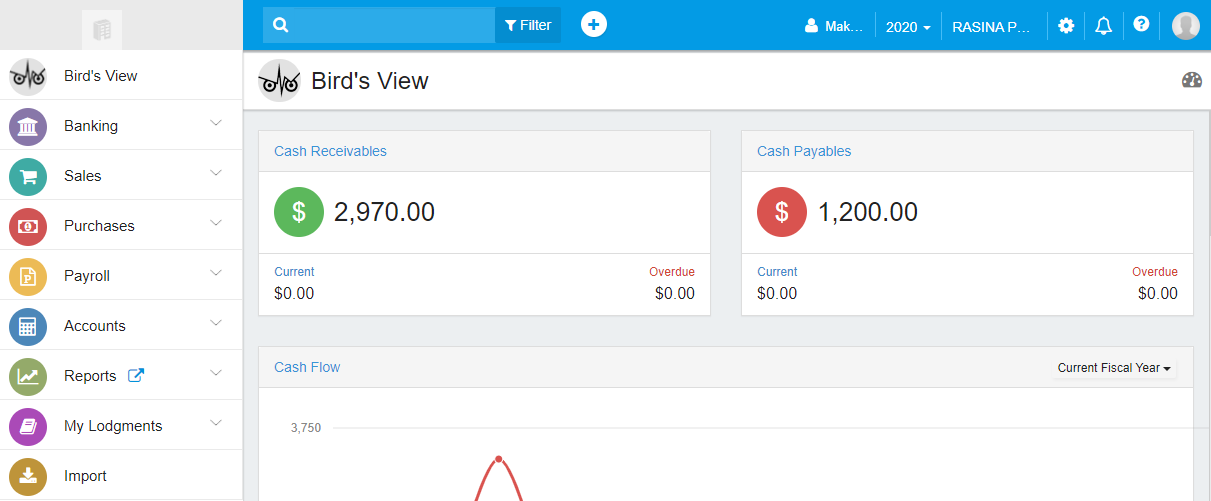
Upgrade to Business Ledger
If you are currently subscribed to STP Reporting and wish to upgrade to Business Ledger, it is possible.
Login to your STP Reporting account.
Note that your subscription type is given as "STP Reporting".
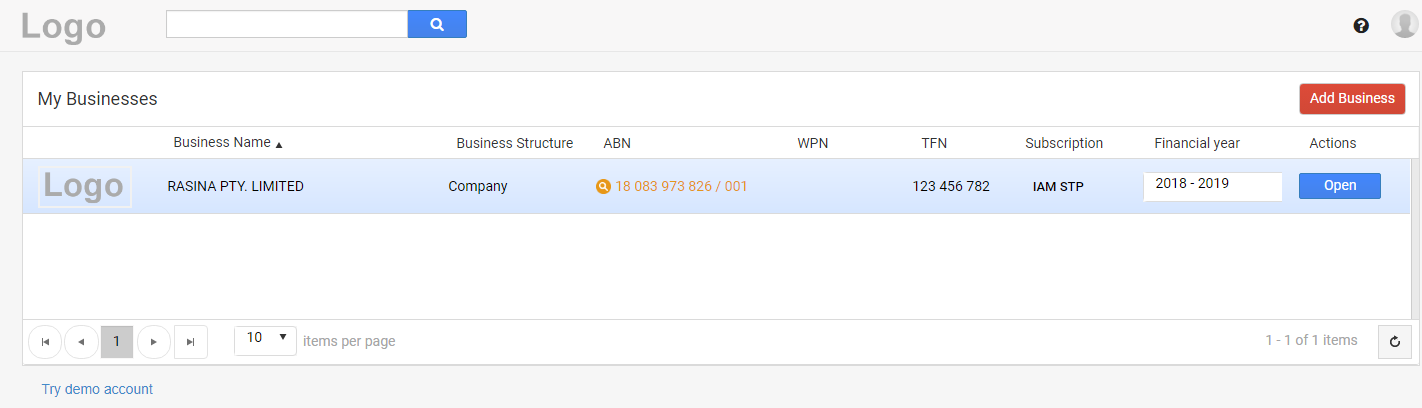
From the top right corner, go to Settings by clicking on that gear icon.

Click on "More Settings".
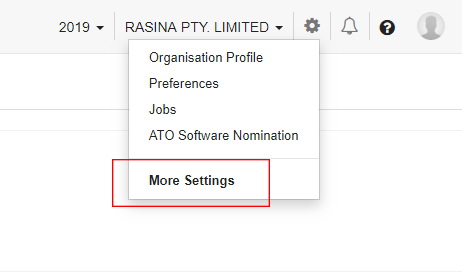
From the menu bar on the left, click "GovReports Store".
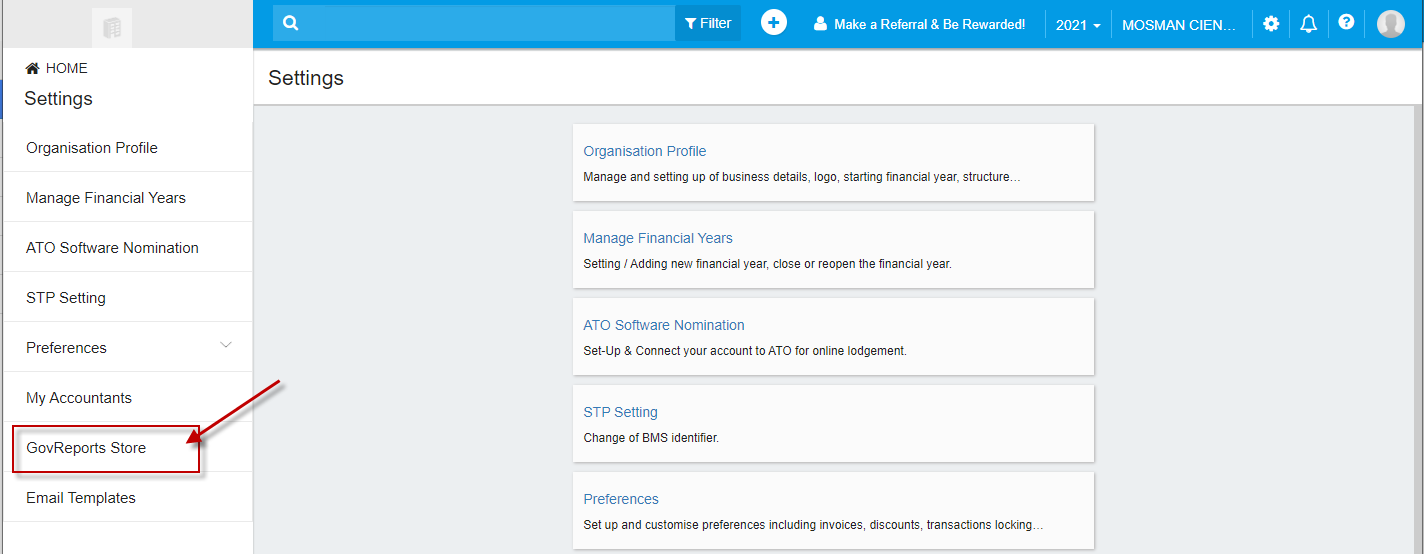
Click "Checkout" for upgrade to Business Ledger.
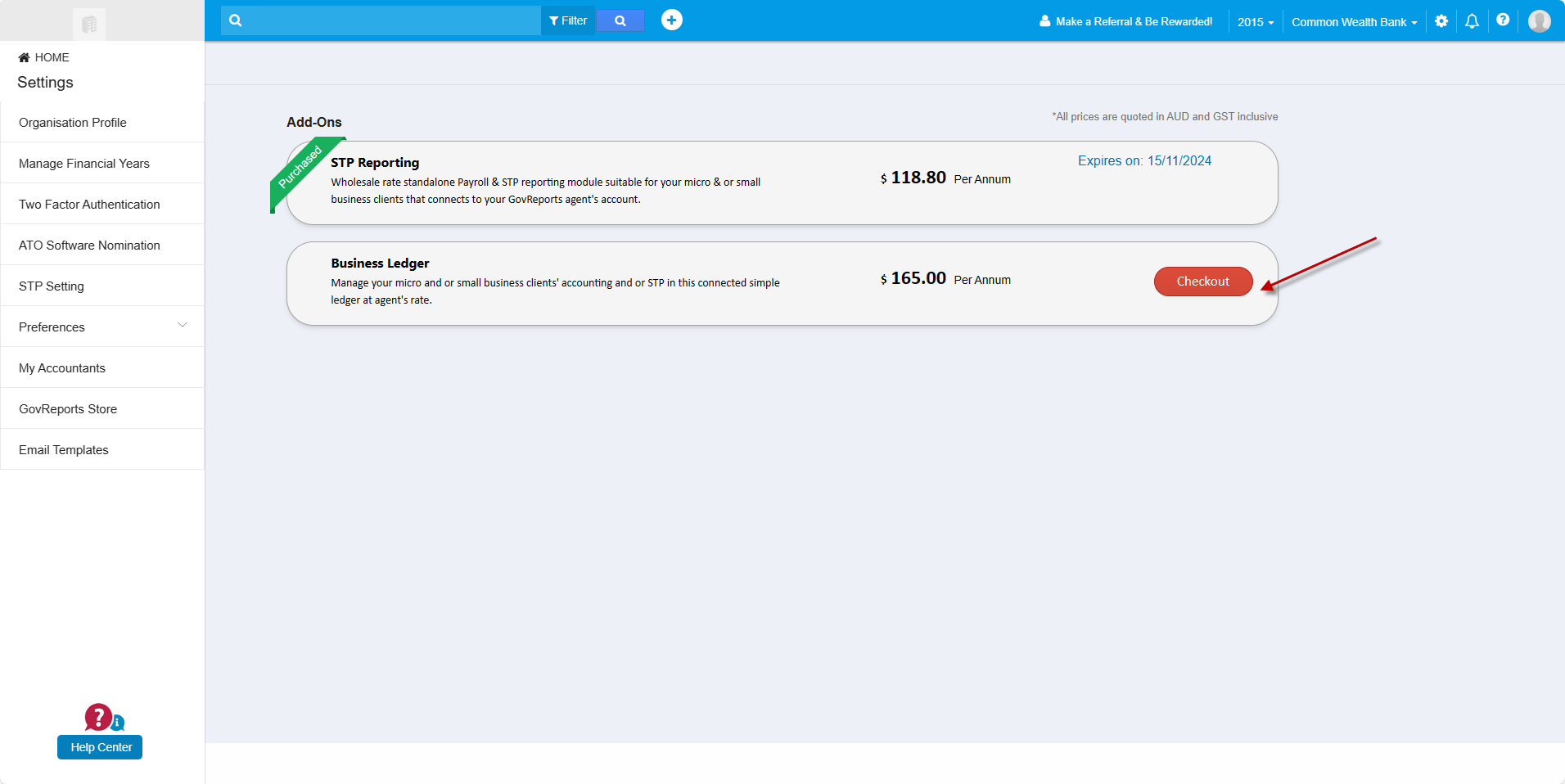
The payment window appears. Since you have already subscribed and upgrading your IAM account, you don't have to pay the full cost of "Business Ledger". A carried forward amount applies.
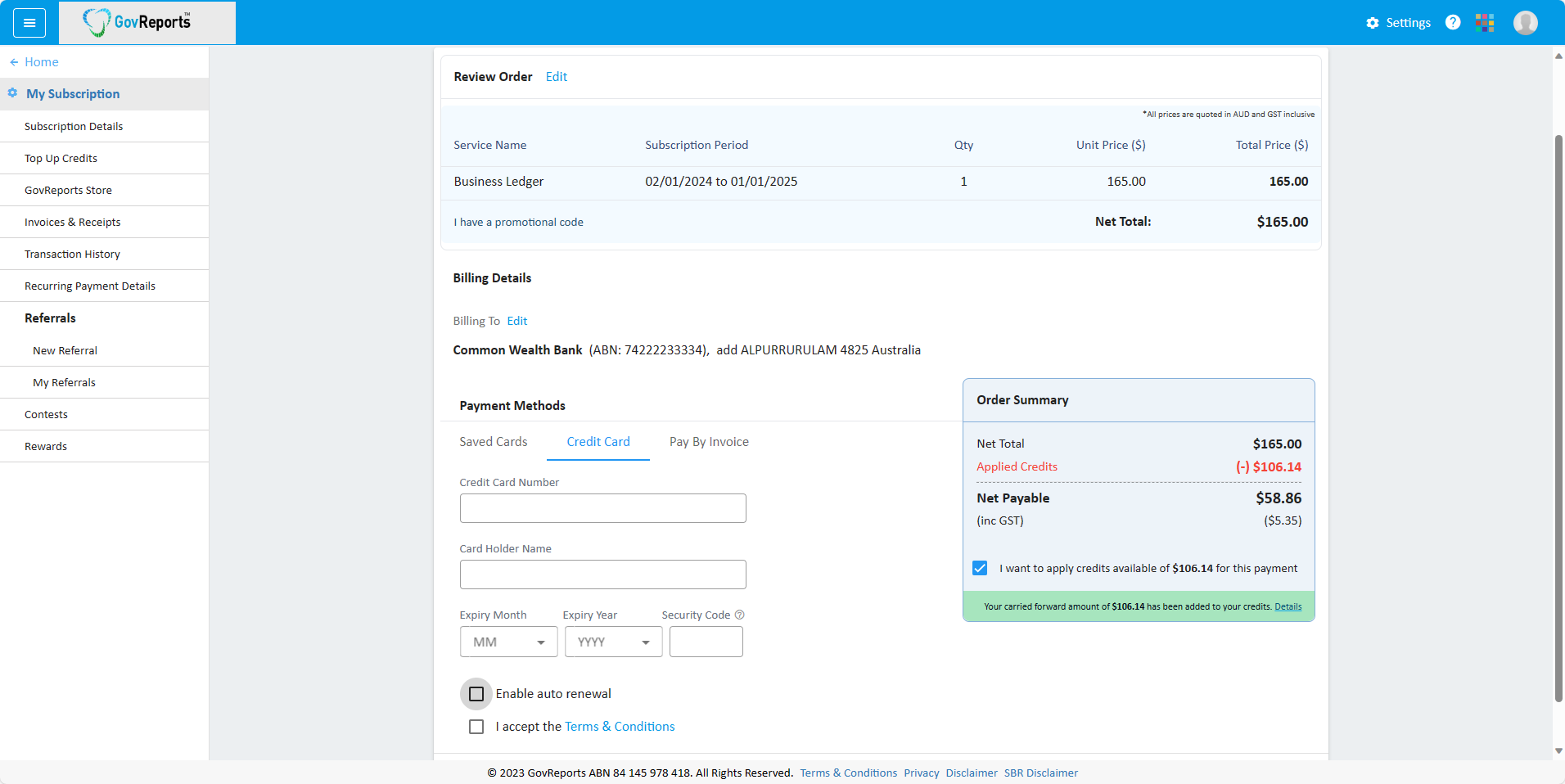
Review the payment details, select a payment method and make a payment.
The subscription confirmation screen appears.
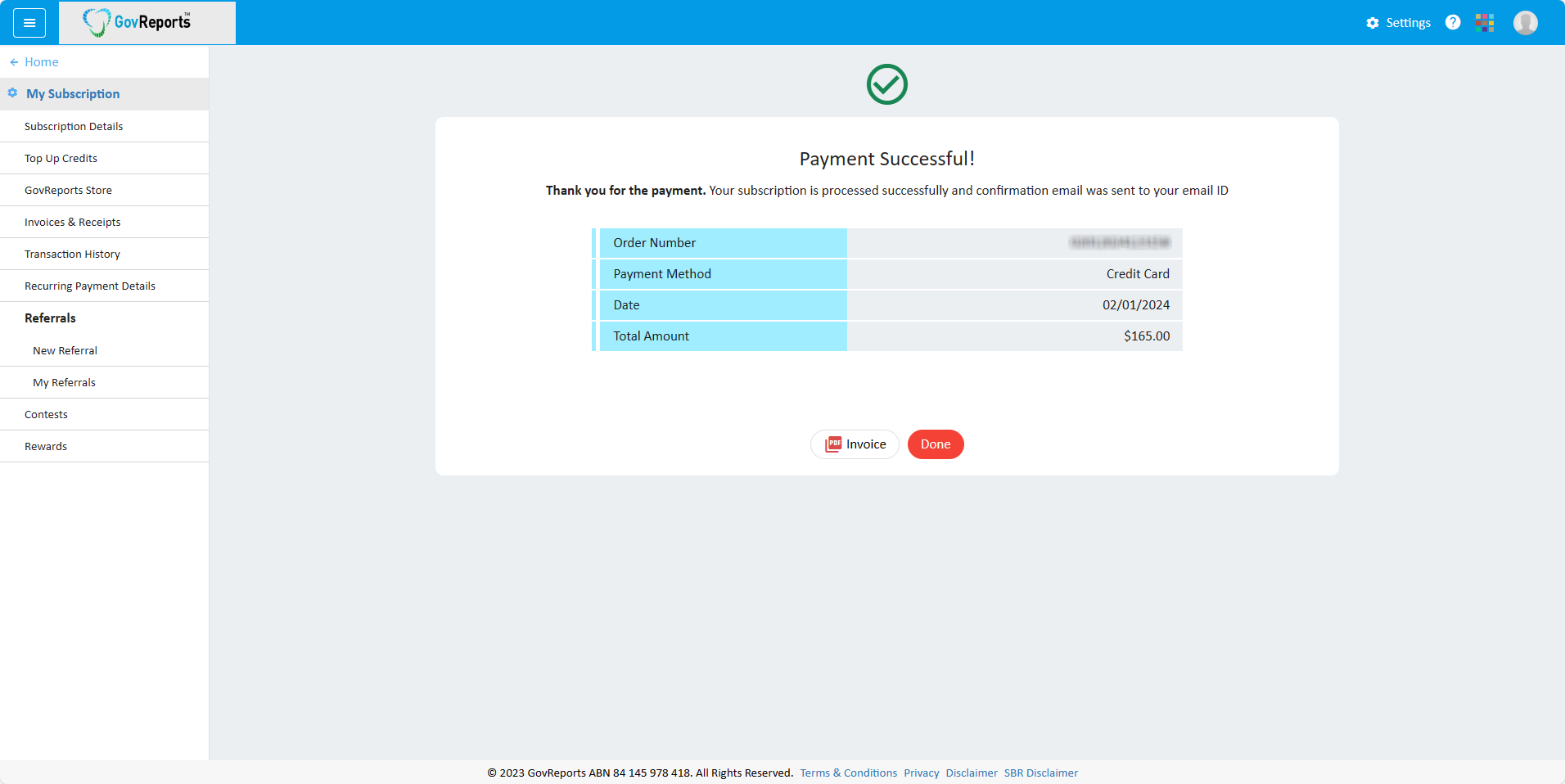
Click on Next to view the My Business screen. The subscription now would be "Business Ledger".
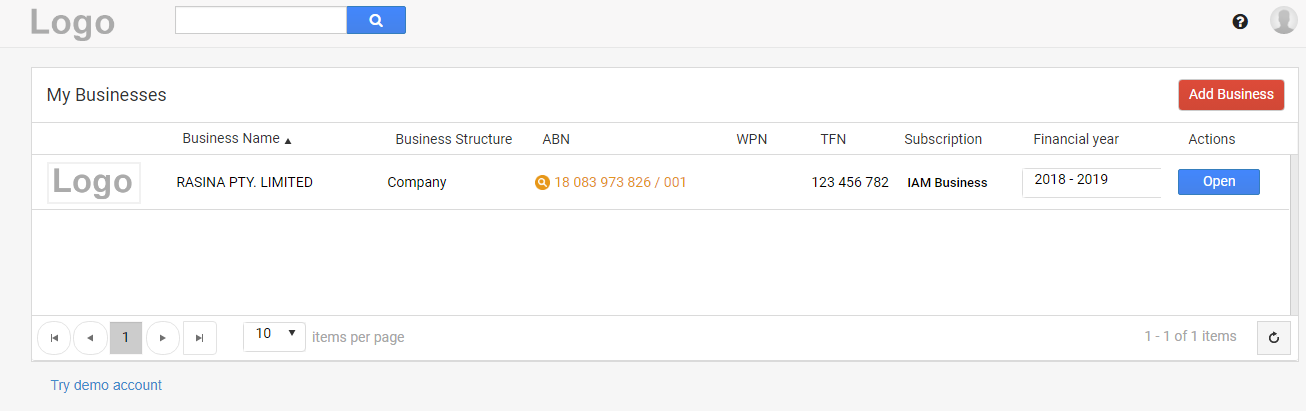
Click on "Open" and you can now start working with not just payroll but also Sales and Purchase data.