Go Back
1. GovReports provides an efficient and simple way to manage multiple Financial years. You can toggle between 2018-2019 and 2019-2020 Financial year easily and add the necessary Pay Run information.
2. Financial year is from July to June.
3. Log in to GovReports account
4.Go to settings on the top right corner and click on the "Gear" icon.Select "Manage Financial Years"
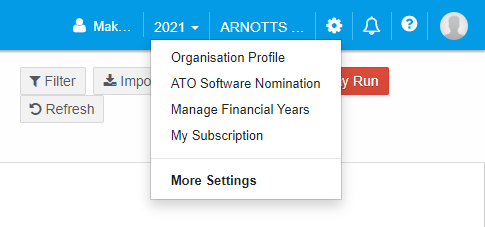
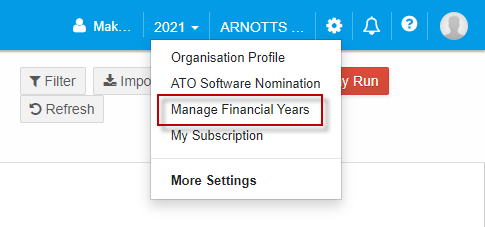

5. The Financial Year Management screen appears. You can see the Financial year added already. To add a Financial year, click on "Plus" icon on the top right corner. New Financial year will be created.

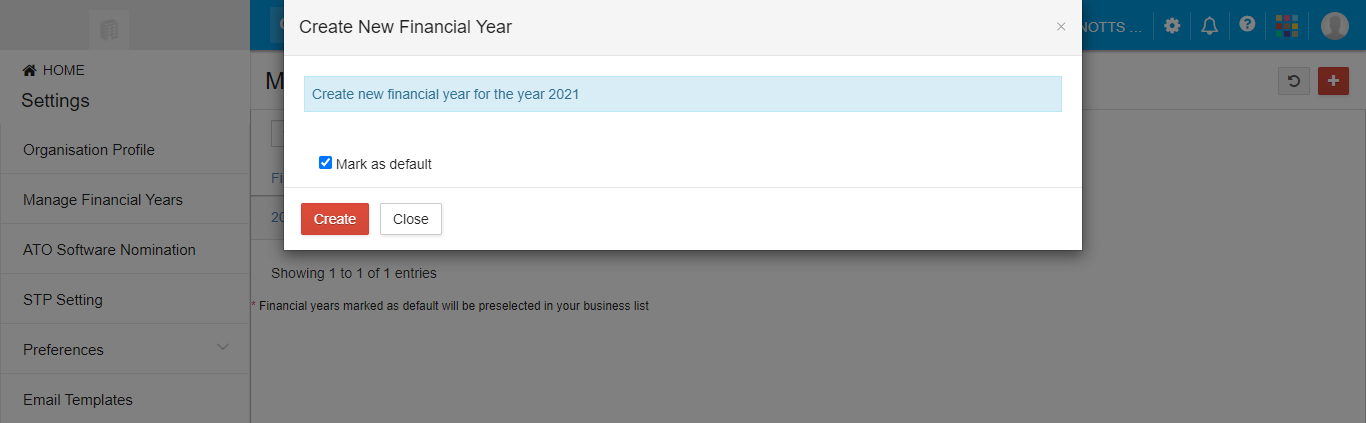
6. Click on the Actions button. There is a drop-down. You can mark a Financial year default and every pay run information belongs to that Financial year.
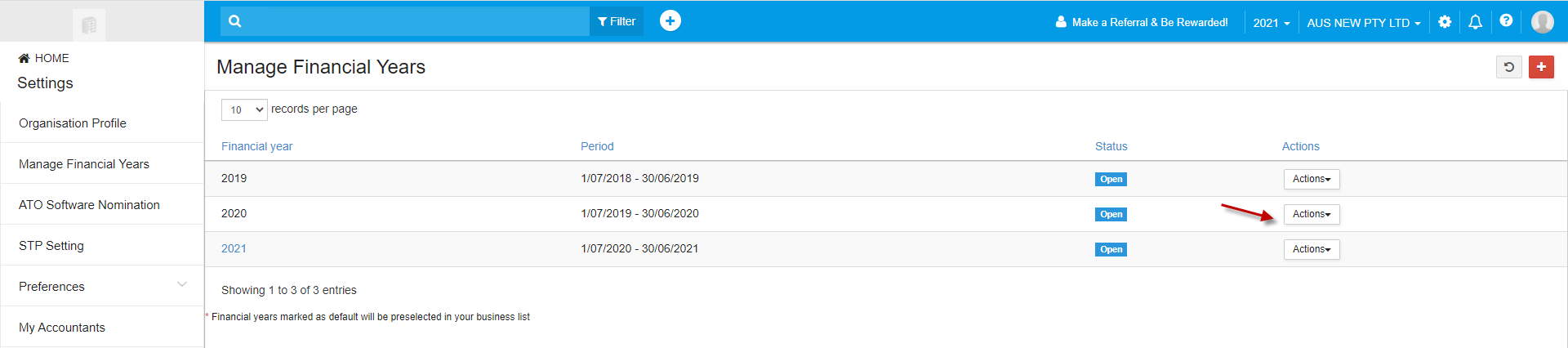
7. You can also see the history of "Financial Year Activities", the date and time when a financial year was marked default, when a payroll year was created, etc
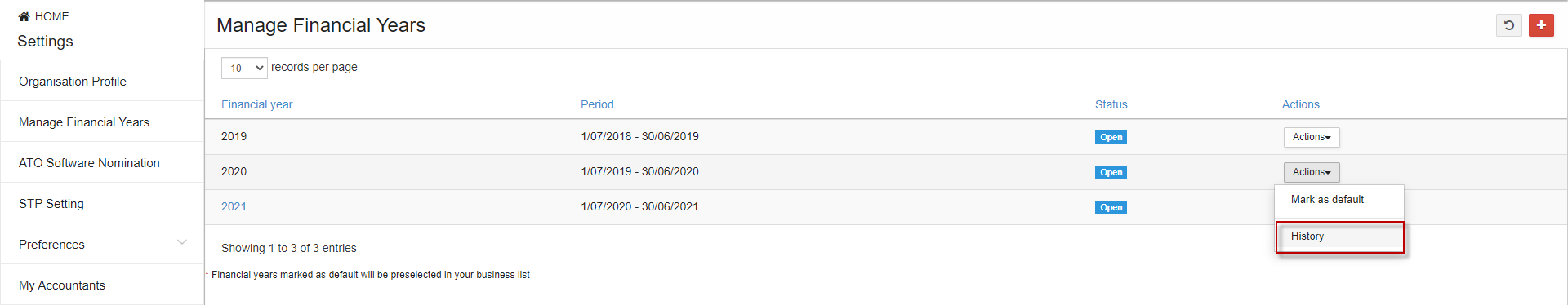
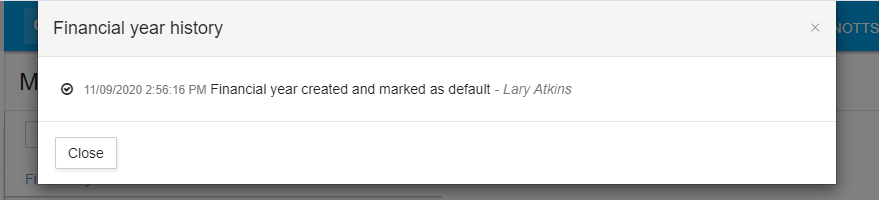
8. The "Rollover" option under "Actions" allows current year accounts will be rolled over to a new payroll year.


9. You can also delete a financial year by clicking on the "Delete" option under Actions.
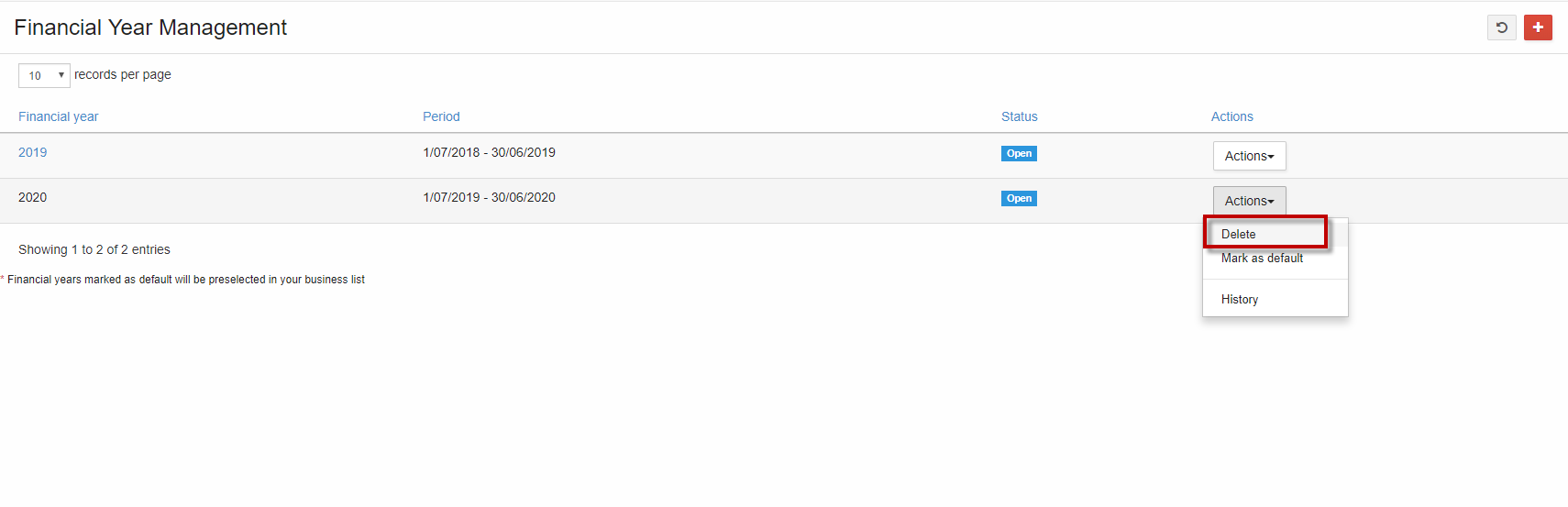
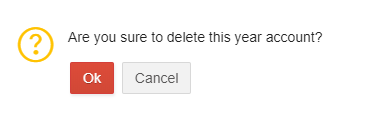

Thus the Financial year can be managed with the options provided.
Manage Financial Years
1. GovReports provides an efficient and simple way to manage multiple Financial years. You can toggle between 2018-2019 and 2019-2020 Financial year easily and add the necessary Pay Run information.
2. Financial year is from July to June.
3. Log in to GovReports account
4.Go to settings on the top right corner and click on the "Gear" icon.Select "Manage Financial Years"
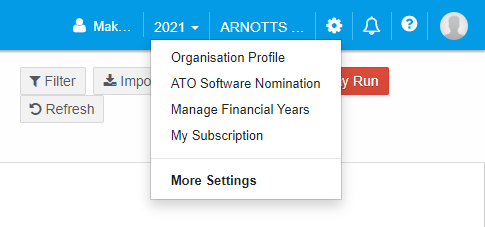
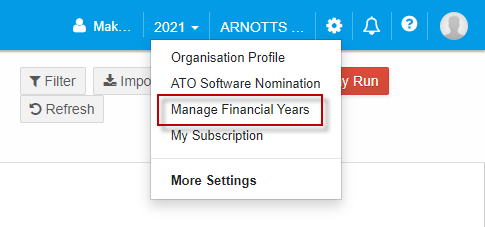

5. The Financial Year Management screen appears. You can see the Financial year added already. To add a Financial year, click on "Plus" icon on the top right corner. New Financial year will be created.

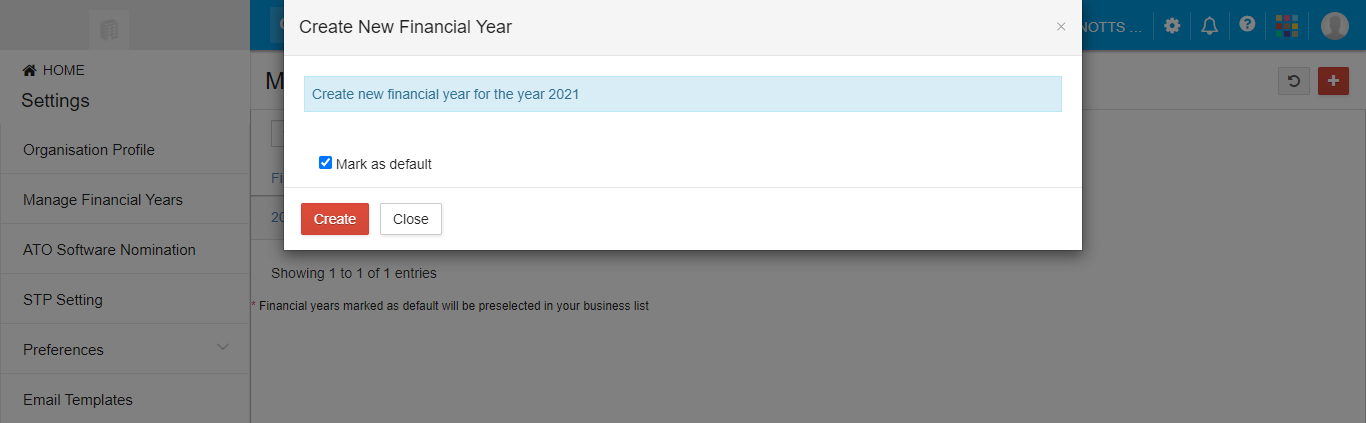
6. Click on the Actions button. There is a drop-down. You can mark a Financial year default and every pay run information belongs to that Financial year.
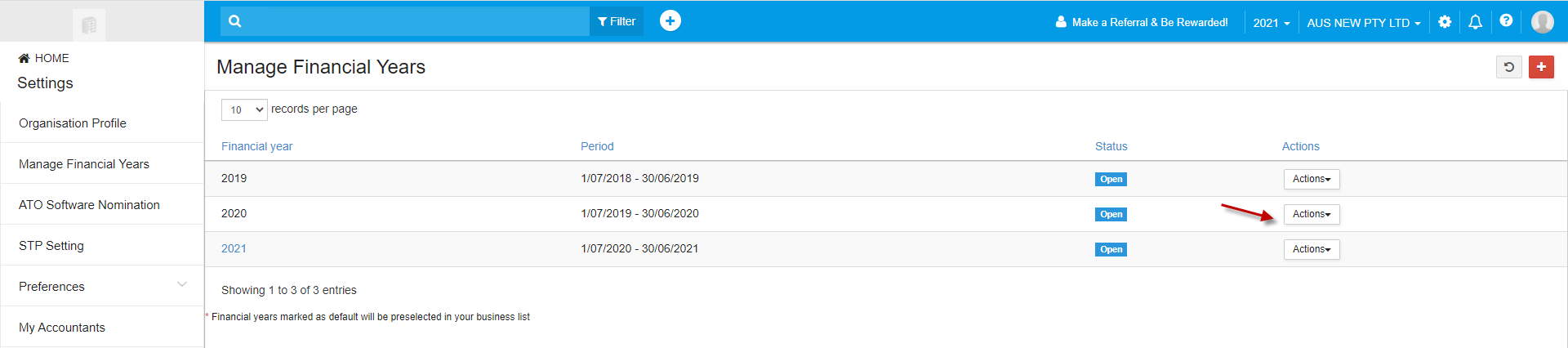
7. You can also see the history of "Financial Year Activities", the date and time when a financial year was marked default, when a payroll year was created, etc
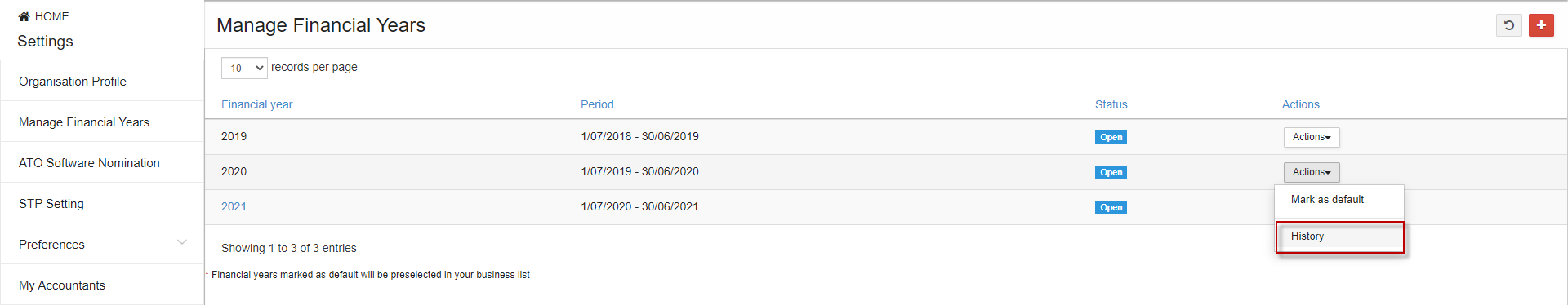
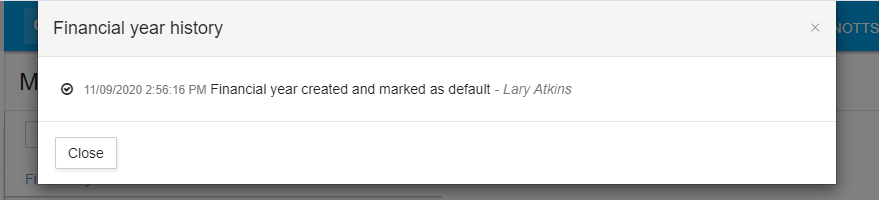
8. The "Rollover" option under "Actions" allows current year accounts will be rolled over to a new payroll year.


9. You can also delete a financial year by clicking on the "Delete" option under Actions.
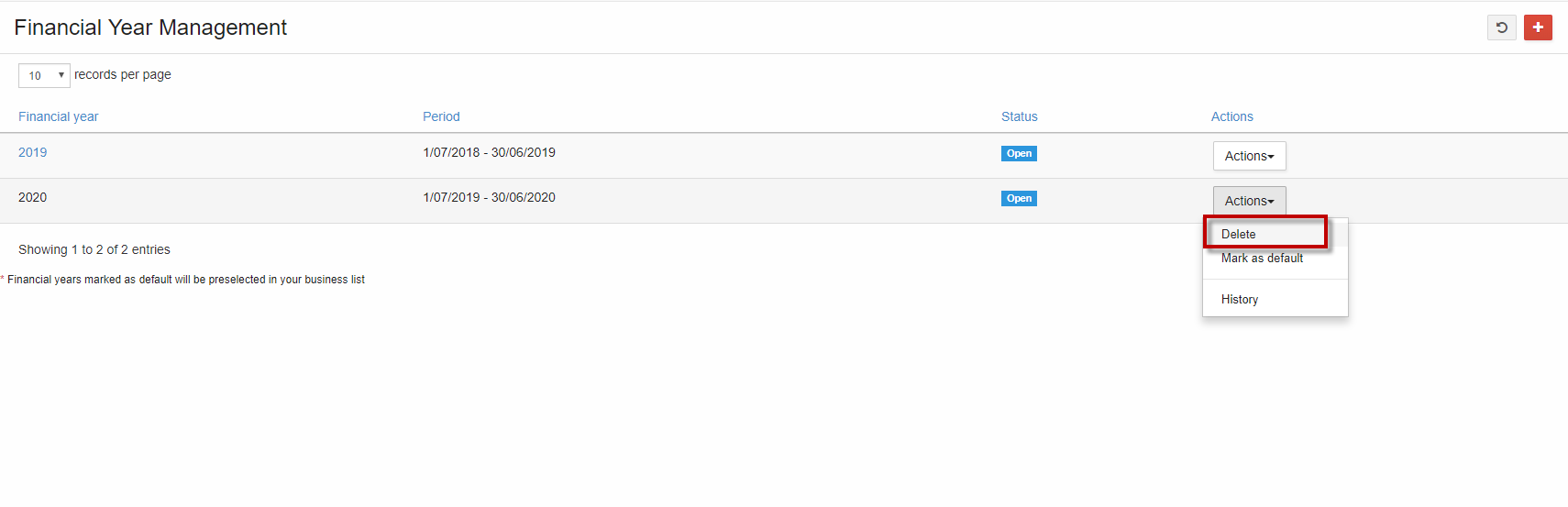
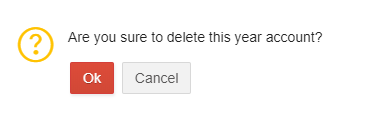

Thus the Financial year can be managed with the options provided.