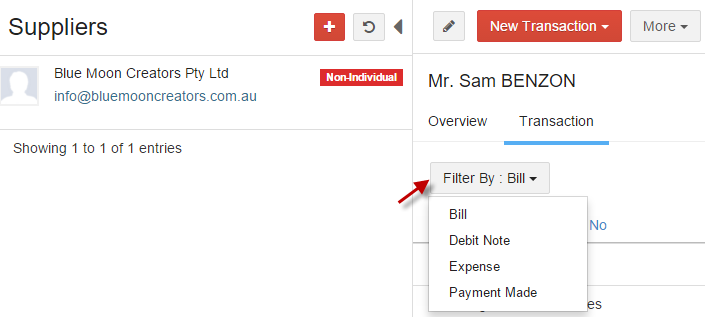Suppliers
Suppliers sell goods and services to your business. Once you mark a contact as a supplier, you can transact with them via Bills and Debit notes.
A. Create/Add New Supplier
-
1. Go to Purchases and select Suppliers.
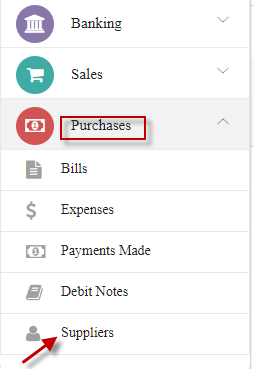
-
2. Click on CREATE NEW SUPPLIER.
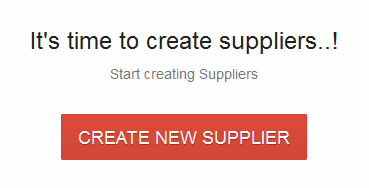
-
3. Select contact type as Supplier and enter the required supplier details and click on Save.
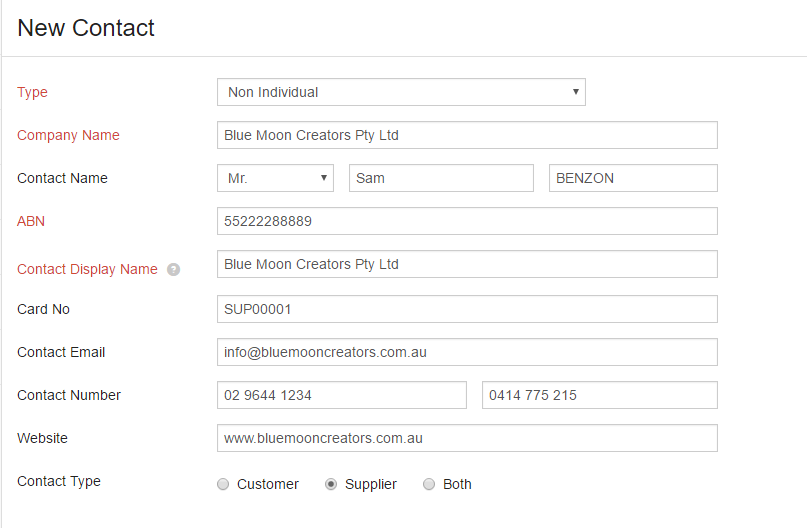
The contact creation page, apart from requesting general information such as the contact and company names etc. is split into several sections such as,
Payment Details - You can enter supplier currency and payment terms here.
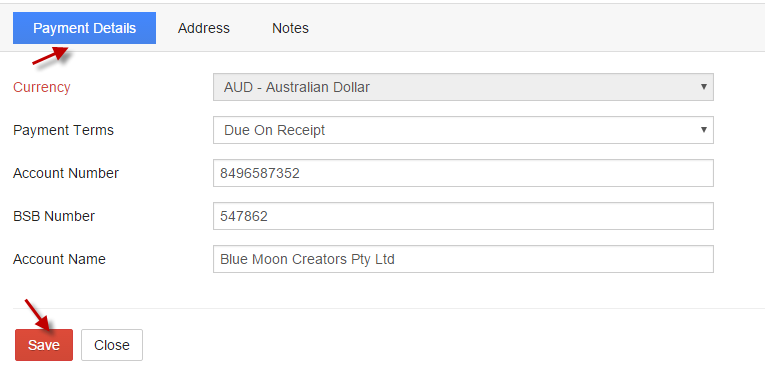
Enter Address details.
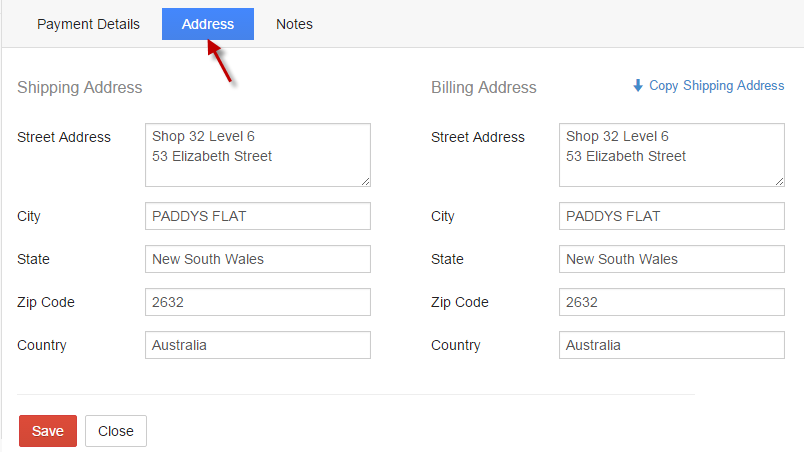
Add Notes if needed and click Save.
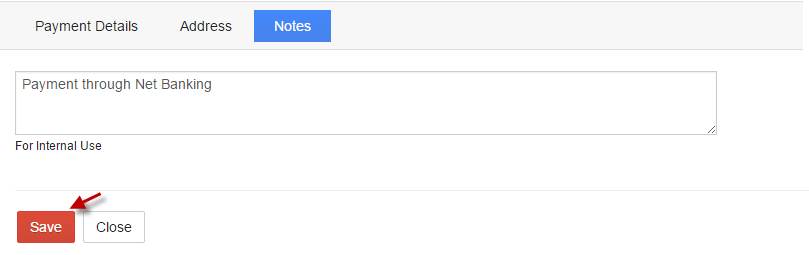
Add Supplier
Click add icon to add more Suppliers.
to add more Suppliers.
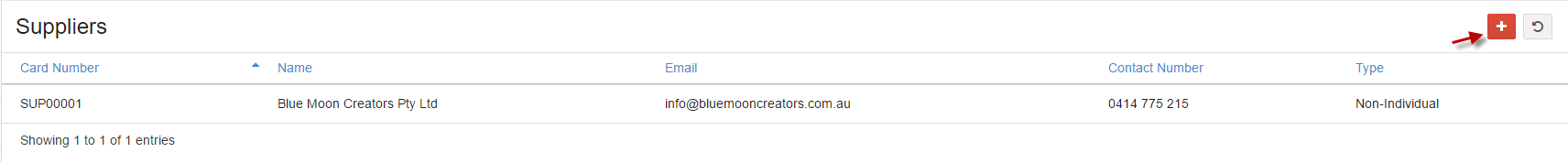
Click Edit  to edit supplier details.
to edit supplier details.
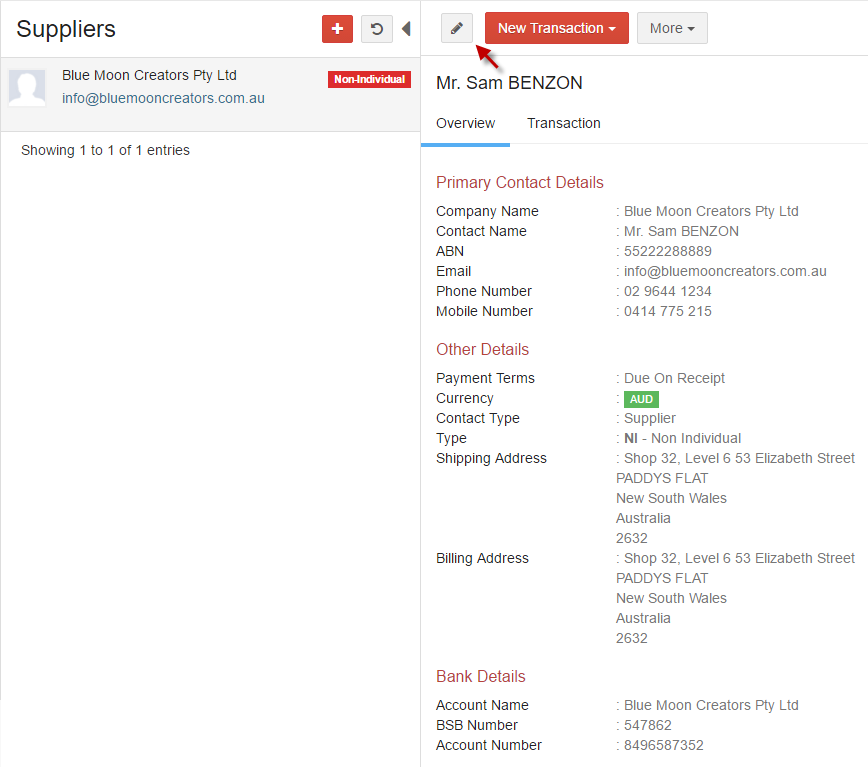
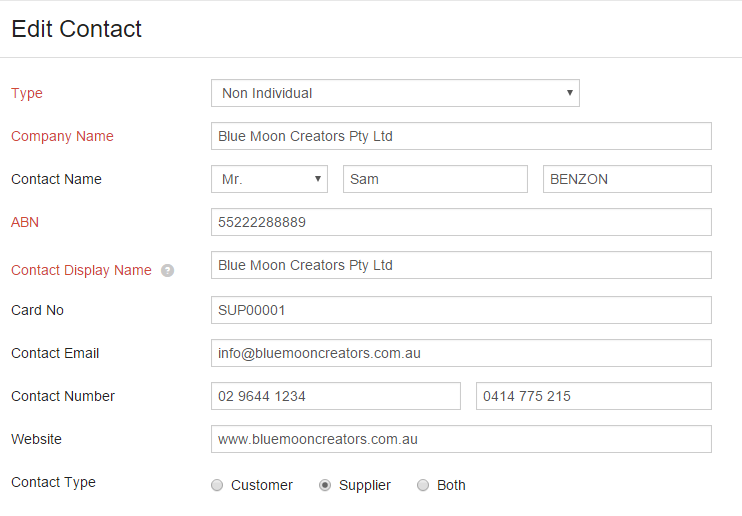
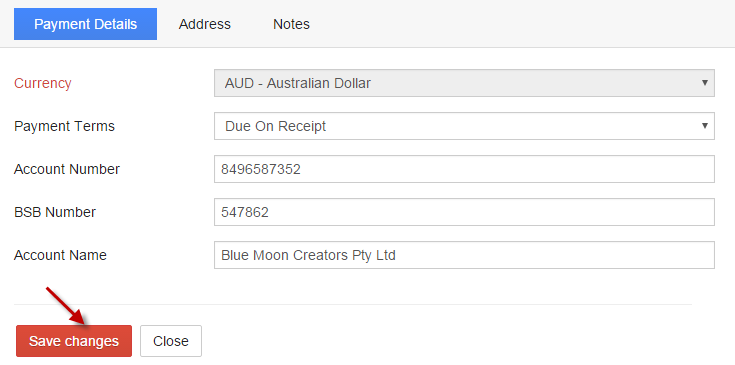
Delete supplier by Clicking More and select Delete.
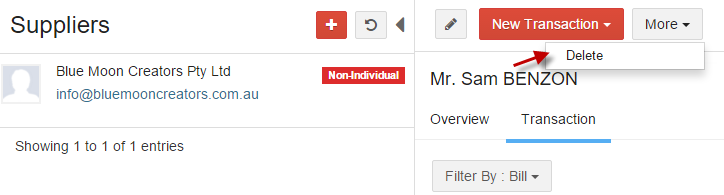
Select supplier and click New Transaction from profile.
Directly create Bill, Debit Note and Expense for the selected supplier.
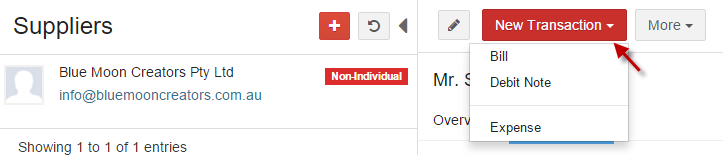
Click Transaction and choose the required filter to view transaction done for the selected supplier.