Go Back
1. Notify ATO that you are using GovReports services for transactions to and from the ATO.
2. SSID -known as Software Service ID is a unique identifier associated between business and GovReports for ATO authorisation. The first step is to Generate SSID.
3. Generate SSID.
4. The next step is to Notify ATO
5. The final step is to Activate ATO nomination
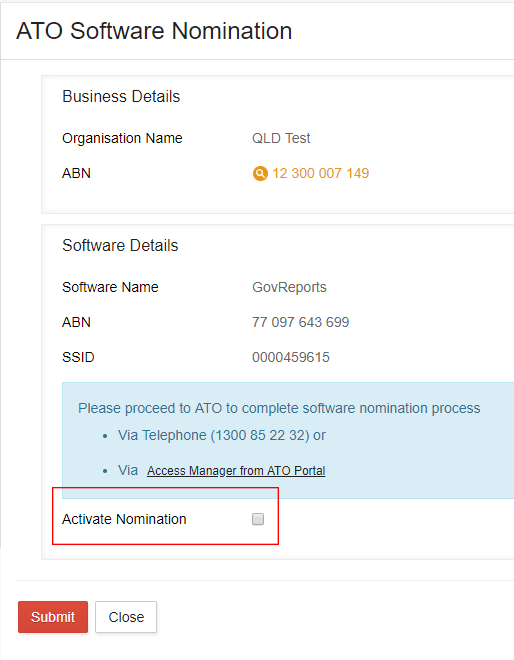
6. Once the notification with ATO is confirmed, tick Activate nomination box and click submit to start ATO transactions from GovReports.
ATO Software Nomination
1. Notify ATO that you are using GovReports services for transactions to and from the ATO.
2. SSID -known as Software Service ID is a unique identifier associated between business and GovReports for ATO authorisation. The first step is to Generate SSID.
3. Generate SSID.
- a. Login to GovReports account
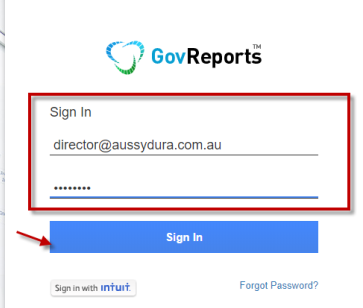
- b. From settings menu, available on top right corner and click on ATO software nomination
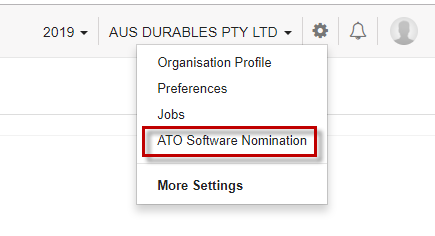
- c. Click on generate button to create unique SSID
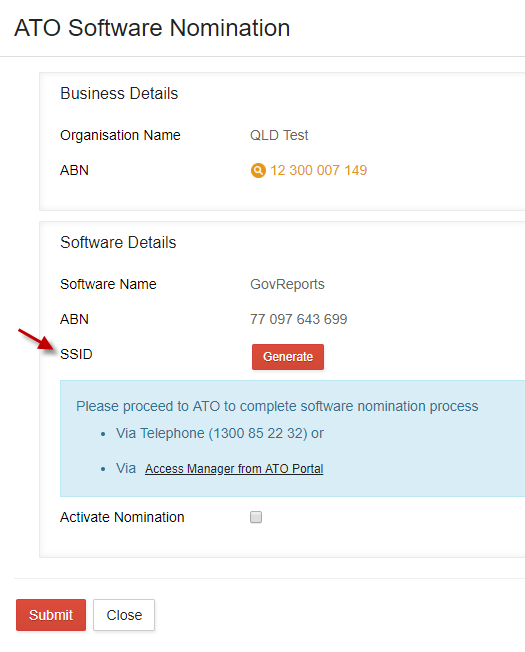
4. The next step is to Notify ATO
- a. You can advise ATO in 2 ways. either via adding SSID in Access manger or call ATO hotline 1300 85 22 32
5. The final step is to Activate ATO nomination
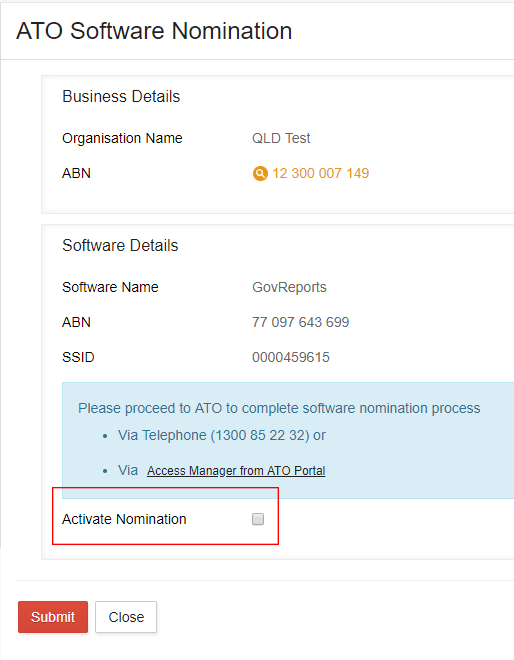
6. Once the notification with ATO is confirmed, tick Activate nomination box and click submit to start ATO transactions from GovReports.