Go Back
Go to "My Account" to access Settings menu required for changing your password.
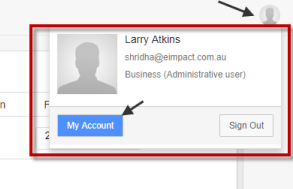
Go to "Settings" menu on the top right corner.
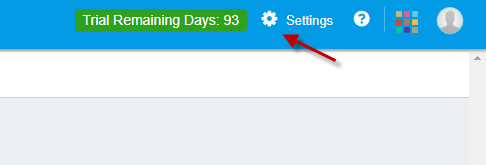
Click on "My Account".
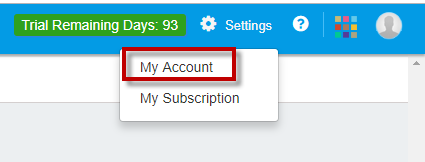
Click on the "Change password" button on the top right corner.
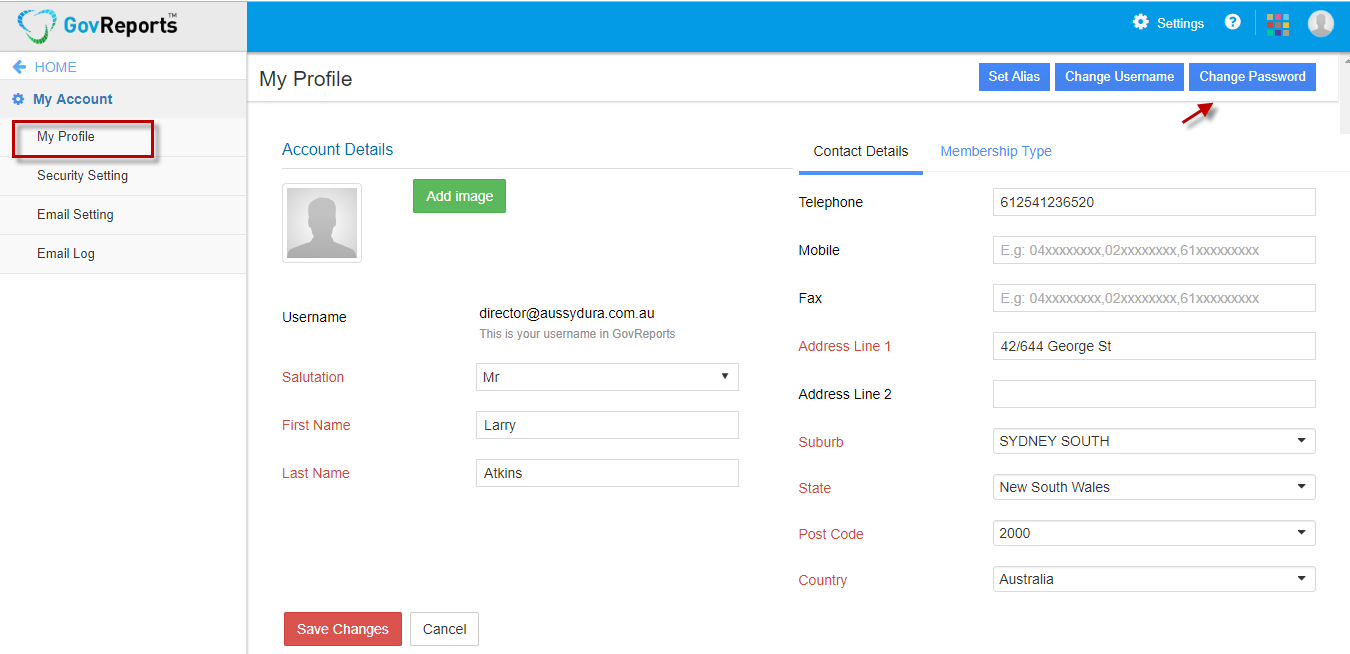
You can enter your current password in order to change it. While entering new Password, make sure you meet the password guidelines.
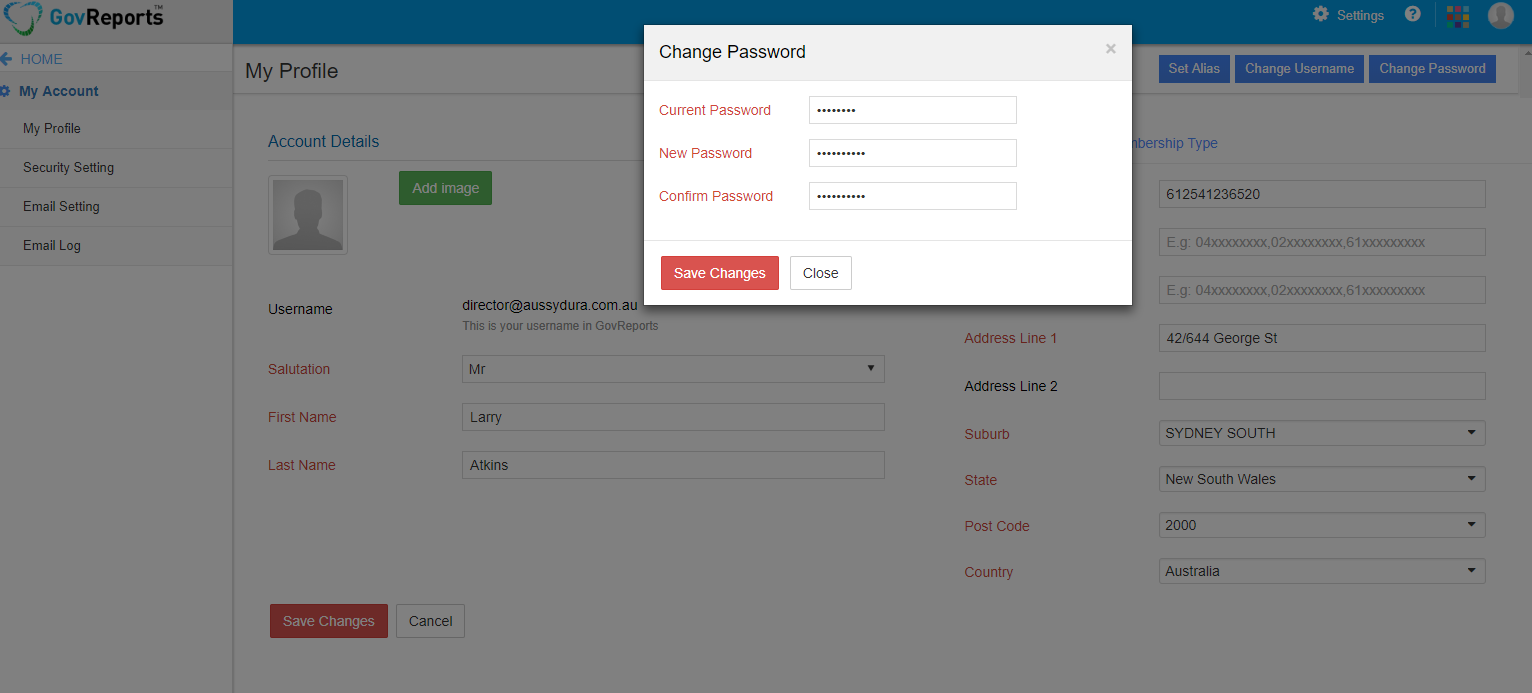
Once you change the password, you will be required to log in again.

Change Password
Changing an existing password is simple.Go to "My Account" to access Settings menu required for changing your password.
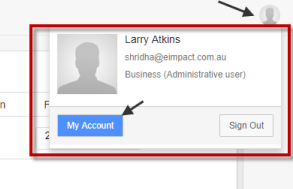
Go to "Settings" menu on the top right corner.
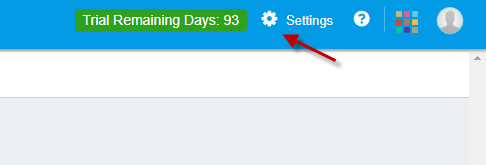
Click on "My Account".
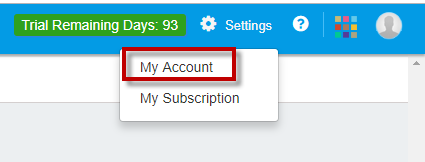
Click on the "Change password" button on the top right corner.
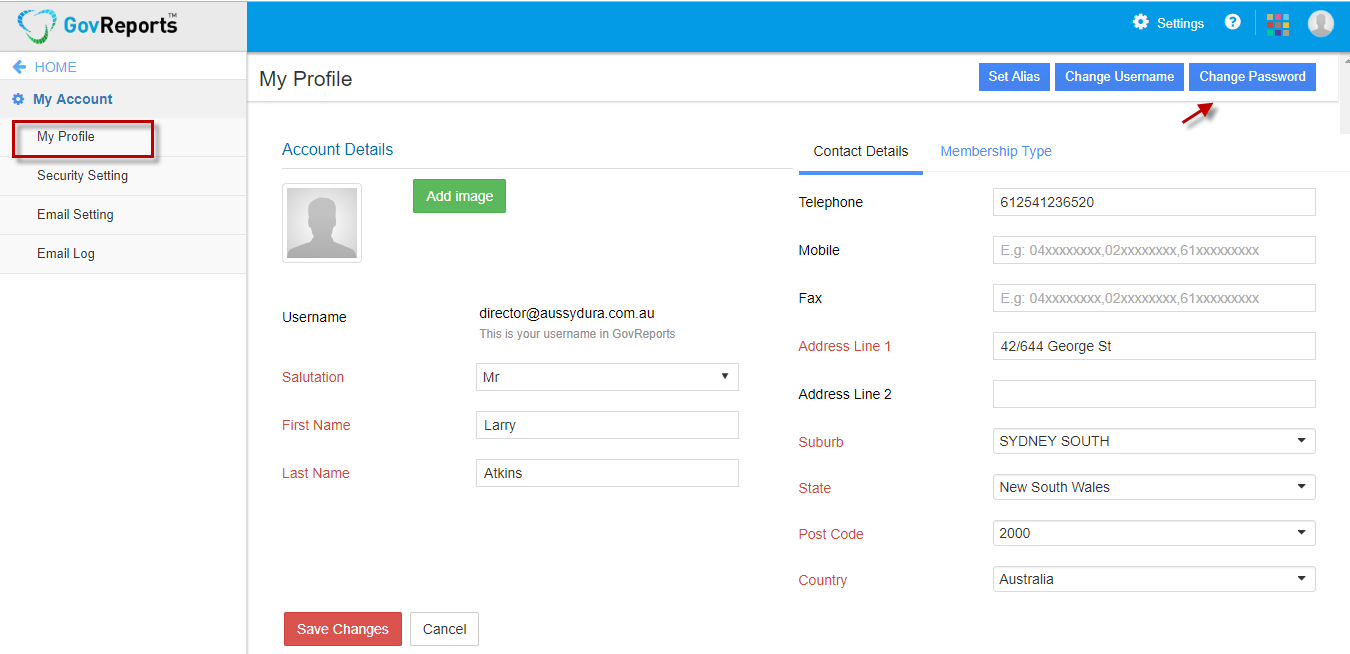
You can enter your current password in order to change it. While entering new Password, make sure you meet the password guidelines.
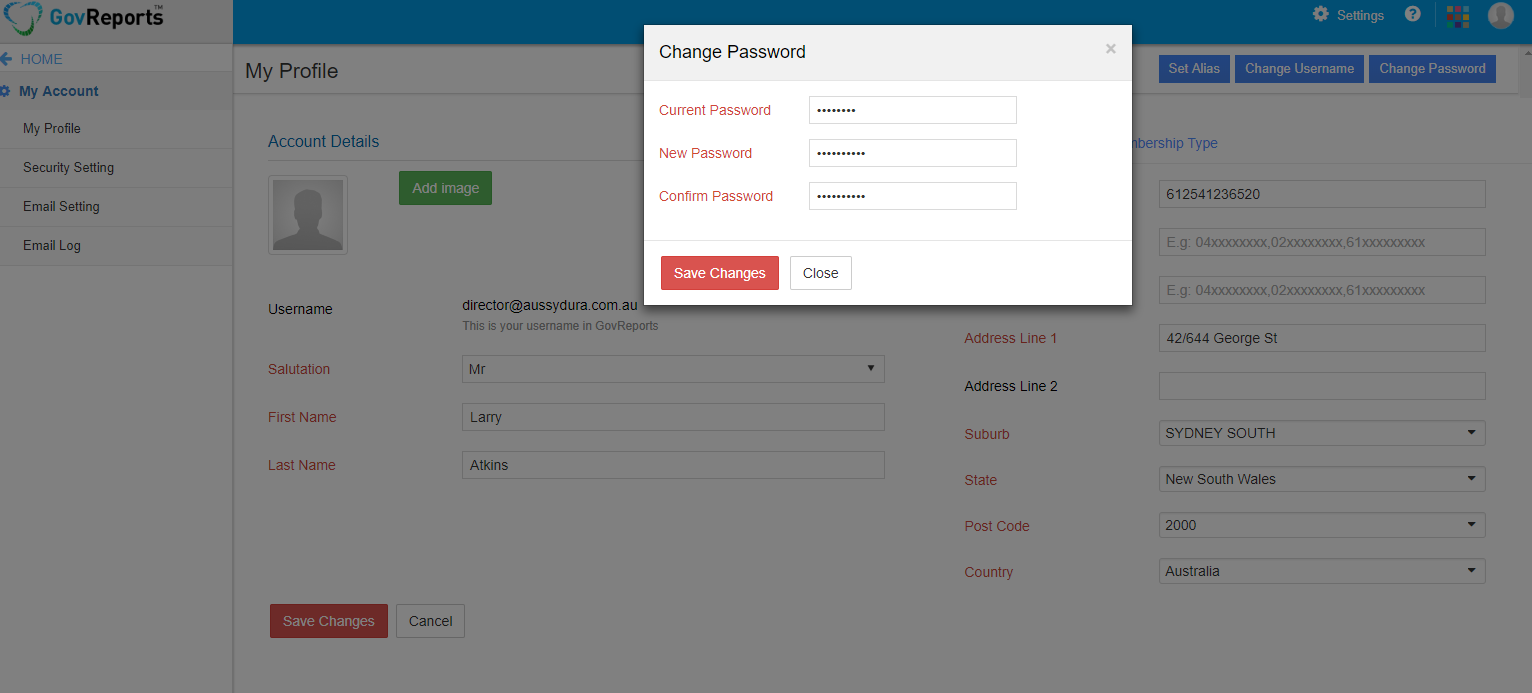
Once you change the password, you will be required to log in again.
