Payment Received
The payments you receive for your transactions can be viewed under the Payments Received.
Go to Sales and click Payments Received.
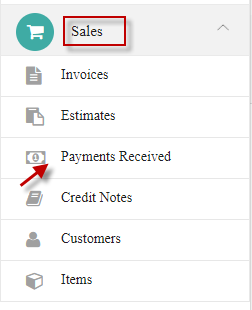

You can edit a payment by clicking on Edit  option.
option.
A payment can be deleted by clicking on Delete option.
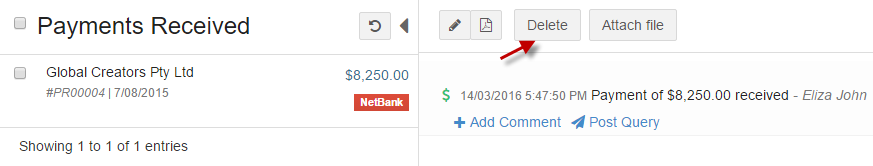
Multiple payments can be deleted by selecting the payment (tick the checkbox) and click delete icon.
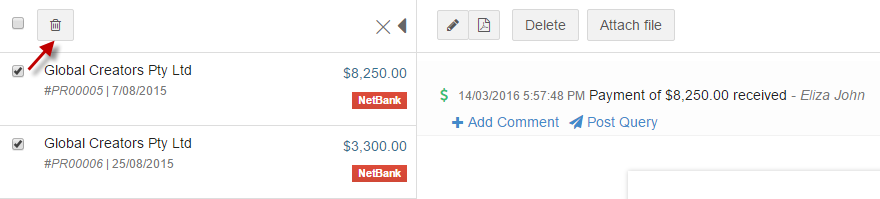
Download the payment receipt as pdf by clicking on the  pdf icon.
pdf icon.

Attach invoice or other attachments related to payment by clicking Attach file.
