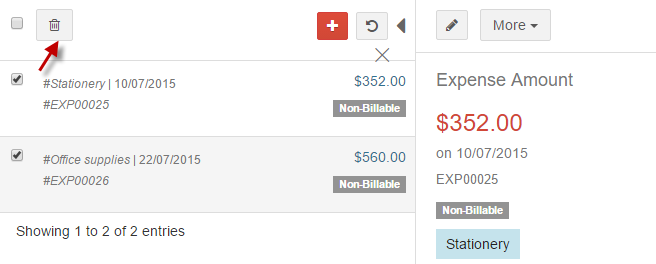Go Back
Expenses
Money spent or cost incurred in an organization's efforts to generate revenue, representing the cost of doing business.
-
1. Go to Purchases and select Expenses.
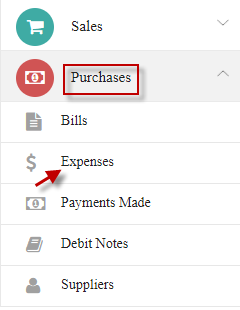
-
2. Click RECORD EXPENSE.
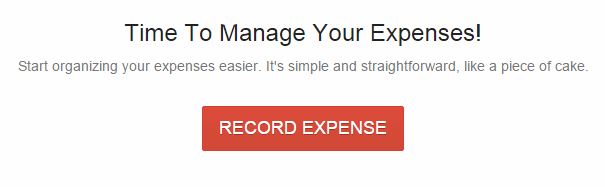
-
3. Enter expense details and click Save.
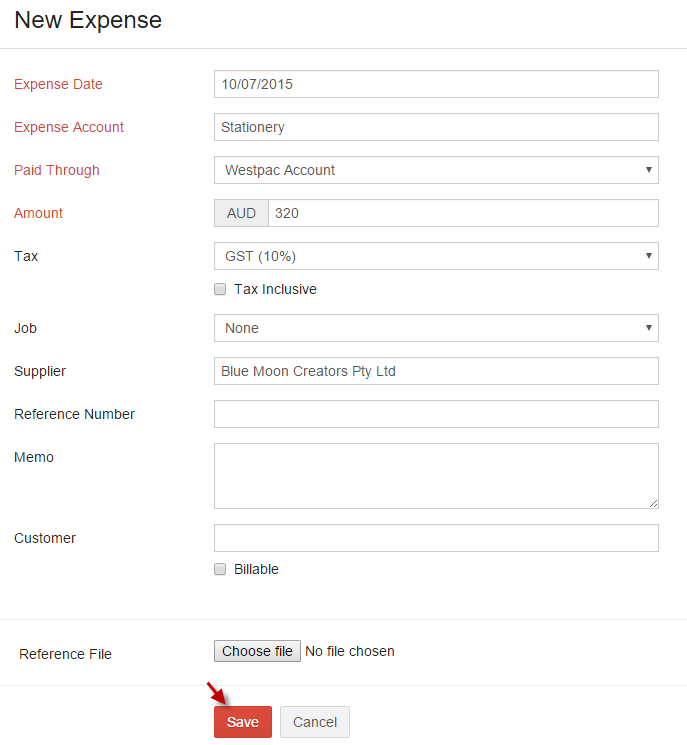
Click add  icon to add more expenses.
icon to add more expenses.
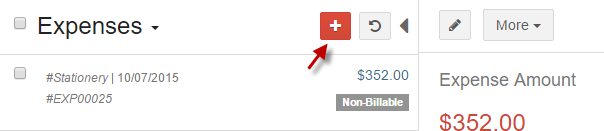
Click edit  from profile.
from profile.
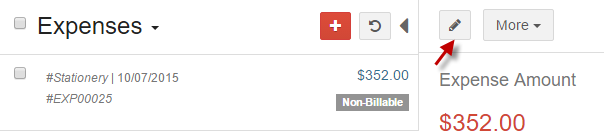
Edit Expense details and click Save Changes.
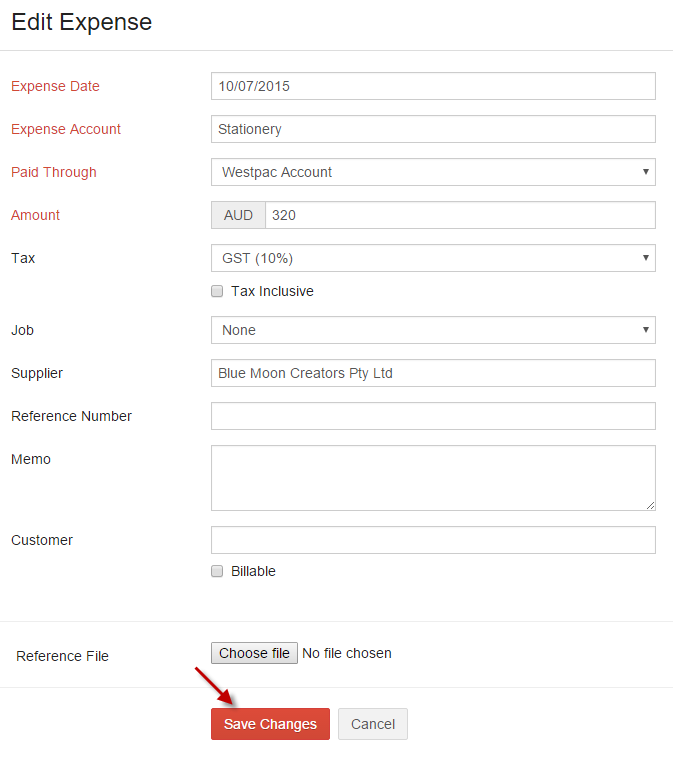
You can perform actions like clone, delete and attach file by selecting bill and click More.
- i. Clone - Create a duplicate copy of expense.
- ii. Attach file - Attach any receipts associated with the expense.
-
iii. Delete - Expense can be deleted by selecting Delete from More option.
Multiple expense can be deleted by selecting the expense (tick the checkbox) and click Delete.