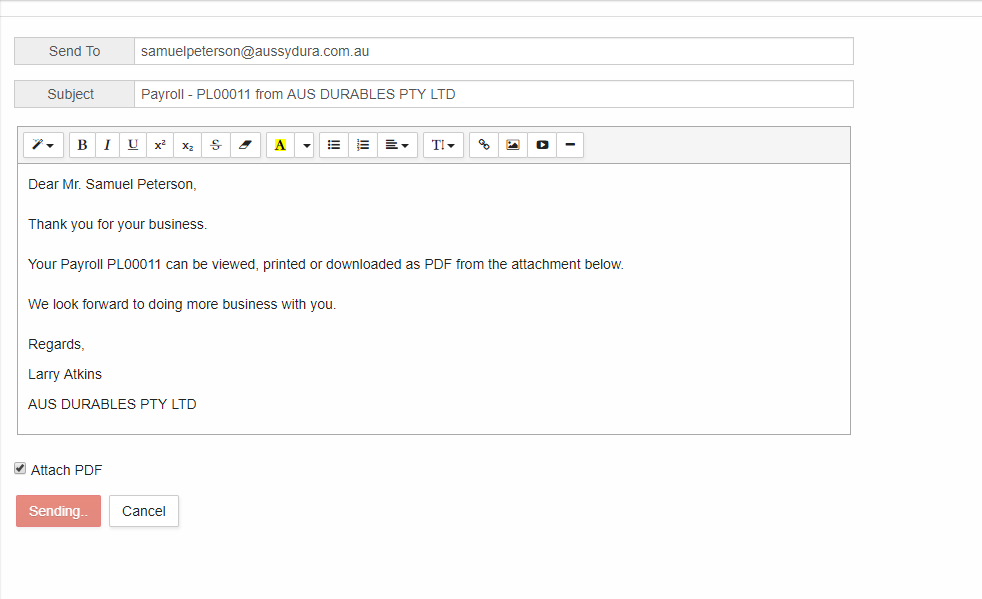Go Back
The pay slip can be also sent to the Employees when the pay is run.
1. There are two options after the pay run details are entered. The first option is "Save as Posted". It saves the payslip ready to be generated and lodged. The second option is "Save and send". This option saves the payslip for lodgment and sends a copy of the Pay run to that employee via Email. The Pay Run details can be attached in the email in pdf form.

2. Another method of sending the payslip after adding a Payrun is as follows:
3. Click on Payroll- > Payroll Events- > Pay Run
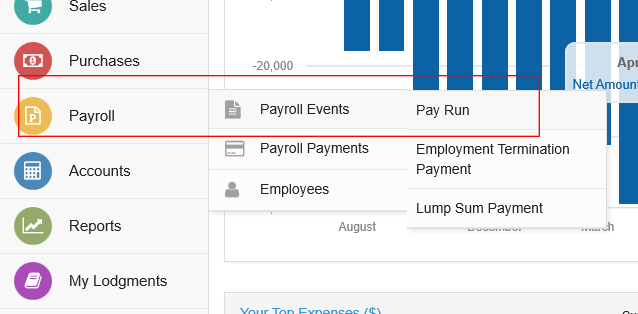
4. The list of pay run entries are displayed. Select "Open" on the one for which you want to email that particular employee
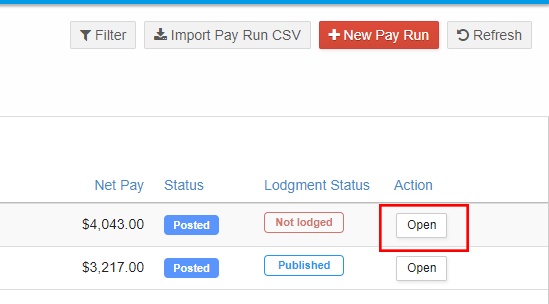
5. In the payslip area, on the top right corner, click on "email" button
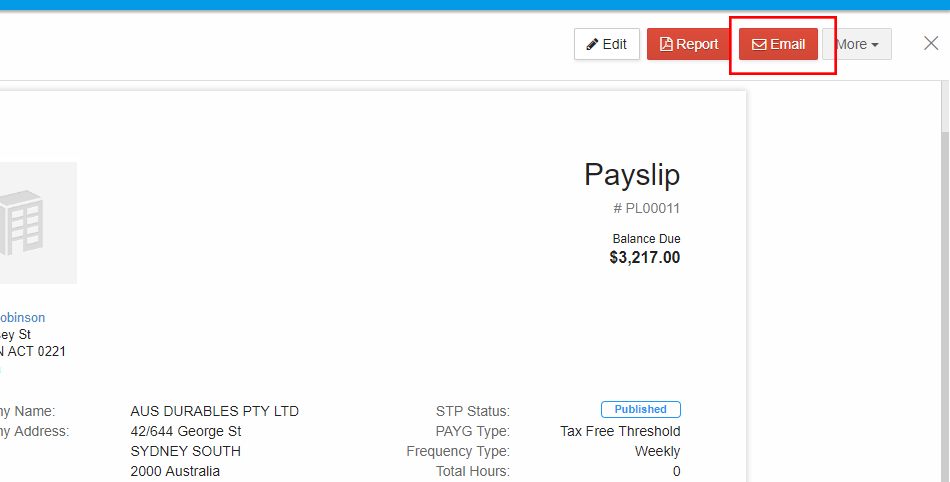
6. Ensure that the checkbox, "Attach PDF" is ticked and click on "Send"
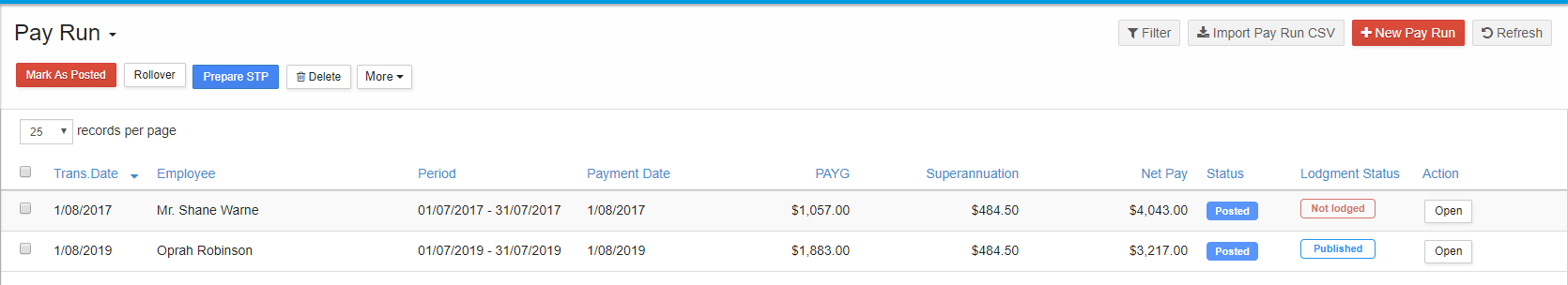
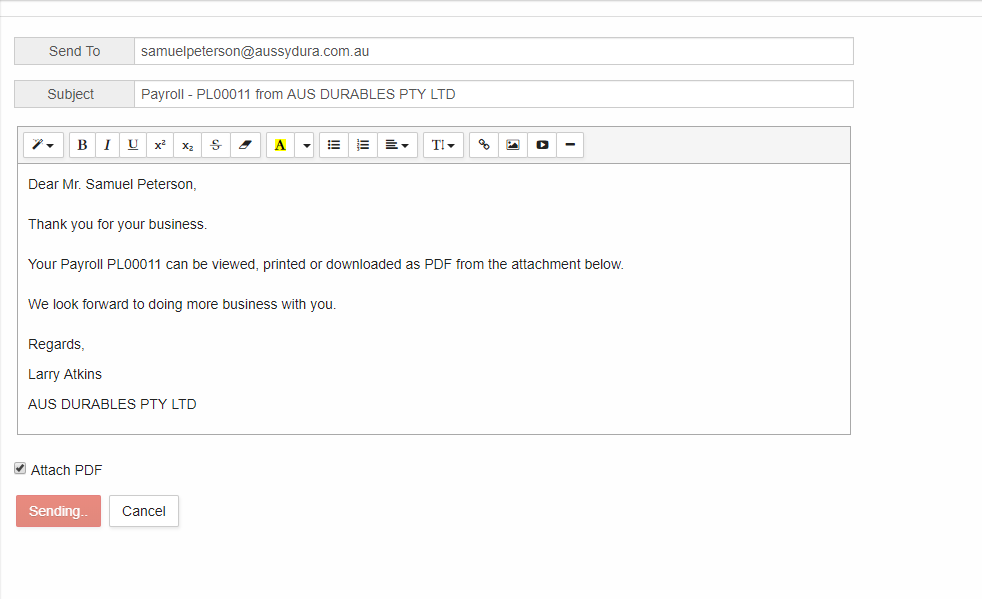
7. The payroll information of that particular employee will be sent in the form of an email to the employee's email
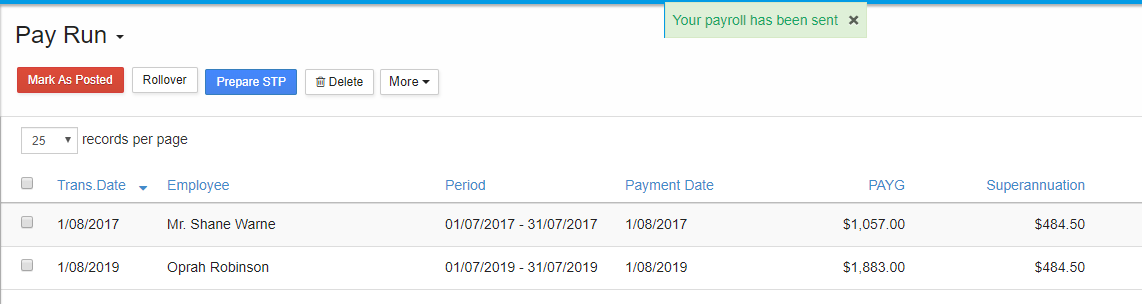
8. Thus, the pay slip can be sent to Employees
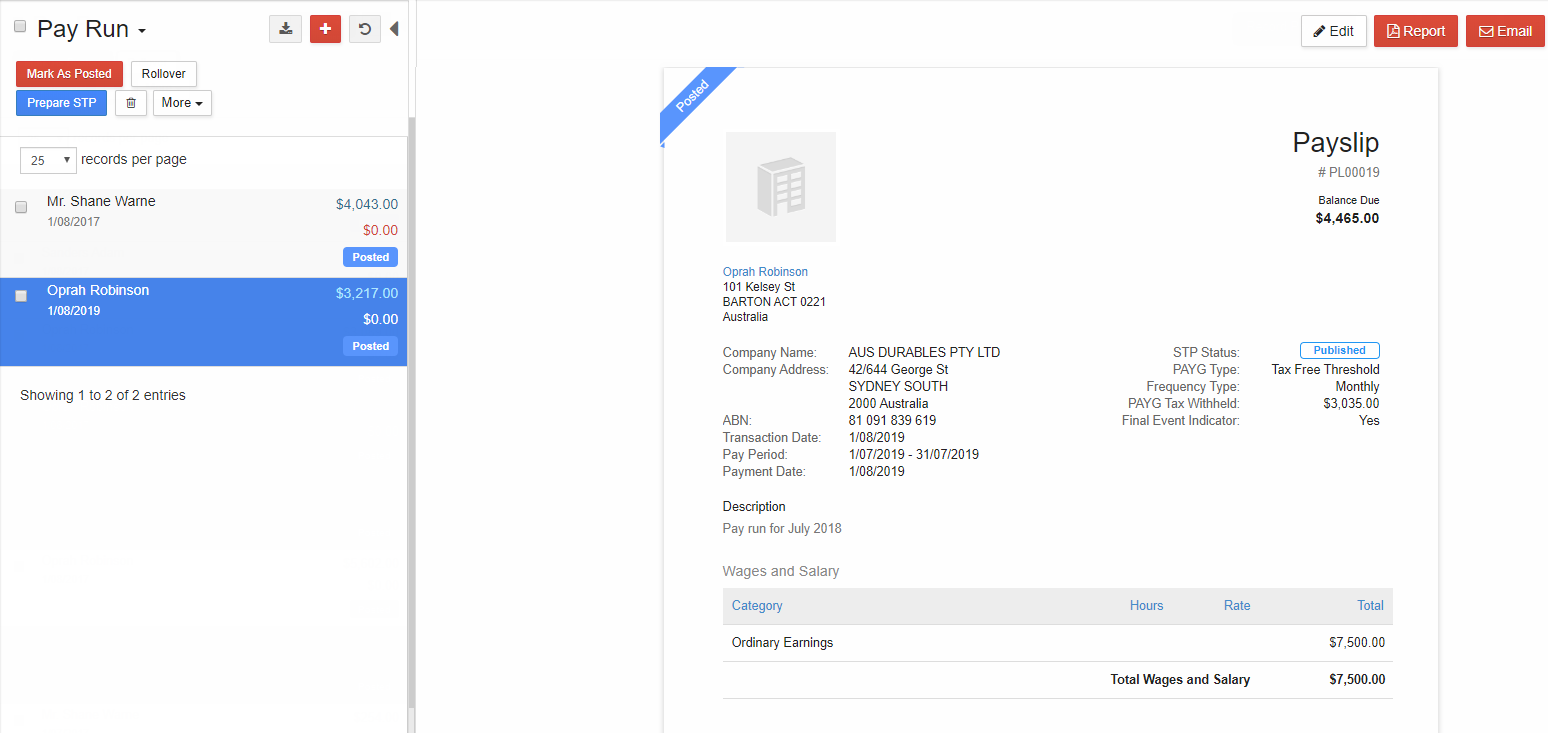
9. If you want to change the template of this email, click on "Settings" on the top right corner in the blue area.
10. Select "More settings"
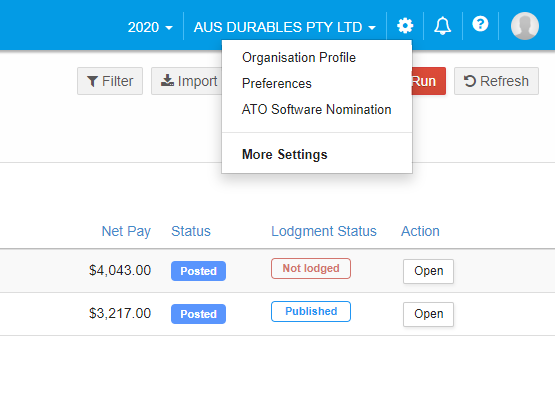
11. From the settings menu bar on the Left, select "Email templates"
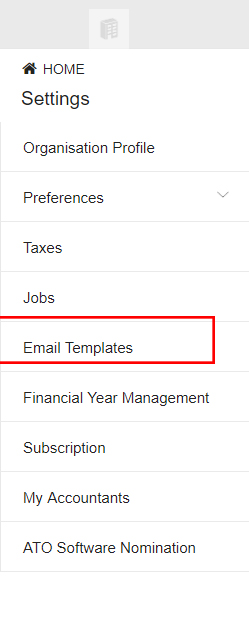
12. Select "Show mail content" under Transaction mail.
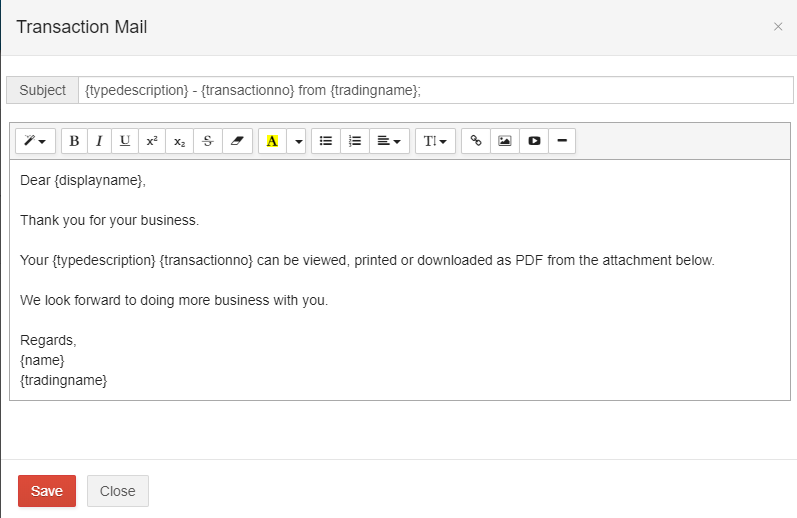
13. Make the desired changes in the email template and save
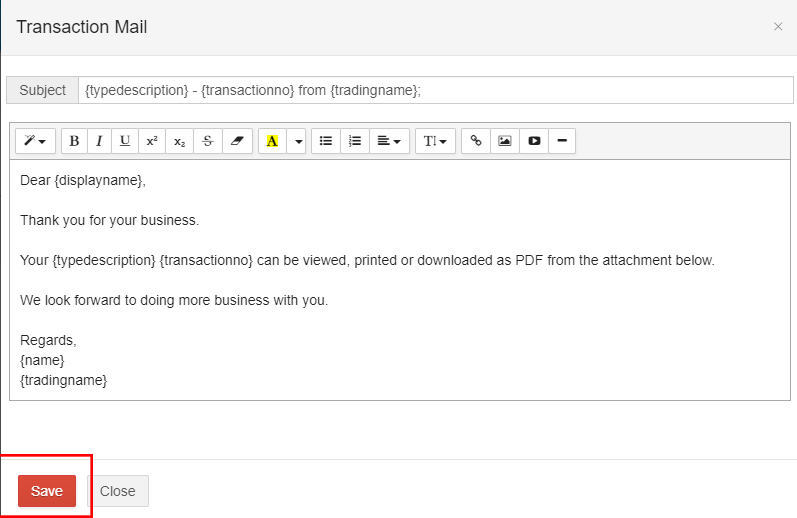
14. Thus the email template can be used for sending payslip to the employees.
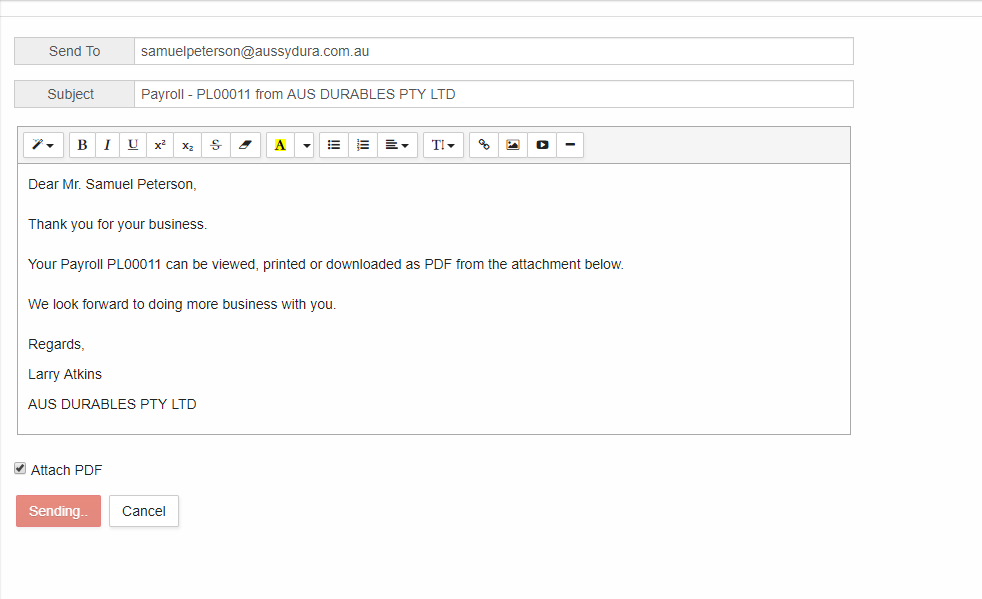
Send Payslip to Employees
The pay slip can be also sent to the Employees when the pay is run.
1. There are two options after the pay run details are entered. The first option is "Save as Posted". It saves the payslip ready to be generated and lodged. The second option is "Save and send". This option saves the payslip for lodgment and sends a copy of the Pay run to that employee via Email. The Pay Run details can be attached in the email in pdf form.

2. Another method of sending the payslip after adding a Payrun is as follows:
3. Click on Payroll- > Payroll Events- > Pay Run
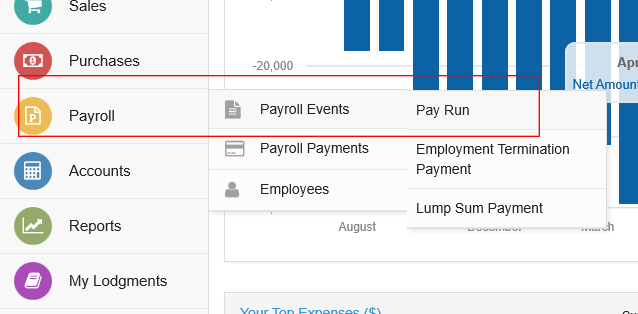
4. The list of pay run entries are displayed. Select "Open" on the one for which you want to email that particular employee
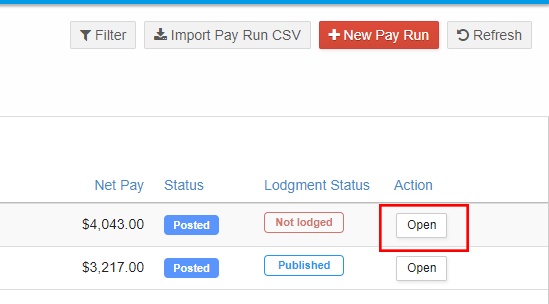
5. In the payslip area, on the top right corner, click on "email" button
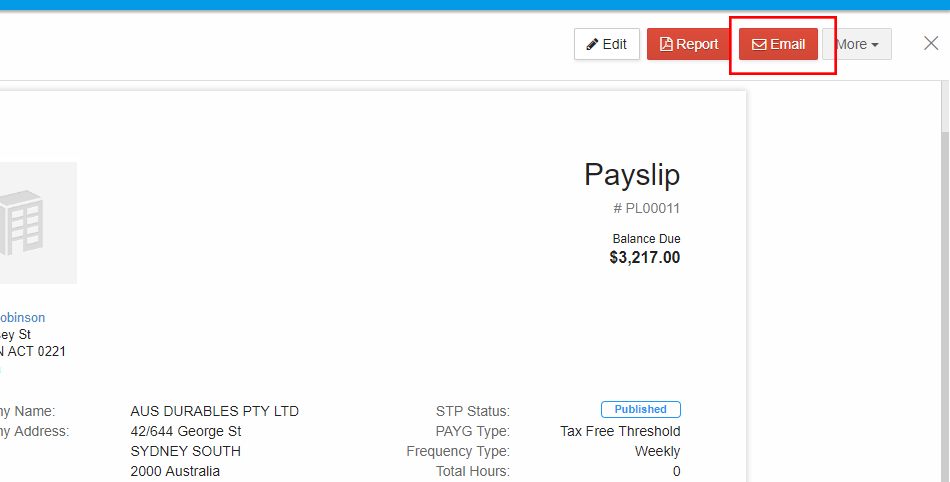
6. Ensure that the checkbox, "Attach PDF" is ticked and click on "Send"
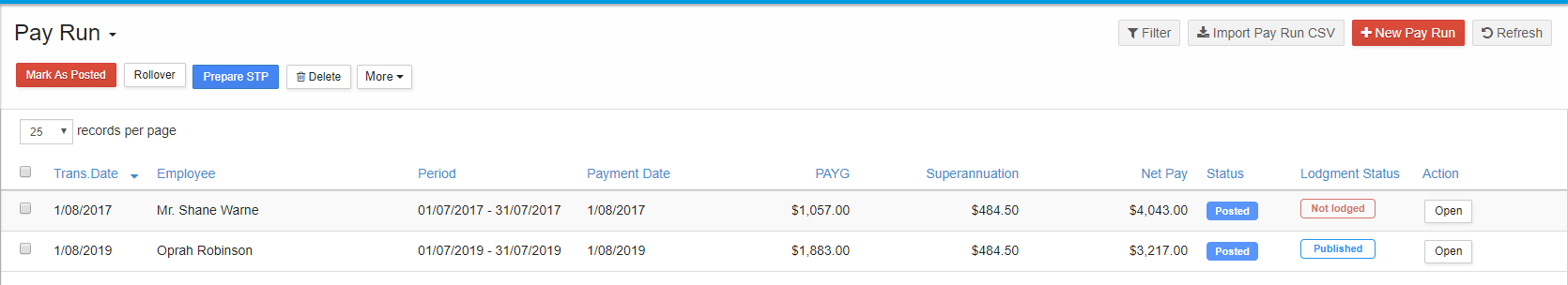
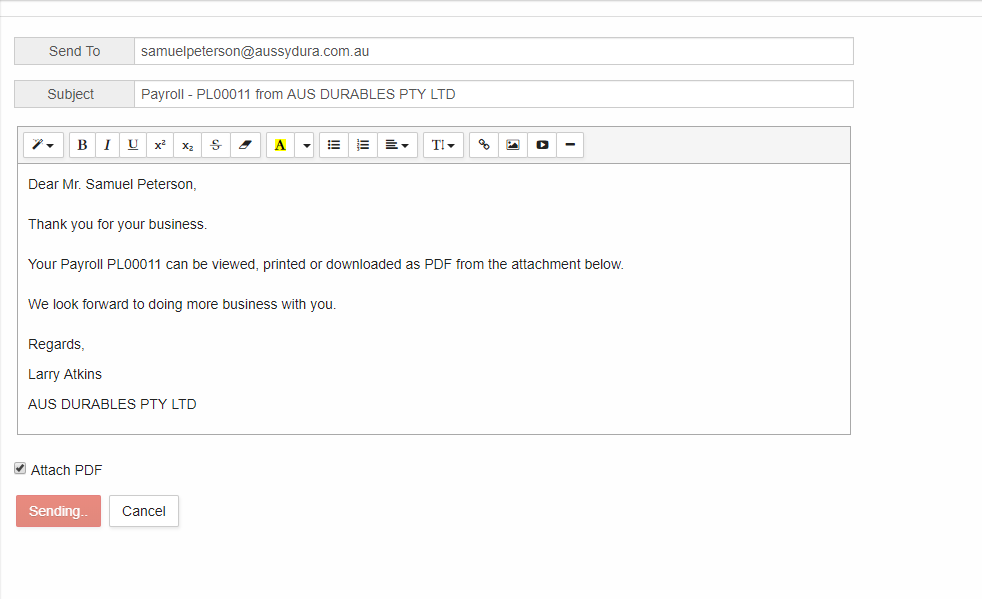
7. The payroll information of that particular employee will be sent in the form of an email to the employee's email
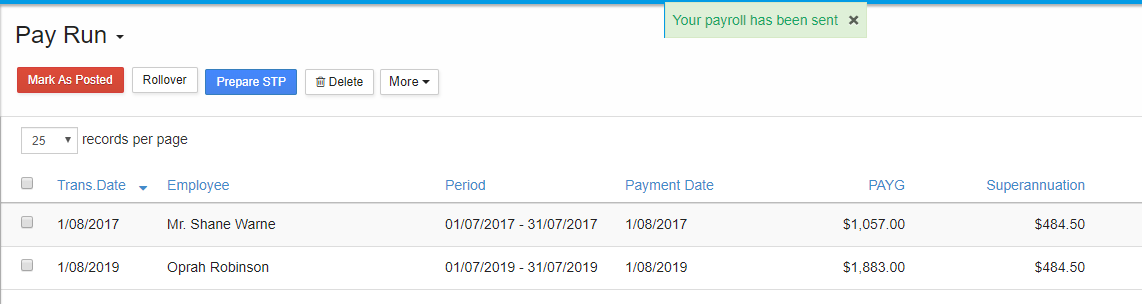
8. Thus, the pay slip can be sent to Employees
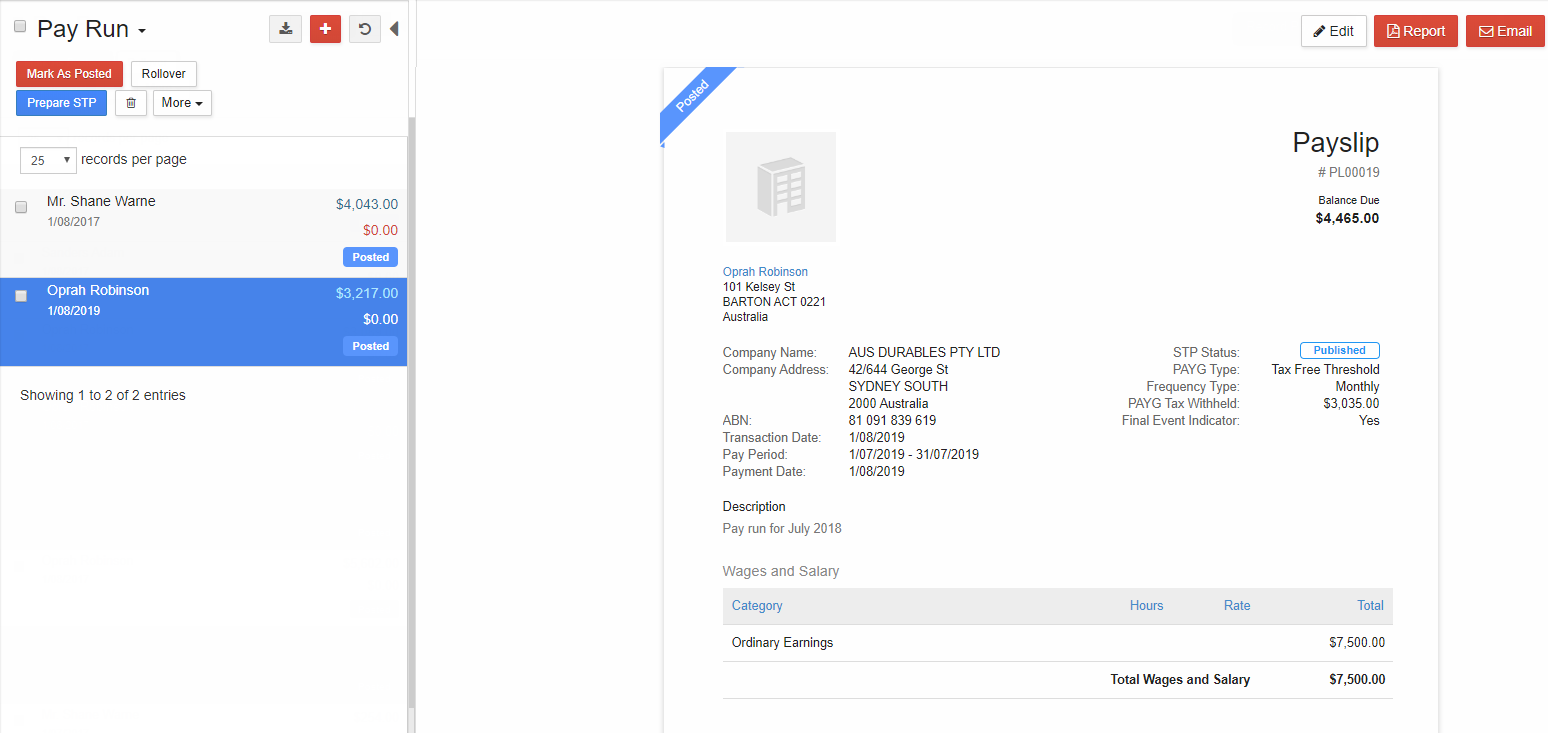
9. If you want to change the template of this email, click on "Settings" on the top right corner in the blue area.
10. Select "More settings"
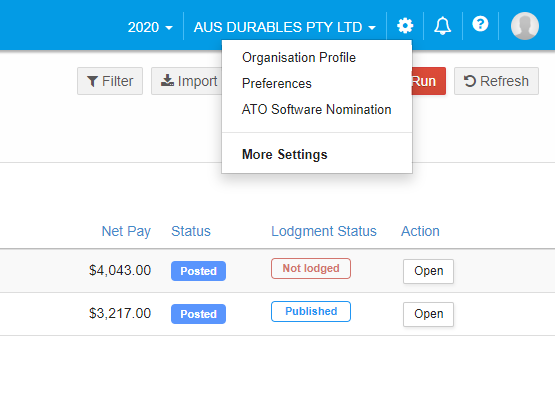
11. From the settings menu bar on the Left, select "Email templates"
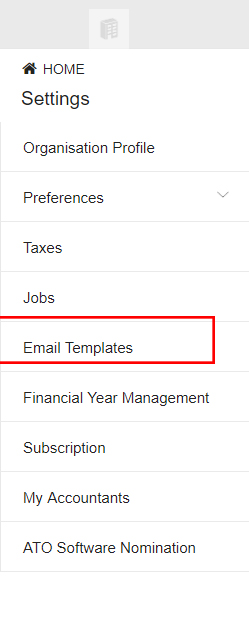
12. Select "Show mail content" under Transaction mail.
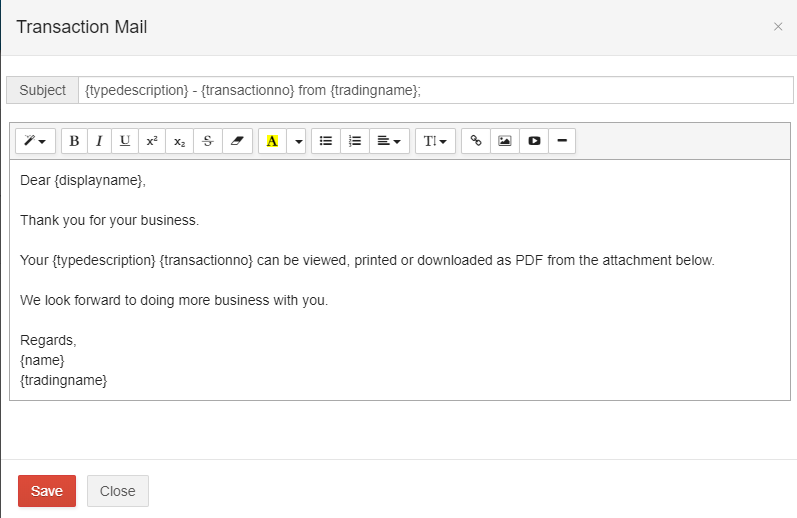
13. Make the desired changes in the email template and save
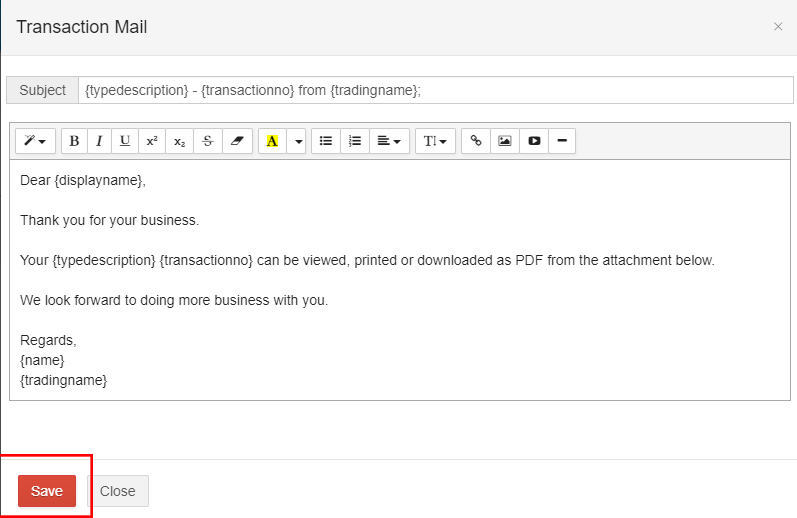
14. Thus the email template can be used for sending payslip to the employees.