Go Back
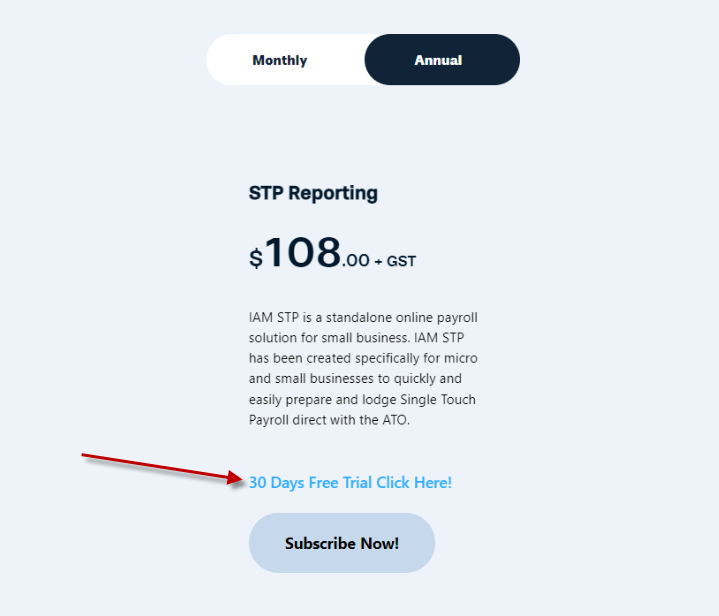
A registration form appears for business users.
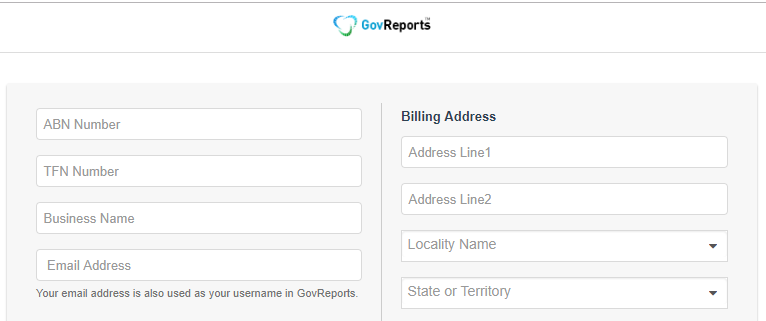
5. Enter the details of Business including ABN, TFN, User name to be used for logging into the trial account. Password must be set for the account.
6. When ABN is entered, the Business Name gets auto-populated. You can change the Business name if necessary
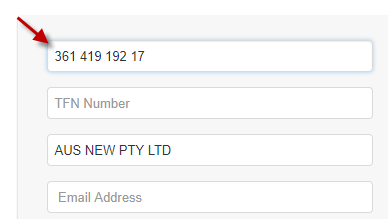
7. Enter TFN and the Email Address which is also the username and Password. Make sure you follow the password guidelines.
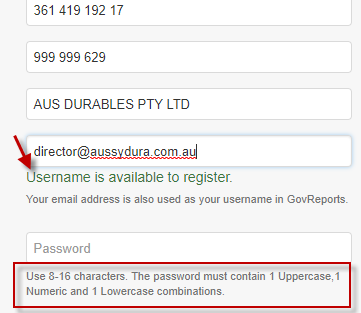
8. Enter the billing contact info. Make sure to enter the name, code and telephone number as these fields are mandatory.
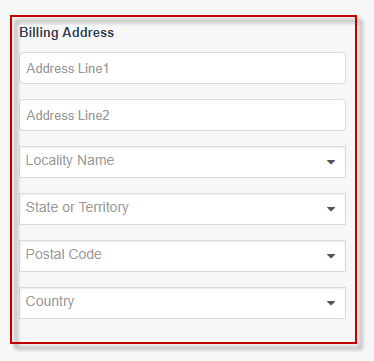
9. Enter the billing address. You can enter the street address and choose "Locality Name" from the list of options. Once the locality is selected, State, Postal code and Country fields will be auto-populated. The following screenshots show the Billing Address fields before and while entering the address.
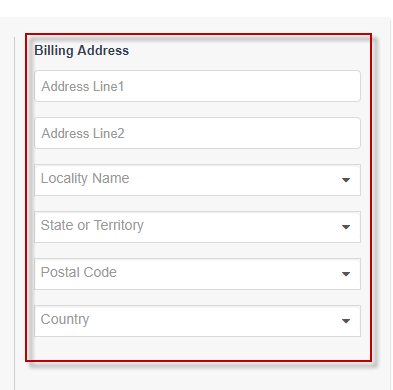
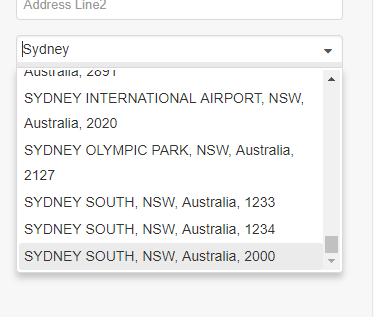
10. After entering the Billing Address details, click on Submit.
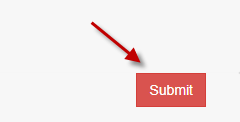
11. The registration gets completed as soon as you submit. The registration confirmation page appears. A confirmation email will be sent to the email ID you just entered as a part of registration process.
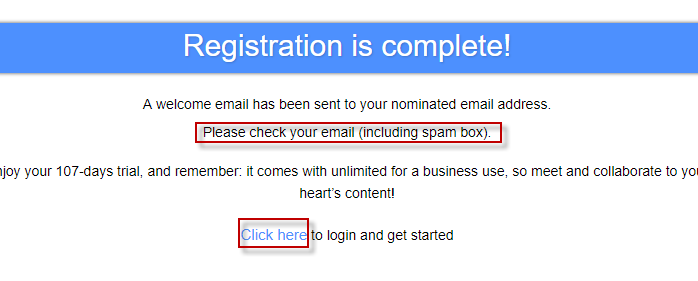
12. You can check for email from GovReports.
To login to the registered account, go back to the registration confirmation page and click on that link to login.
Create an Account
- Visit https://www.govreports.com.au/stp/
- GovReports STP Reporting: For STP Reporting package, click on no.2, "GovReports STP Reporting". This package is ideal for employee payroll reporting obligation for businesses
- GovReports Business Ledger: The next package "GovReports Business Ledger" includes features for STP along with Sales and Purchase ledgers required for BAS, CTR and ITR reporting
- Click on "Start Free Trial" option of a package that best suits your needs
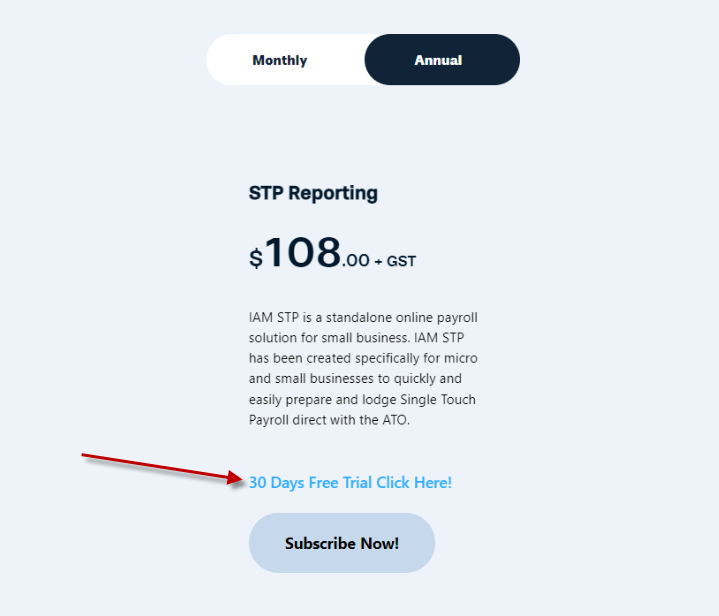
A registration form appears for business users.
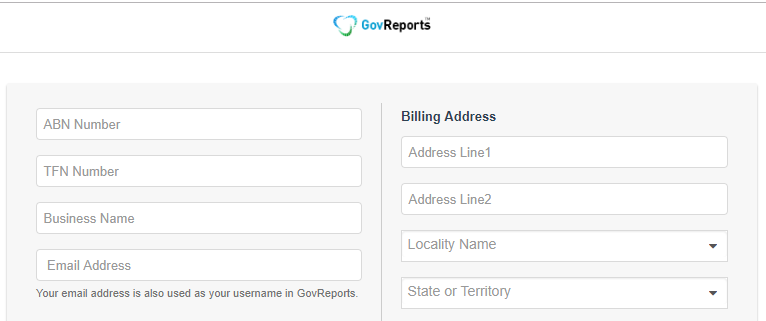
5. Enter the details of Business including ABN, TFN, User name to be used for logging into the trial account. Password must be set for the account.
6. When ABN is entered, the Business Name gets auto-populated. You can change the Business name if necessary
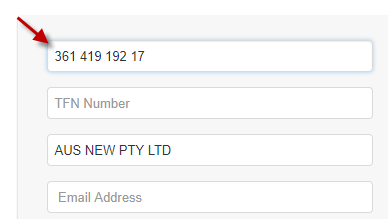
7. Enter TFN and the Email Address which is also the username and Password. Make sure you follow the password guidelines.
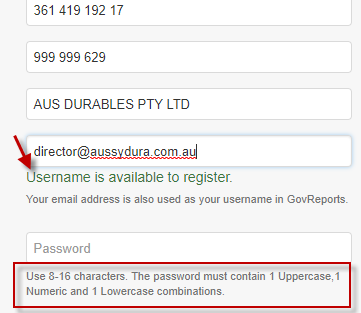
8. Enter the billing contact info. Make sure to enter the name, code and telephone number as these fields are mandatory.
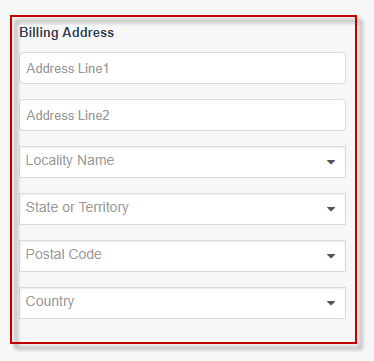
9. Enter the billing address. You can enter the street address and choose "Locality Name" from the list of options. Once the locality is selected, State, Postal code and Country fields will be auto-populated. The following screenshots show the Billing Address fields before and while entering the address.
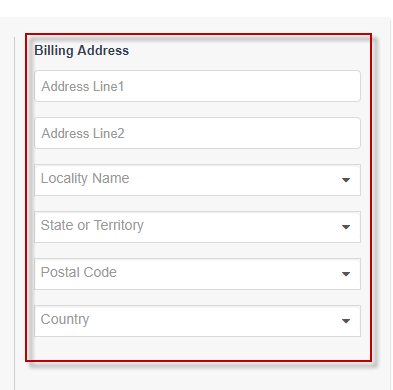
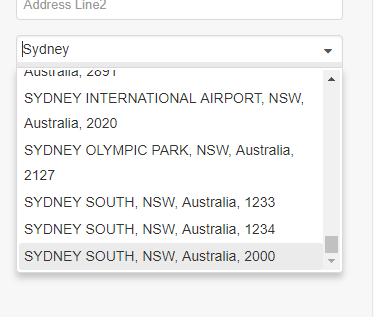
10. After entering the Billing Address details, click on Submit.
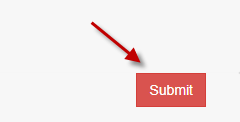
11. The registration gets completed as soon as you submit. The registration confirmation page appears. A confirmation email will be sent to the email ID you just entered as a part of registration process.
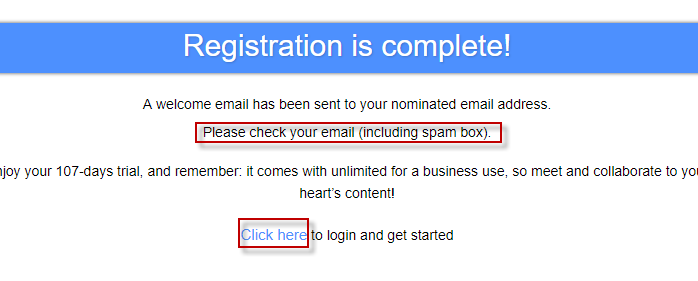
12. You can check for email from GovReports.
To login to the registered account, go back to the registration confirmation page and click on that link to login.