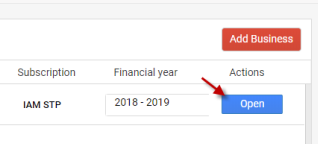Go Back
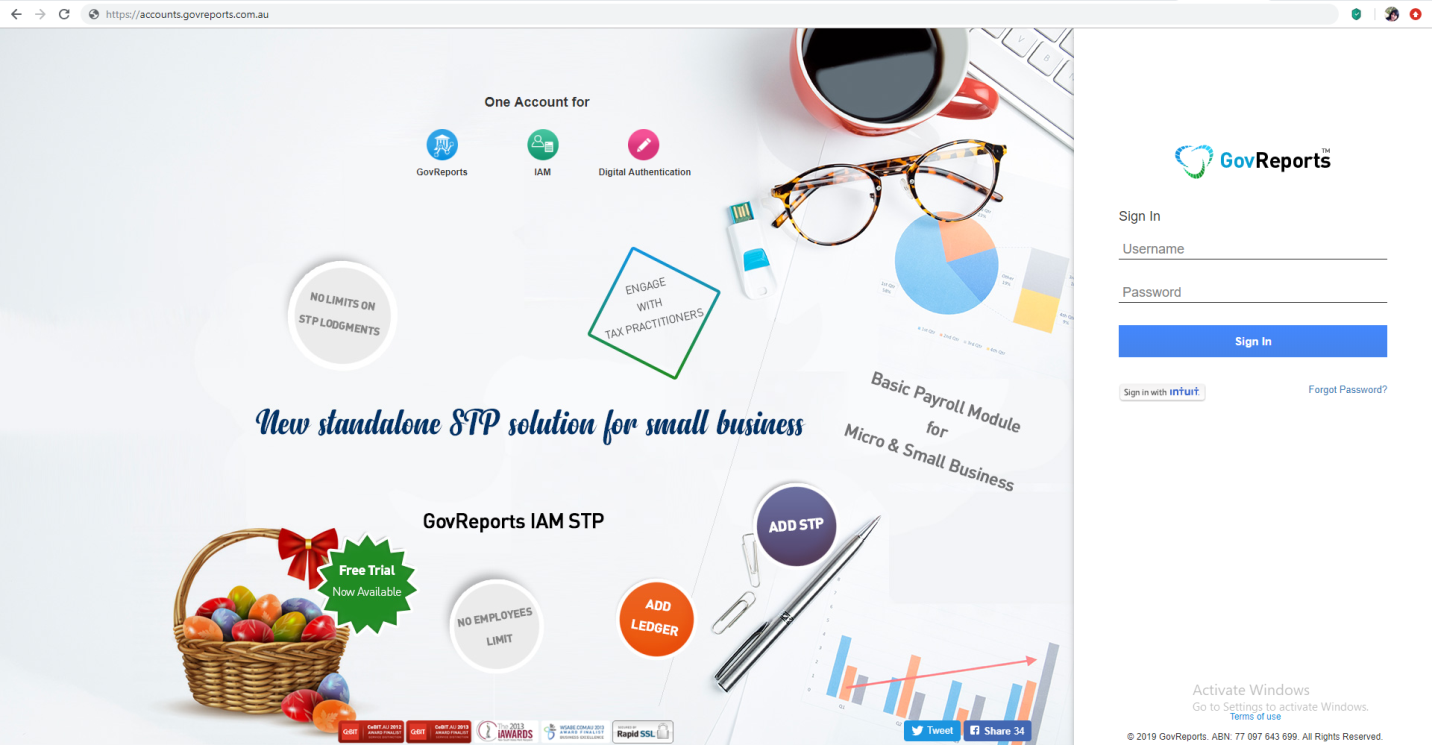
In case of STP Reporting or Business Ledger trial version click on accounts.govreports.com.au
Enter your username and password registered with GovReports

GovReports offers two-factor authentication after logging in. You can choose any one of the options- confirmation code via registered email or mobile number. Choose one and click "Continue". In this case, let's select the email option.
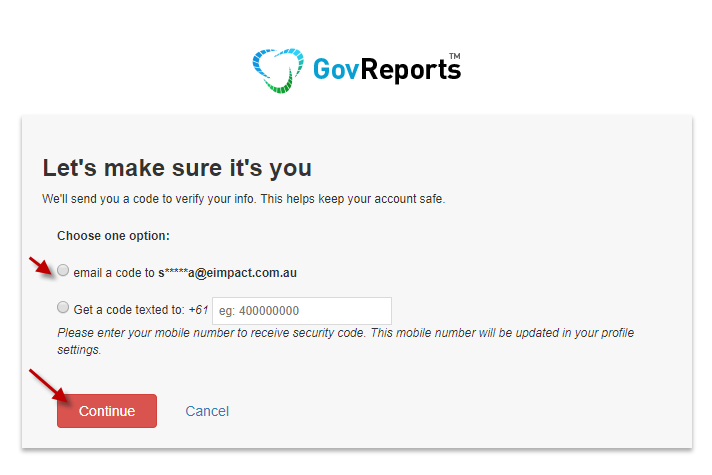
Check your email for the OTP code. The code is a 6 digital number.
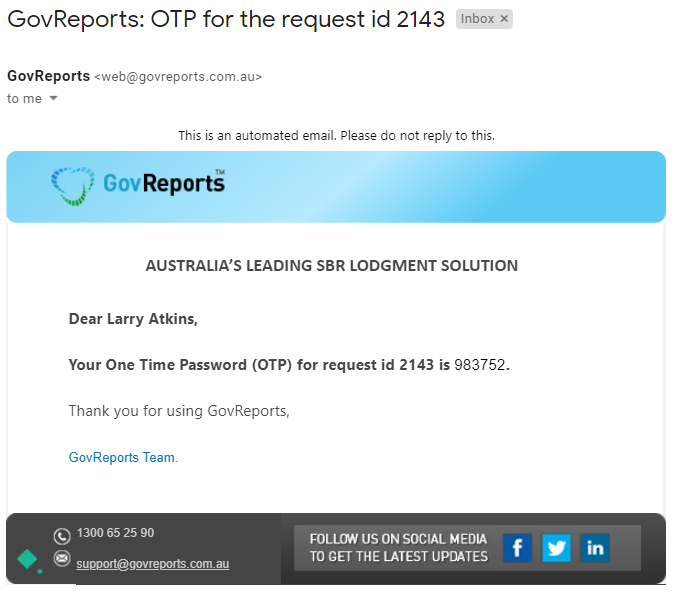
You can either copy-paste that number or manually enter in your authentication screen. Click on "Continue".

After successful login, the following screen appears. Click on "Open" button next to the Business entity's name.
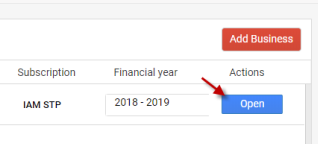
Login & Password
Go to https://accounts.govreports.com.au/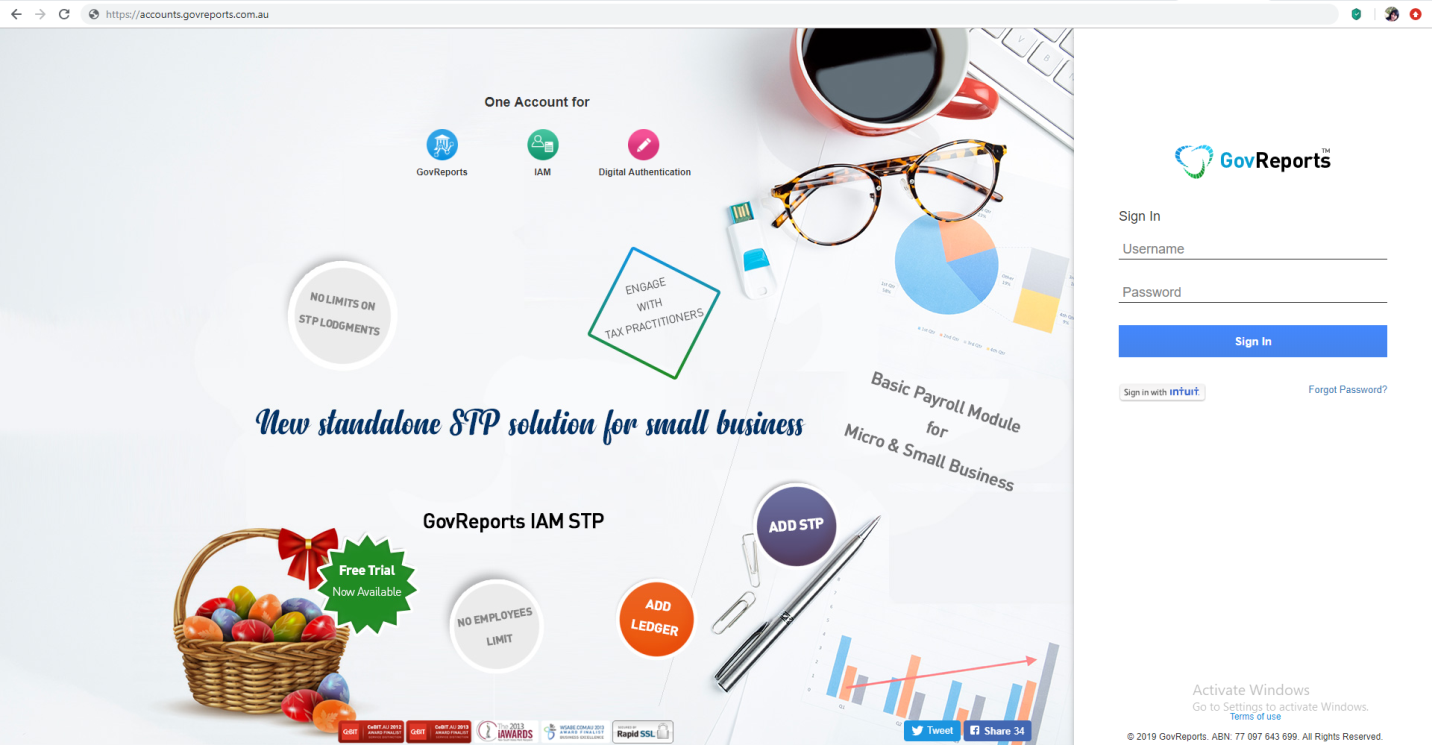
In case of STP Reporting or Business Ledger trial version click on accounts.govreports.com.au
Enter your username and password registered with GovReports

GovReports offers two-factor authentication after logging in. You can choose any one of the options- confirmation code via registered email or mobile number. Choose one and click "Continue". In this case, let's select the email option.
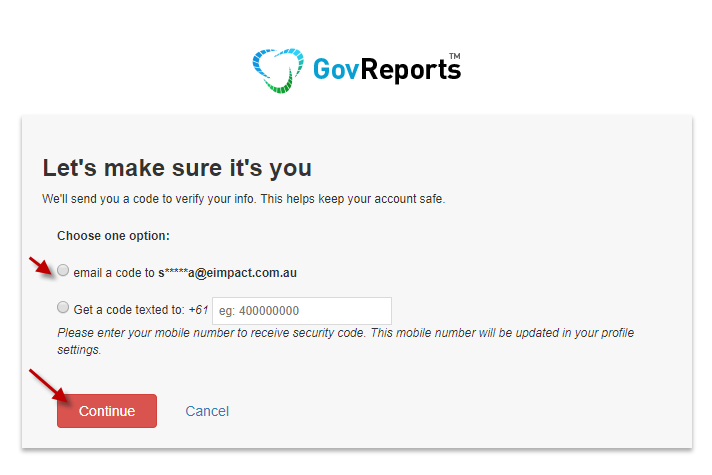
Check your email for the OTP code. The code is a 6 digital number.
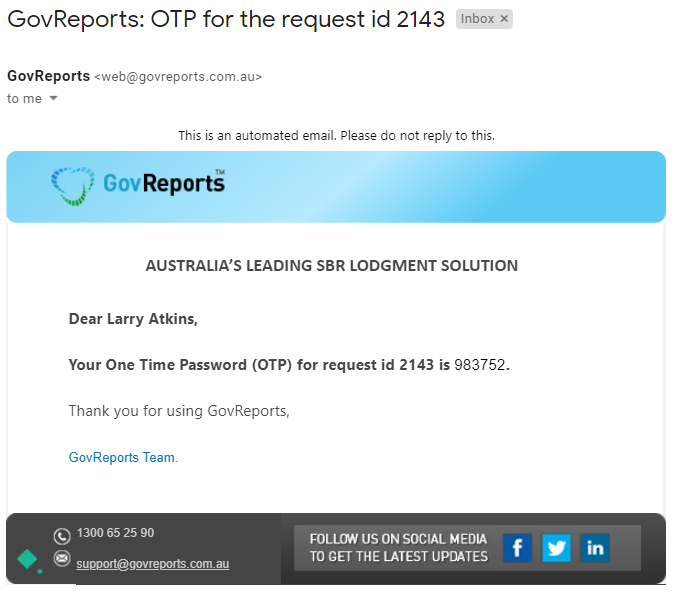
You can either copy-paste that number or manually enter in your authentication screen. Click on "Continue".

After successful login, the following screen appears. Click on "Open" button next to the Business entity's name.