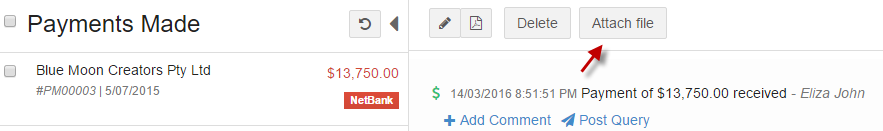Payments Made
The payments you make on your bills can be viewed under Payments Made. A receipt for these payments can be seen with details such as date, payment mode and amount.
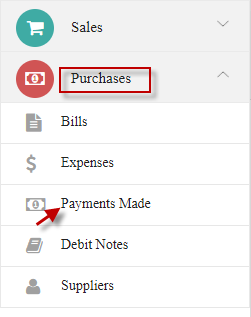
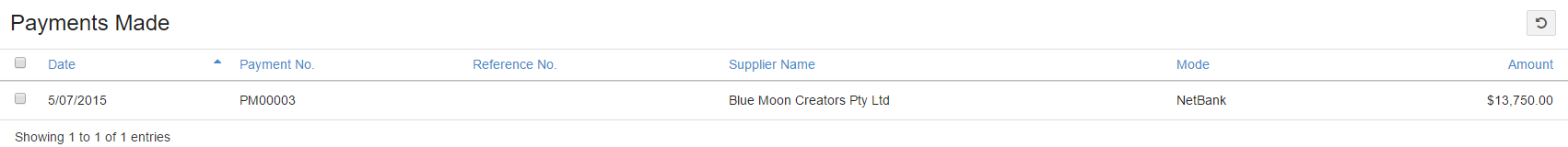
Click Edit  to make changes in payment and Save.
to make changes in payment and Save.
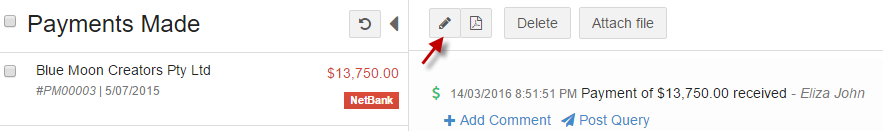
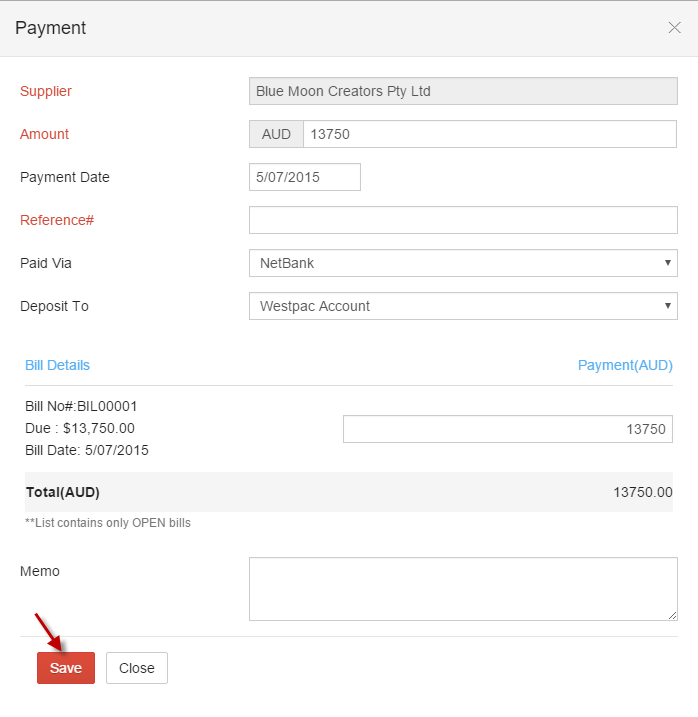
Select Payment and click Delete.
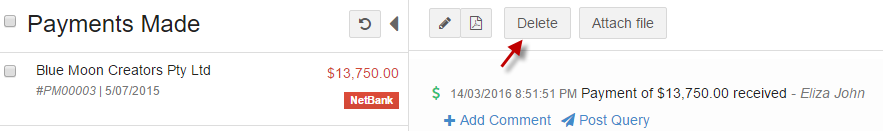
Select payment and click  PDF icon.
PDF icon.
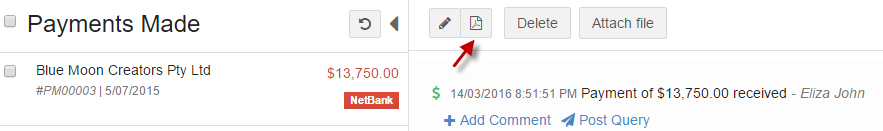
Attach any receipts, bills or attachments associated with the bill by selecting Attach file.