Go Back
Get your Accountant onboard:
GovReports IAM enables you to provide access to your Tax Practitioner be that your BAS Agent or a Tax Agent.
To set up, go to the Settings menu on top right corner, click on "More Settings".
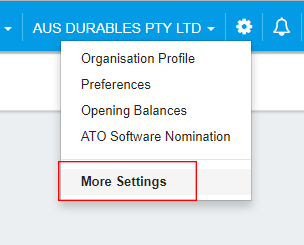
From the menubar on the left, click on "My Accountants".
You can invite a Tax or BAS Agent from GovReports list and engage them by sending an invitation email.
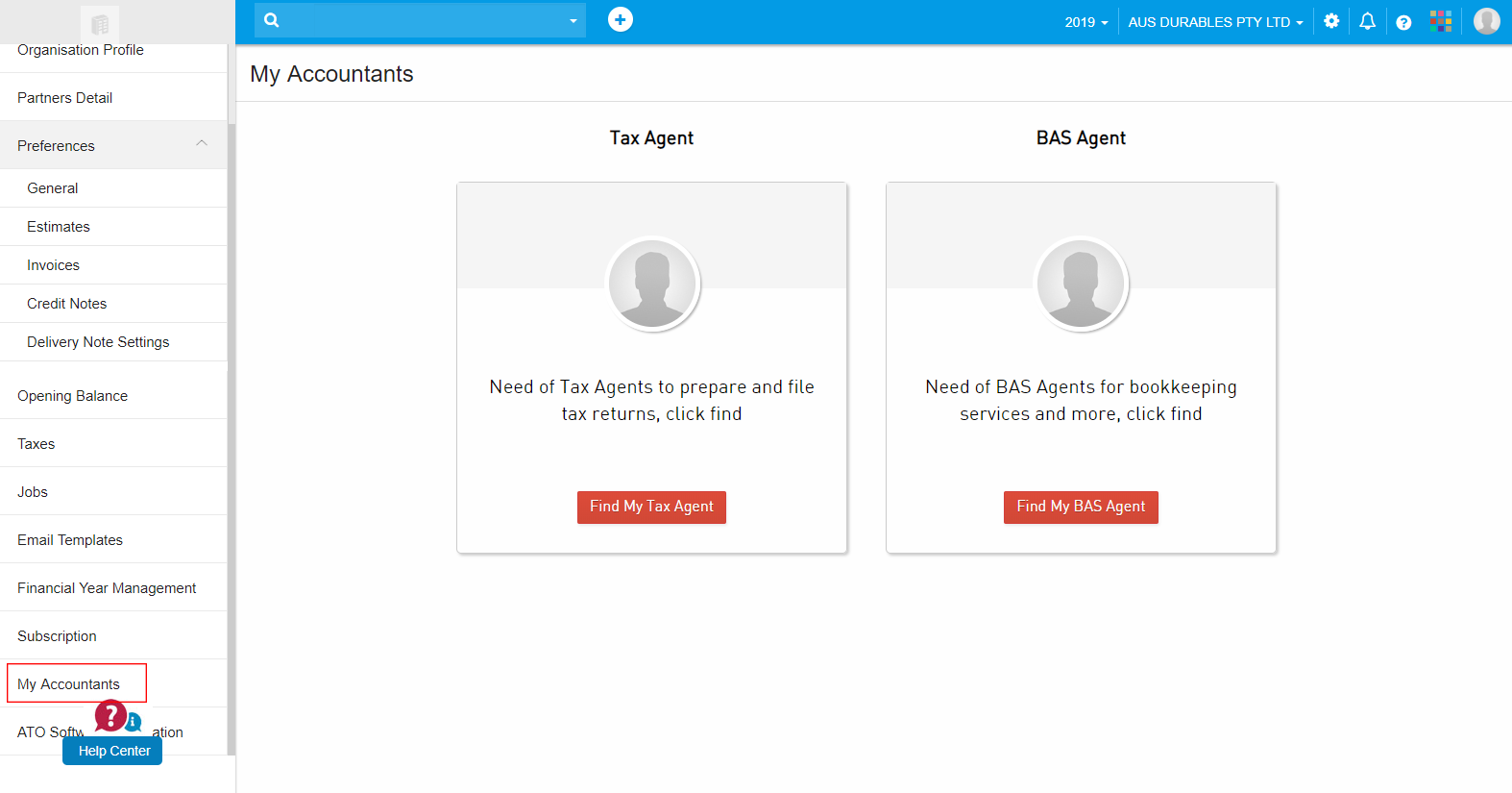
If you want to invite a Tax or BAS agent who is not listed here, click on "Request Accountant" on the top right corner.
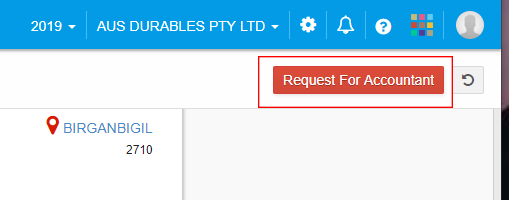
Enter the email address of the agent whom you want to invite and click on send.
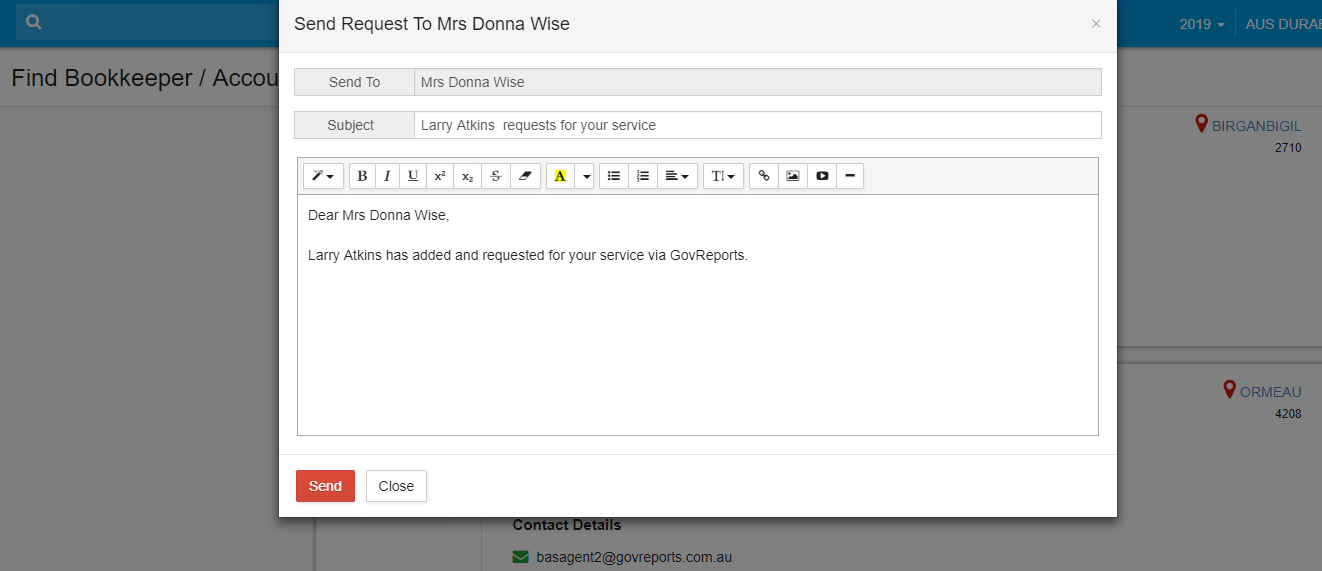
You can customize your email to your Tax or BAS Agent. The BAS Agent name will be visible under "Requested" status.
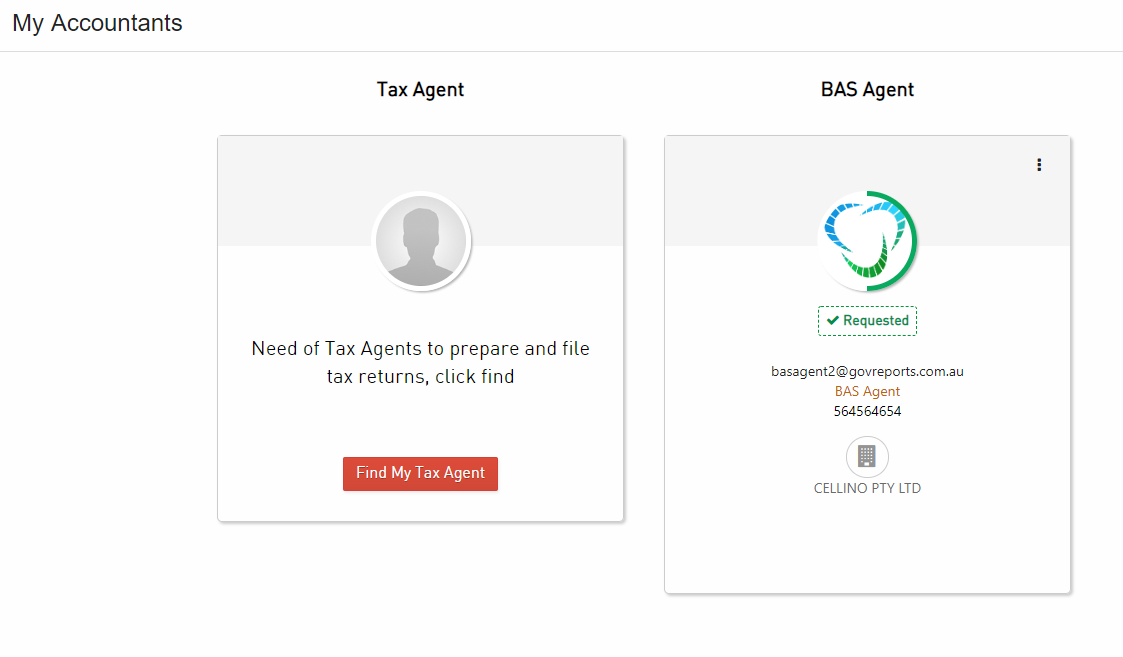
At any time, you can cancel the request and find another BAS Agent.
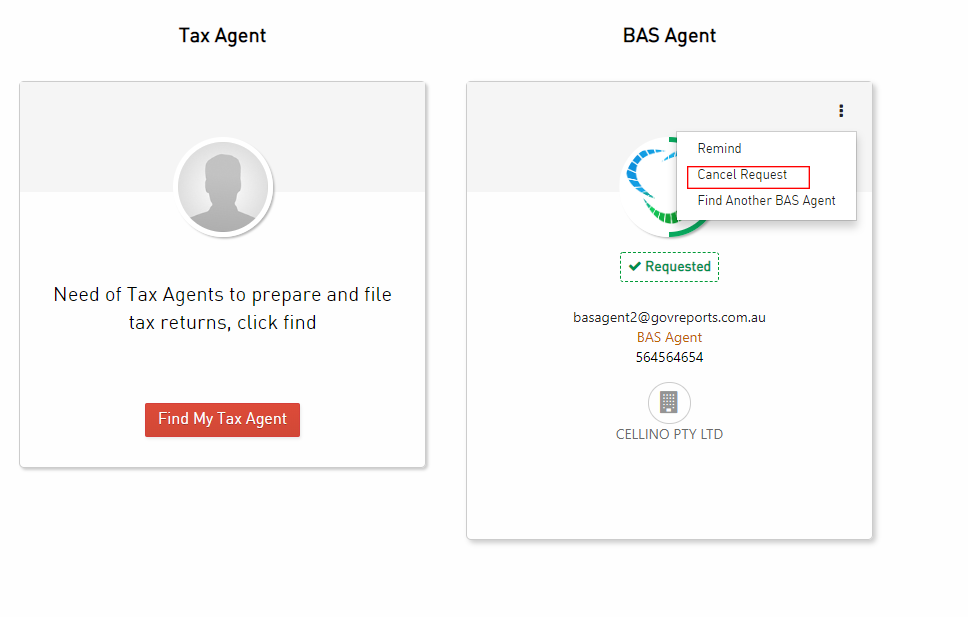
There can be 1 Tax Agent and/or 1 BAS Agent at a time.
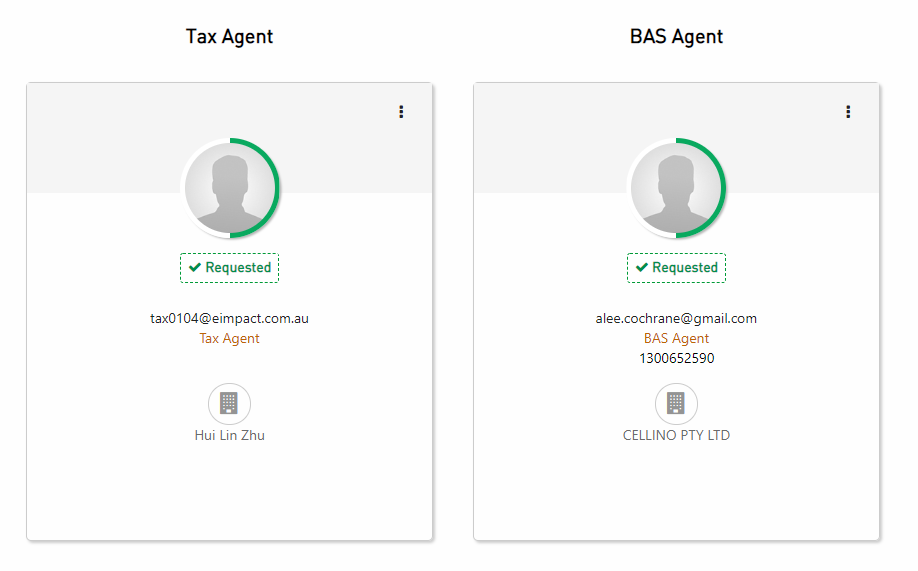
This feature enables you to make STP reporting easier for your business through the help of a BAS or Tax Agent.
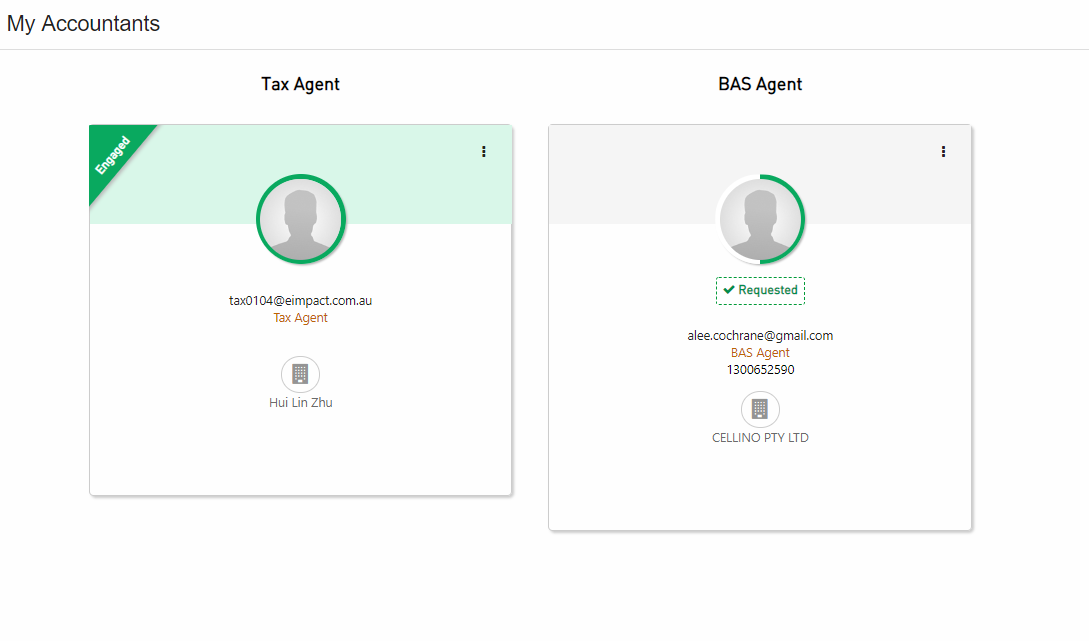
Once the requested Agent accepts the request, the business can see the respective Agent in "Engaged" status.
Request Accountant
Get your Accountant onboard:
GovReports IAM enables you to provide access to your Tax Practitioner be that your BAS Agent or a Tax Agent.
To set up, go to the Settings menu on top right corner, click on "More Settings".
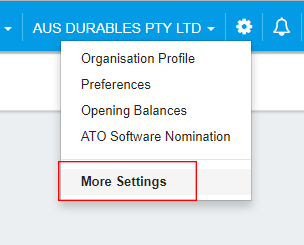
From the menubar on the left, click on "My Accountants".
You can invite a Tax or BAS Agent from GovReports list and engage them by sending an invitation email.
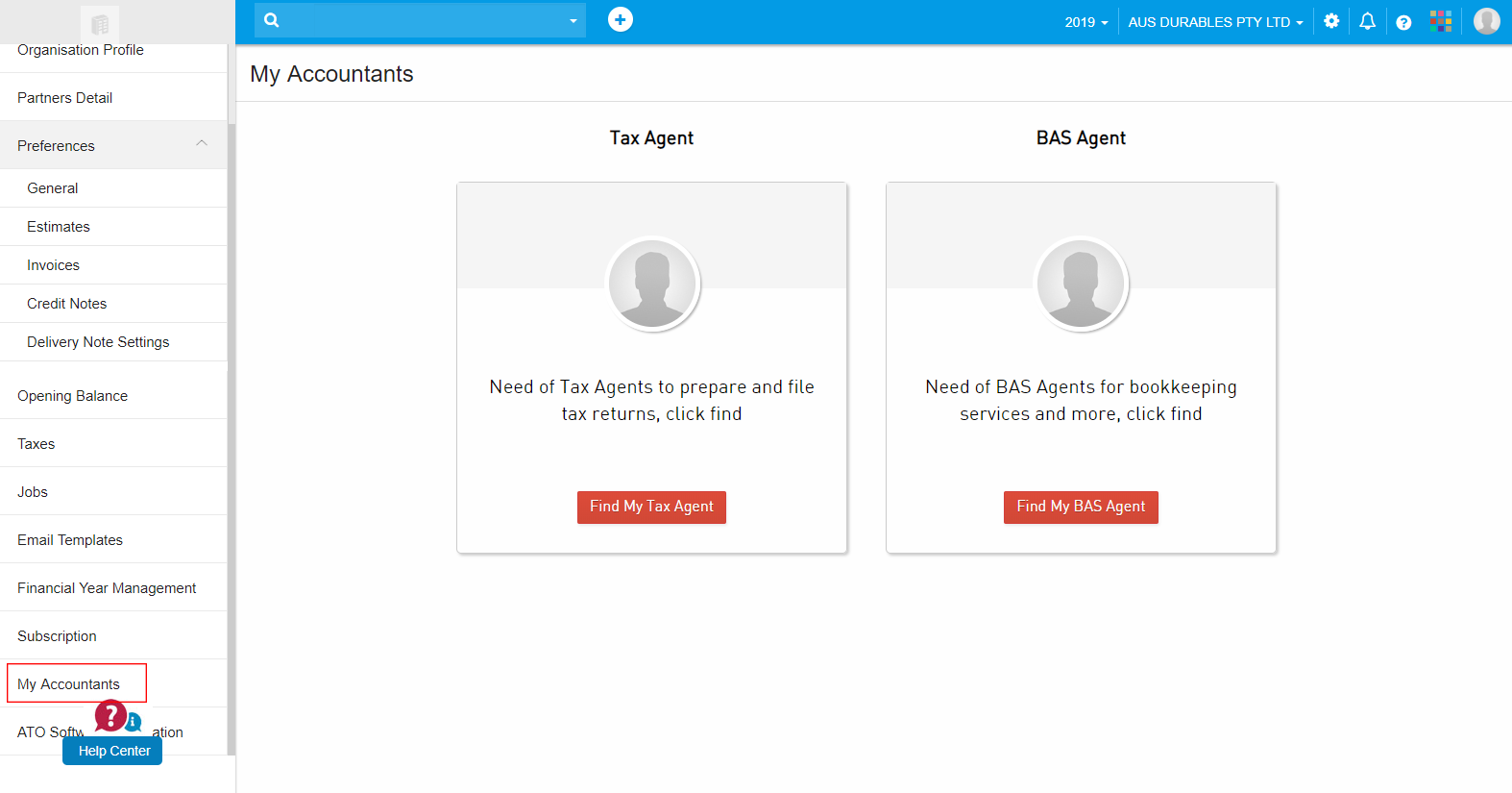
If you want to invite a Tax or BAS agent who is not listed here, click on "Request Accountant" on the top right corner.
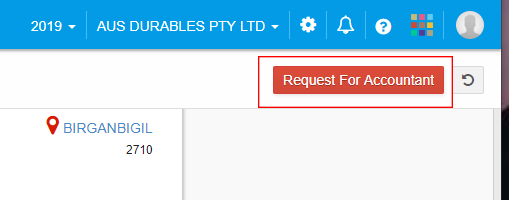
Enter the email address of the agent whom you want to invite and click on send.
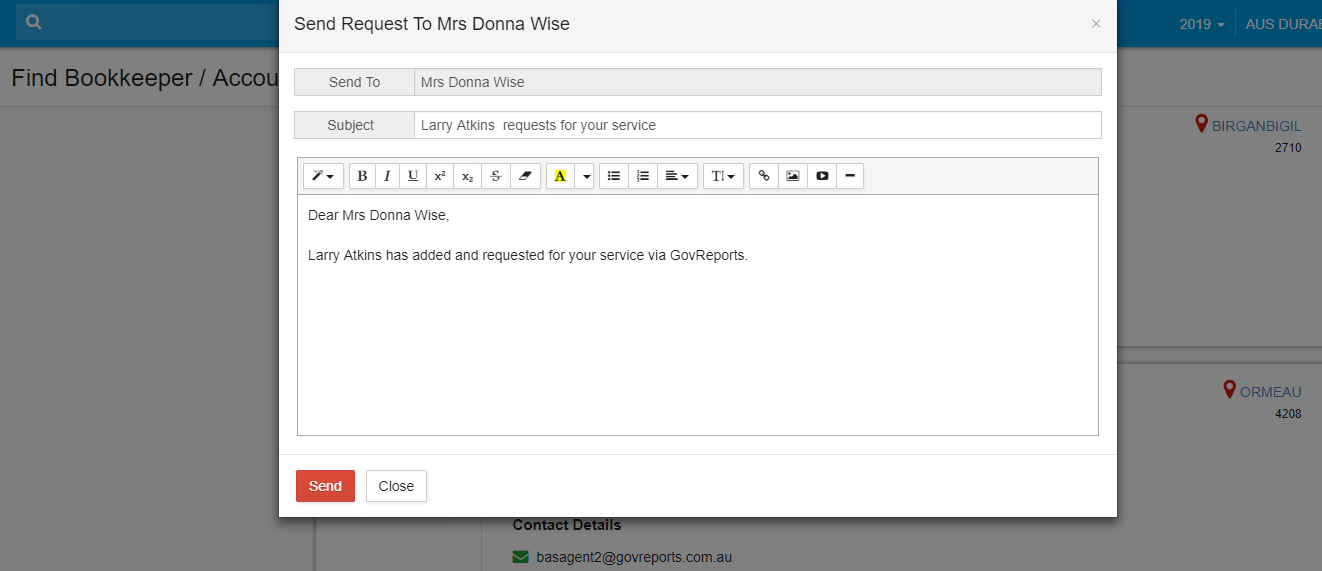
You can customize your email to your Tax or BAS Agent. The BAS Agent name will be visible under "Requested" status.
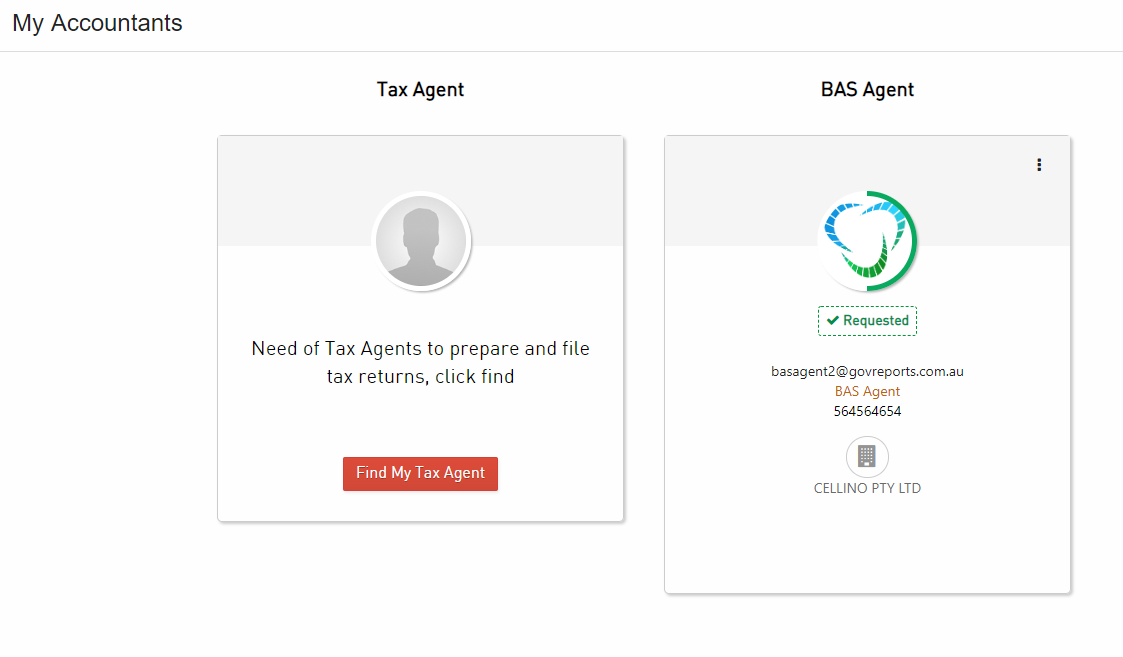
At any time, you can cancel the request and find another BAS Agent.
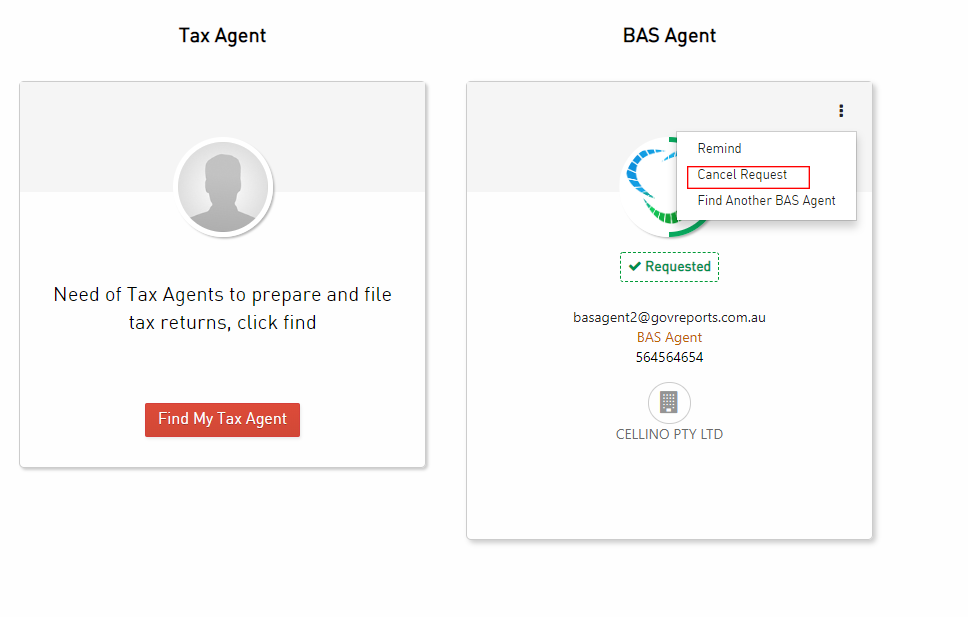
There can be 1 Tax Agent and/or 1 BAS Agent at a time.
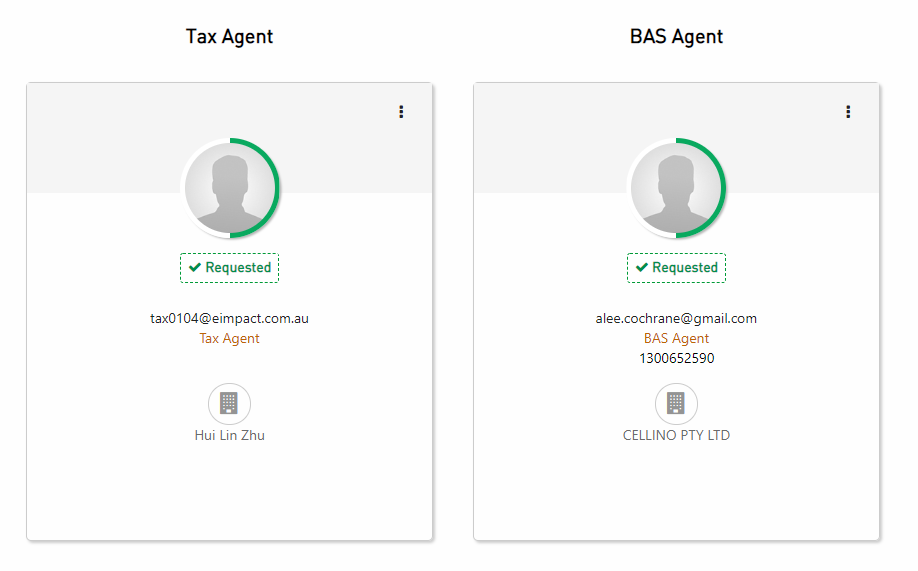
This feature enables you to make STP reporting easier for your business through the help of a BAS or Tax Agent.
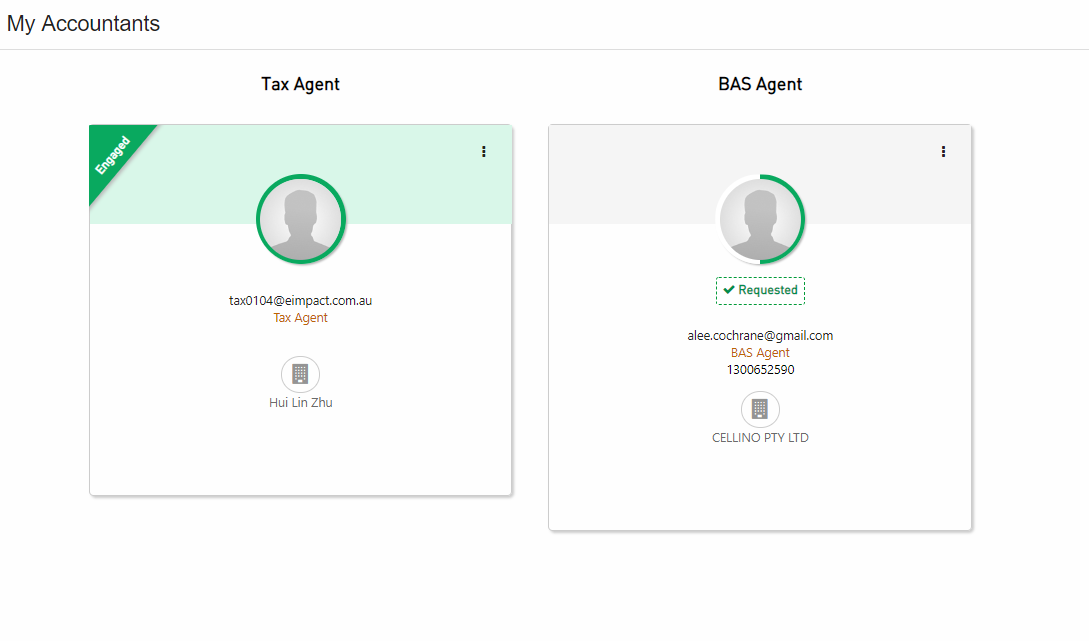
Once the requested Agent accepts the request, the business can see the respective Agent in "Engaged" status.
Related Articles
- Create an Account - Registration
- Login & Password
- Change Password
- 2 Factor Authentication
- Settings
- ATO Software Nomination
- Add Employee
- Create Payslip
- Send Payslip to Employees
- Generate STP Reports
- STP Lodgment
- View Lodgment History
- Manage Financial Years
- Add Additional Business
- Salary Sacrifice
- Update Event
- Upgrade to Business Ledger
- Customers
- Items
- Estimates
- Invoices
- Payment Received
- Credit Notes
- Suppliers
- Purchases Register
- Expenses
- Payment Made
- Debit Notes
- Banking Overview
- Banking Register
- Banking Feeds
- Chart of Accounts
- General Journal
- Budget Entries