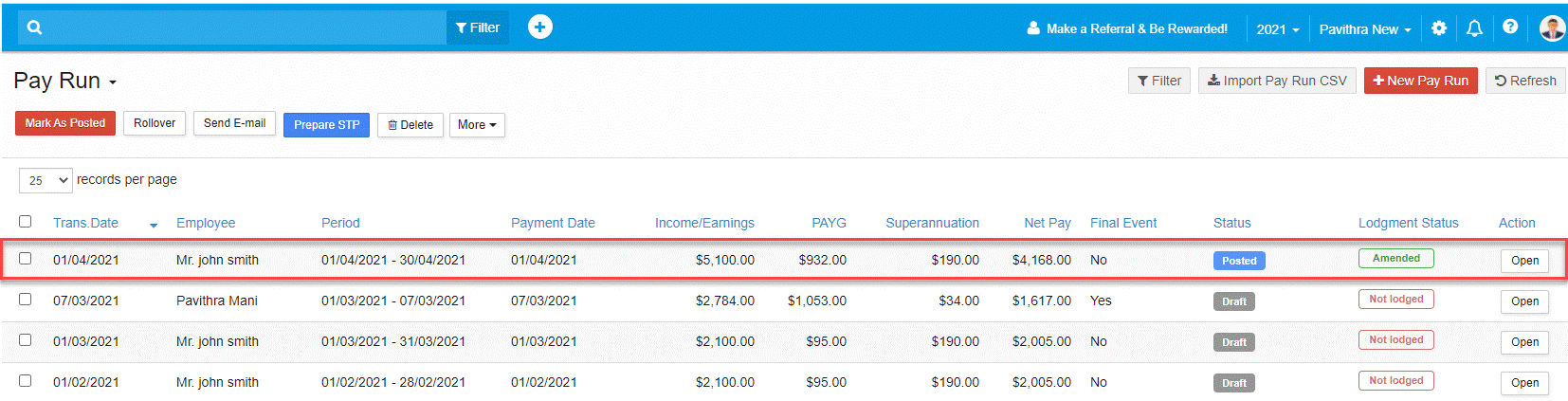Go Back
Once a payslip has been created for an employee, there are six possible types of status.
• Not lodged
• Published
• Lodged
• Updated
• Republished
• Amended
The status is shown on the pay run summary screen.

Not Lodged Status
If a pay slip shows as Not Lodged, this means the payslip has yet to be lodged in an STP report. Proceed to Generating and Lodging STP Reports.
Once lodged, the payslip status will be updated.

Published Status
A payslip that shows as Published can be found under My Lodgments > Saved Reports. The payslip is listed as Published but the STP report is listed as Draft.
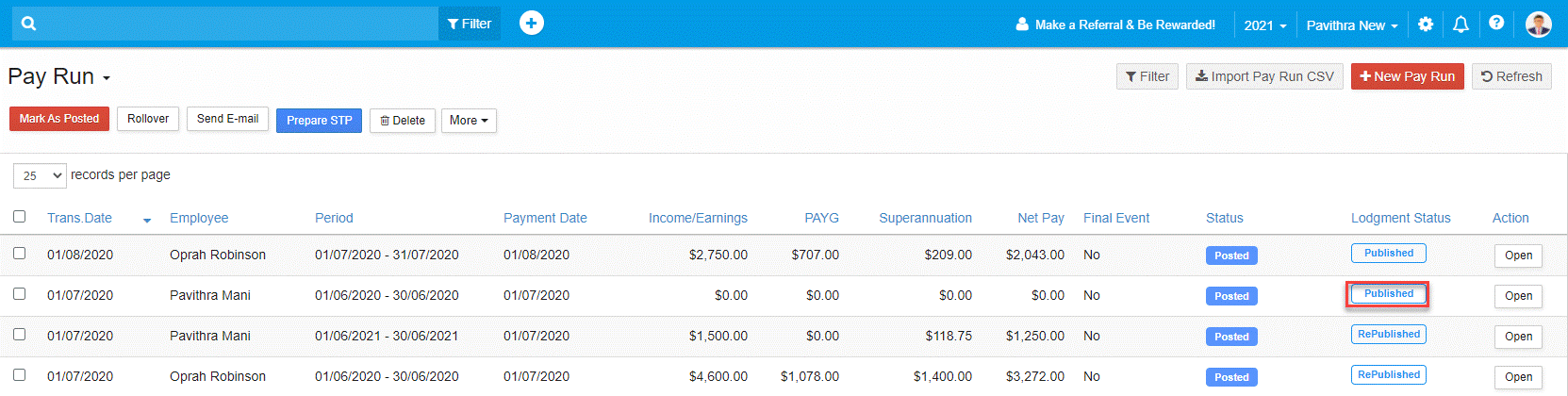
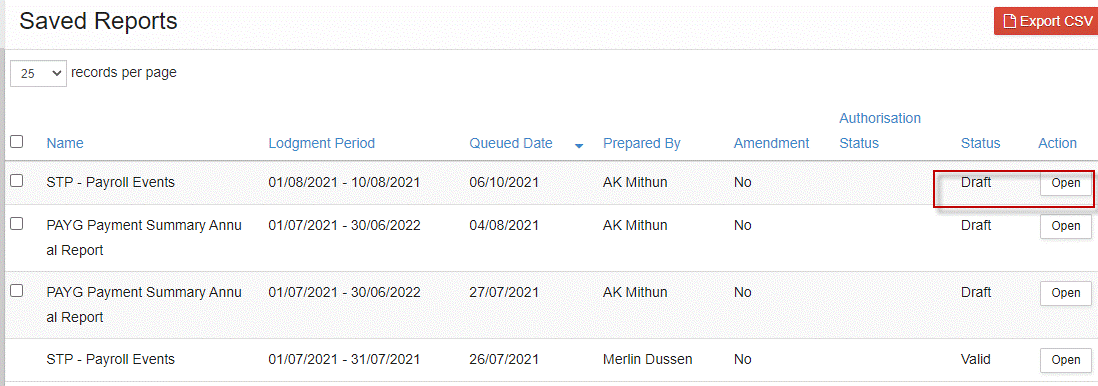
Select Open to edit and proceed to Generating and Lodging STP Reports.
Lodged Status
A payslip with a status of Lodged has been submitted to the ATO.

Go to My Lodgments > History to see details of the lodgment.
Updated Status
If a payslip has been posted and then edited, the status will show as Updated.
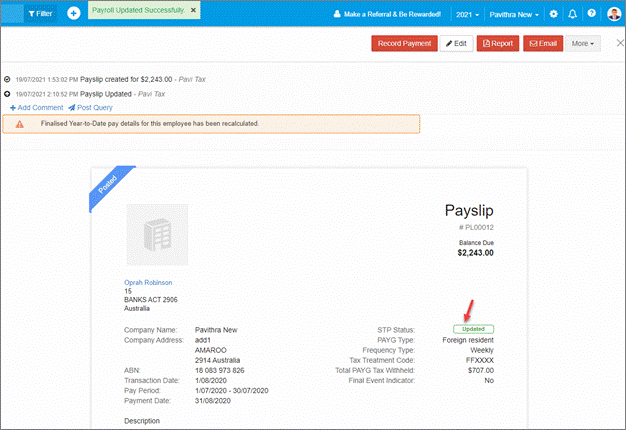
Republished Status
Once an updated event has been prepared the status changes to Republished.

Amended Status
Once a Republished payslip has been lodged, it will show as Amended.
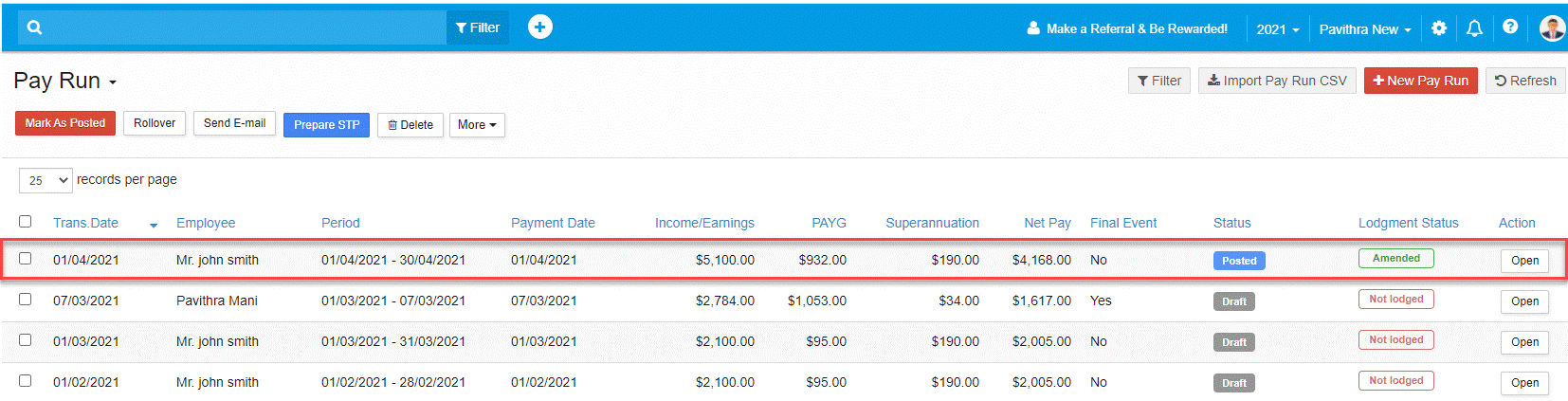
Viewing Lodgment Status
Once a payslip has been created for an employee, there are six possible types of status.
• Not lodged
• Published
• Lodged
• Updated
• Republished
• Amended
The status is shown on the pay run summary screen.

Not Lodged Status
If a pay slip shows as Not Lodged, this means the payslip has yet to be lodged in an STP report. Proceed to Generating and Lodging STP Reports.
Once lodged, the payslip status will be updated.

Published Status
A payslip that shows as Published can be found under My Lodgments > Saved Reports. The payslip is listed as Published but the STP report is listed as Draft.
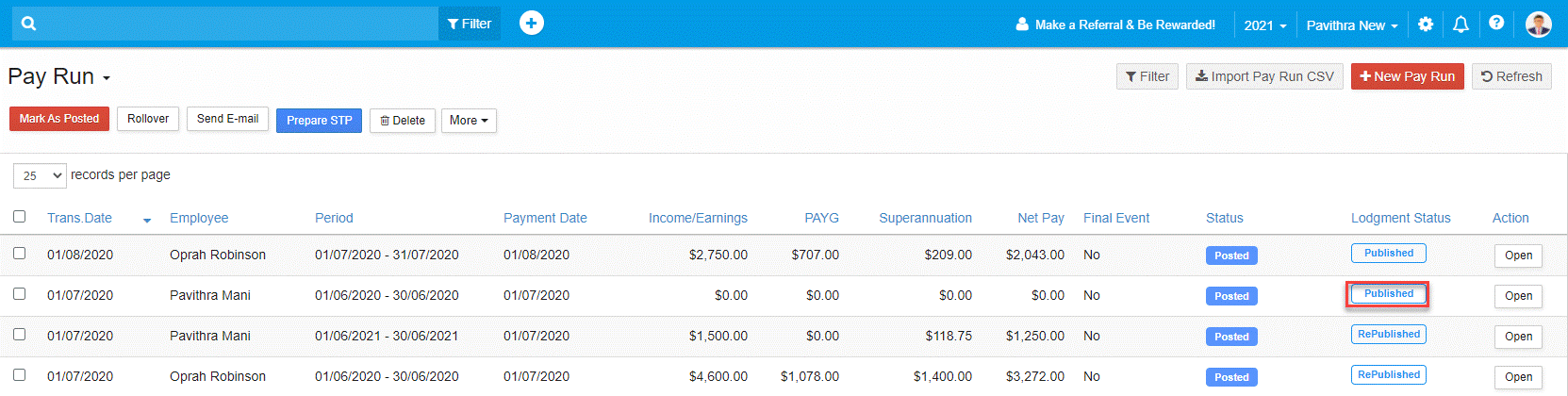
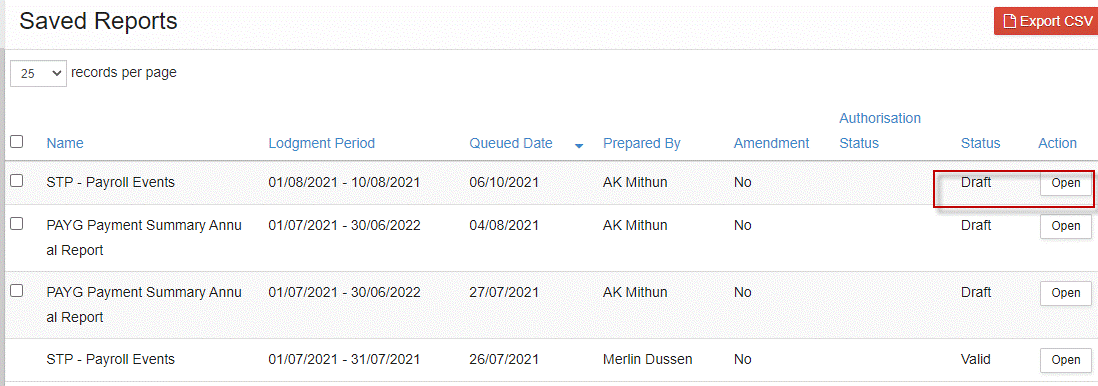
Select Open to edit and proceed to Generating and Lodging STP Reports.
Lodged Status
A payslip with a status of Lodged has been submitted to the ATO.

Go to My Lodgments > History to see details of the lodgment.
Updated Status
If a payslip has been posted and then edited, the status will show as Updated.
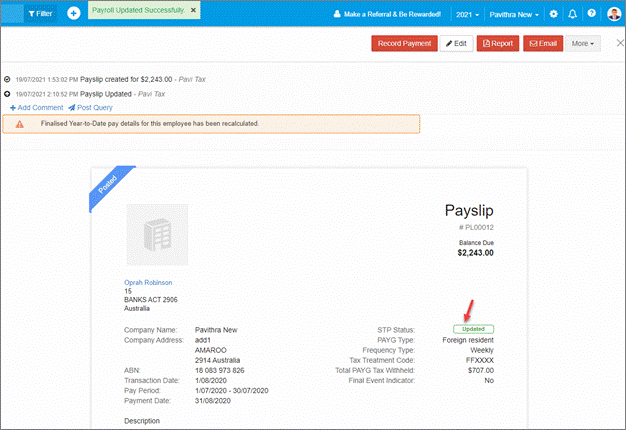
Republished Status
Once an updated event has been prepared the status changes to Republished.

Amended Status
Once a Republished payslip has been lodged, it will show as Amended.