Go Back
The Help Centre is available from the main menu and any screen.
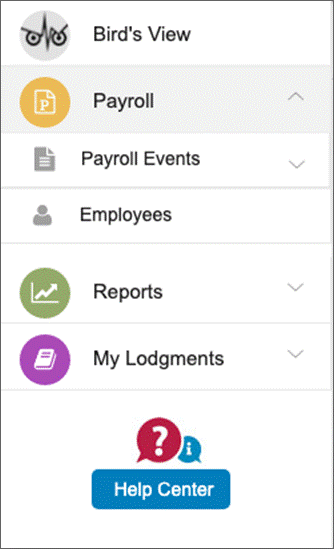
The GovReports Help Centre provides further resources and links to videos, email support and phone support.
Help Centre
The Help Centre is available from the main menu and any screen.
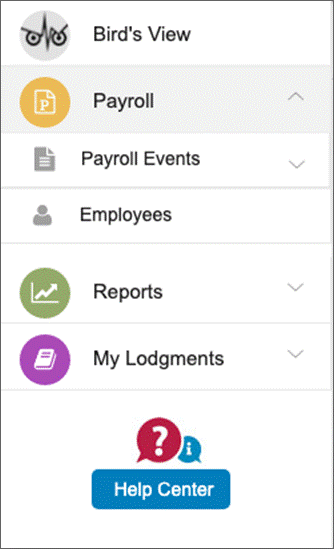
The GovReports Help Centre provides further resources and links to videos, email support and phone support.