Go Back
Some termination payments have lump sums that need to be reported differently to normal earnings or termination payments. These are Employment Termination Payments (ETPs) and must be marked with an ETP code in the pay run.
The ETP payroll categories only become available within a pay run if the final event indicator is marked.
Follow the steps for marking the Final Event Indicator.
Select +Add ETP.
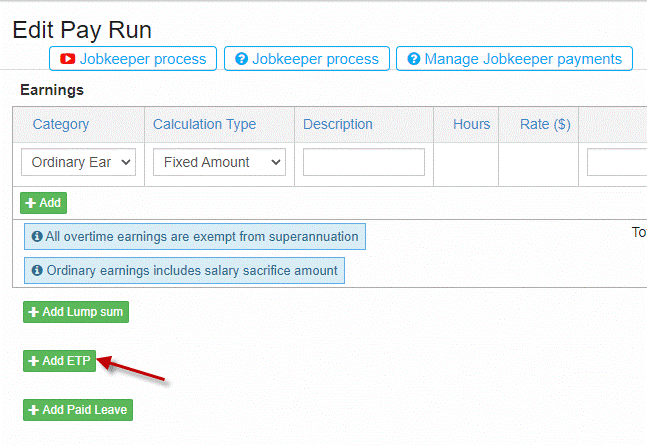
Select the relevant ETP category from the drop-down menu.
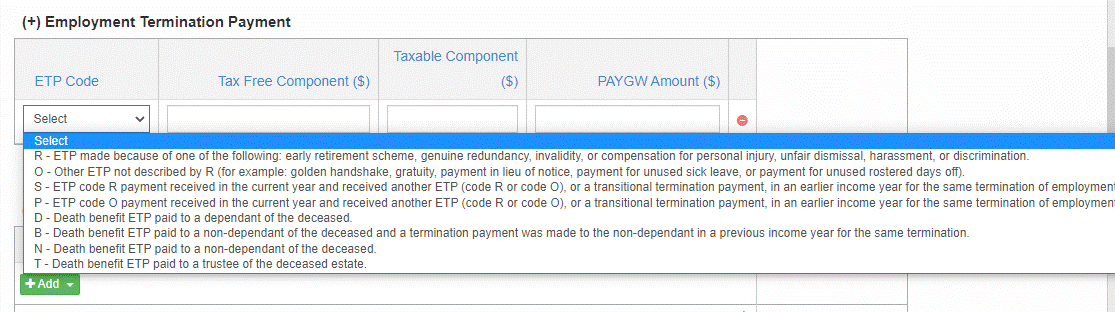
Enter the Tax Free Component if relevant, the Taxable Component and the PAYGW Amount. Note that ETPs may be taxed differently to normal earnings. Check the ATO Taxation of termination payments for details.
Proceed to posting the pay run and lodging the STP report.
To mark the employee as inactive, from the main menu go to Employees. Open the relevant employee who has been terminated. Go to the More drop-down menu and select Mark as Inactive.
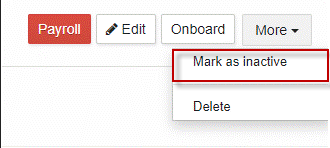
This will remove the employee from the drop-down list within pay runs.
Entering Employment Termination Payments in a Pay Run
Some termination payments have lump sums that need to be reported differently to normal earnings or termination payments. These are Employment Termination Payments (ETPs) and must be marked with an ETP code in the pay run.
The ETP payroll categories only become available within a pay run if the final event indicator is marked.
Follow the steps for marking the Final Event Indicator.
Select +Add ETP.
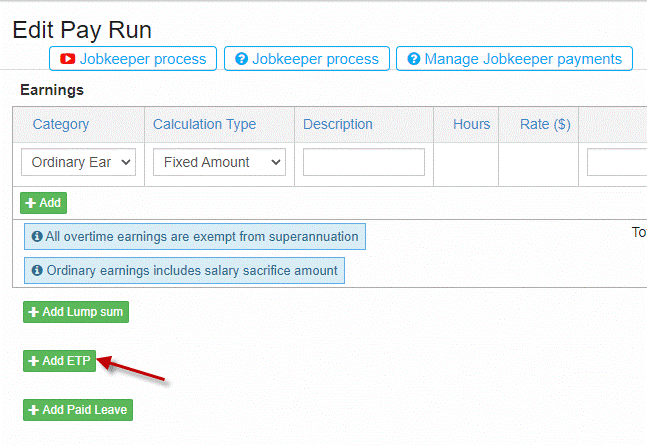
Select the relevant ETP category from the drop-down menu.
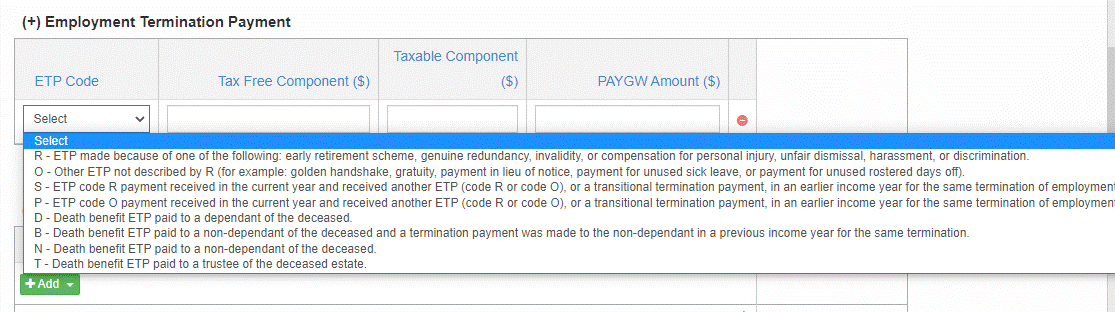
Enter the Tax Free Component if relevant, the Taxable Component and the PAYGW Amount. Note that ETPs may be taxed differently to normal earnings. Check the ATO Taxation of termination payments for details.
Proceed to posting the pay run and lodging the STP report.
To mark the employee as inactive, from the main menu go to Employees. Open the relevant employee who has been terminated. Go to the More drop-down menu and select Mark as Inactive.
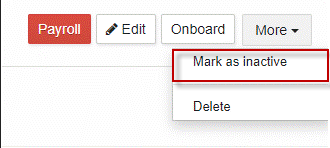
This will remove the employee from the drop-down list within pay runs.