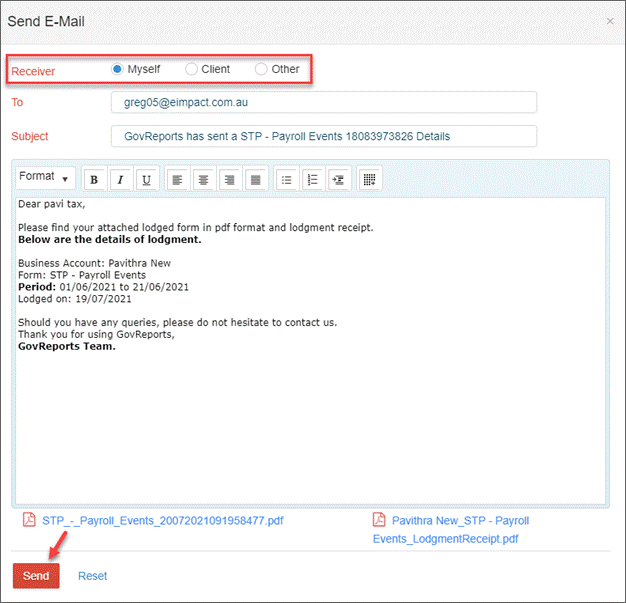Go Back
Go to My Lodgments > History and Open the relevant lodged report. Select the Email button.
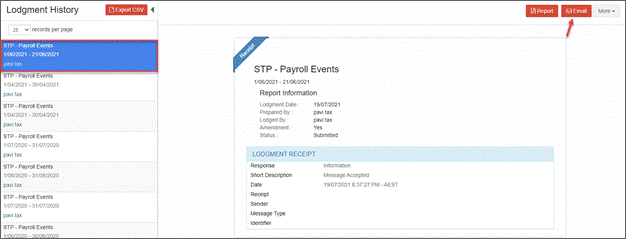
The email window opens. Select the relevant recipient and check the email address and name are correct. Edit the email message if required and Send. The STP report and lodgment receipt are attached as PDF documents.
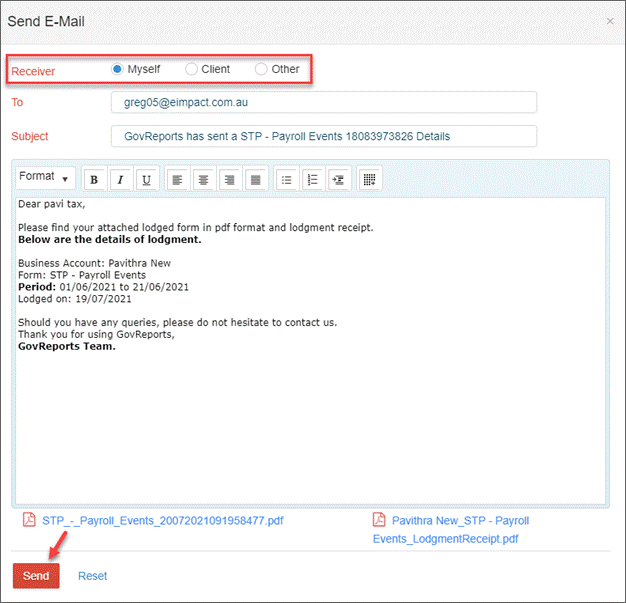
Emailing STP Reports and Receipts
Go to My Lodgments > History and Open the relevant lodged report. Select the Email button.
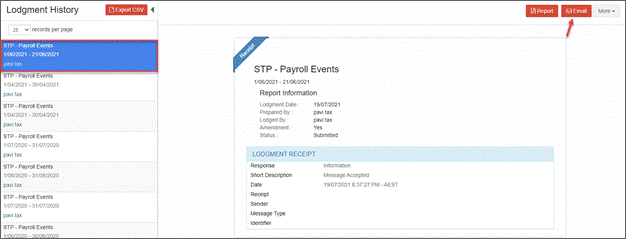
The email window opens. Select the relevant recipient and check the email address and name are correct. Edit the email message if required and Send. The STP report and lodgment receipt are attached as PDF documents.