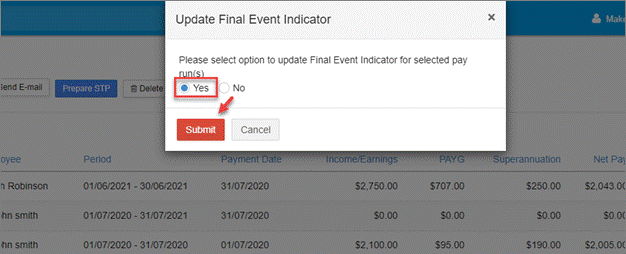Go Back
At the end of each financial year, employers must provide payroll information to all employees. Using Single Touch Payroll to finalise payroll information submits the data to the employees’ myGov account, where they will see their income statement for the year from each employer.
In GovReports STP V2, you will need to indicate the final pay run of the year. This declares that you have provided all required payroll information for the financial year through your STP reporting and submits it to the ATO.
You make a finalisation declaration by providing a final event indicator for each employee.
You can mark a pay run as a final event for an employee any time during the financial year. For example, for employees who have ceased employment in the middle of the financial year, you can submit the final event indicator upon their termination.
STP finalisation must be completed for all employees by 14 July each year.
Final Event Indicator
From the main menu go to Payroll > Payroll Events > Pay Run.
Enter final the pay run details for the financial year.
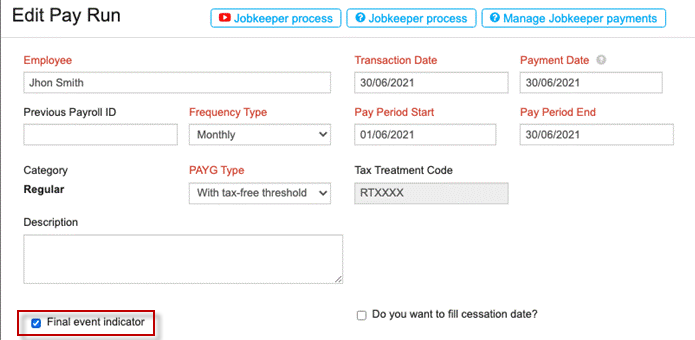
Proceed to posting the pay run and lodging the STP report.
If a pay run has been submitted and did not have the final event indicator marked when it should have, the pay run can be edited, and an updated event submitted.
From the main menu go to Payroll > Payroll Events > Pay Run. Select the pay run that needs to be marked as a final event.
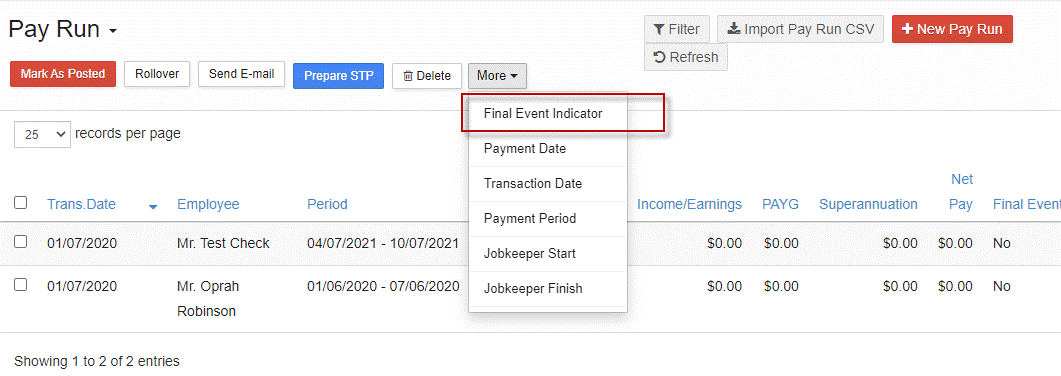
The Update Final Event Indicator window opens. Confirm Yes to mark as a final event then Submit.
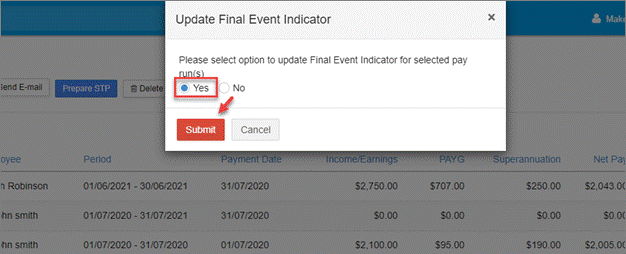
EOFY Payroll Finalisation
At the end of each financial year, employers must provide payroll information to all employees. Using Single Touch Payroll to finalise payroll information submits the data to the employees’ myGov account, where they will see their income statement for the year from each employer.
In GovReports STP V2, you will need to indicate the final pay run of the year. This declares that you have provided all required payroll information for the financial year through your STP reporting and submits it to the ATO.
You make a finalisation declaration by providing a final event indicator for each employee.
You can mark a pay run as a final event for an employee any time during the financial year. For example, for employees who have ceased employment in the middle of the financial year, you can submit the final event indicator upon their termination.
STP finalisation must be completed for all employees by 14 July each year.
Final Event Indicator
From the main menu go to Payroll > Payroll Events > Pay Run.
Enter final the pay run details for the financial year.
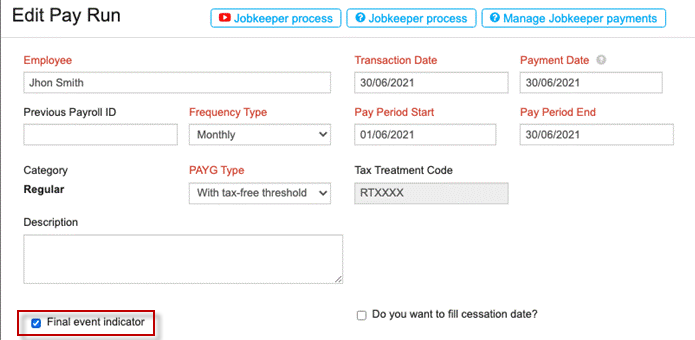
Proceed to posting the pay run and lodging the STP report.
If a pay run has been submitted and did not have the final event indicator marked when it should have, the pay run can be edited, and an updated event submitted.
From the main menu go to Payroll > Payroll Events > Pay Run. Select the pay run that needs to be marked as a final event.
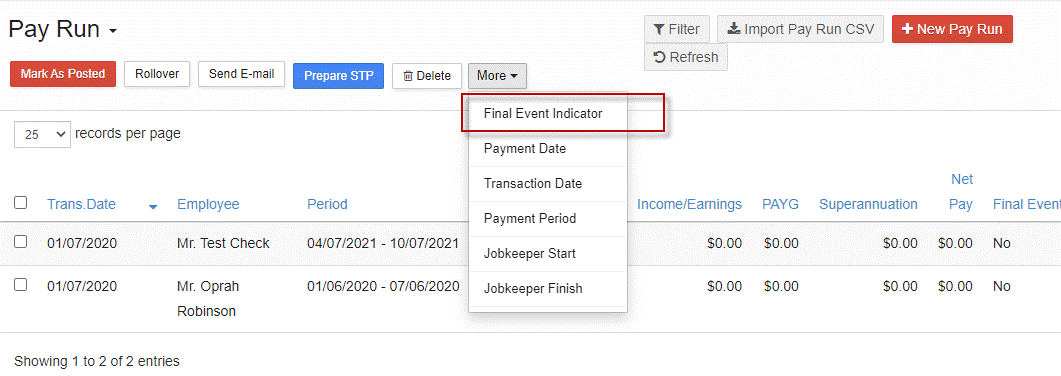
The Update Final Event Indicator window opens. Confirm Yes to mark as a final event then Submit.