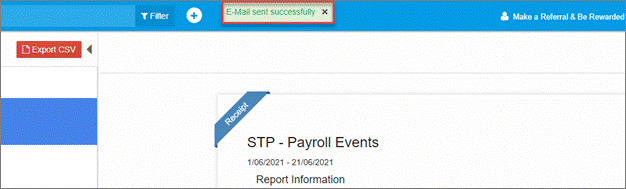Go Back
To generate and email employee details, go to My Lodgments > History. Open the relevant report.
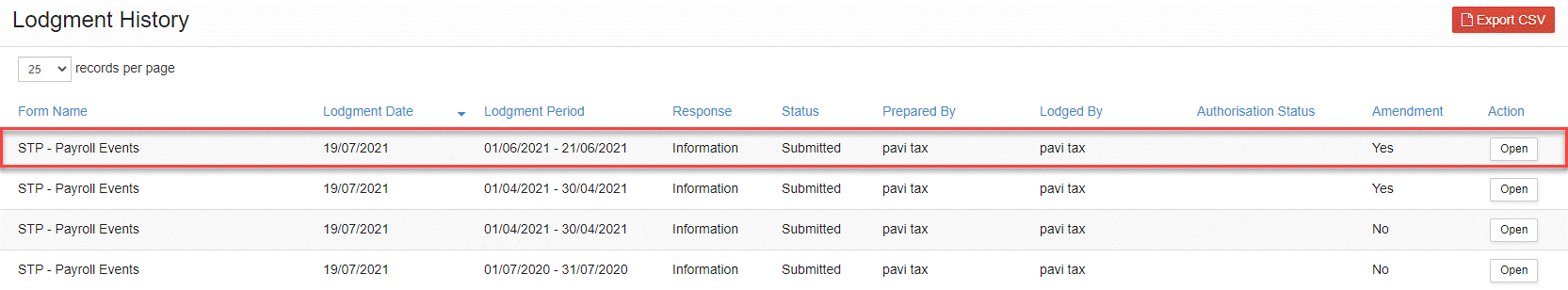
Go to the More drop-down menu and select Employee Details.
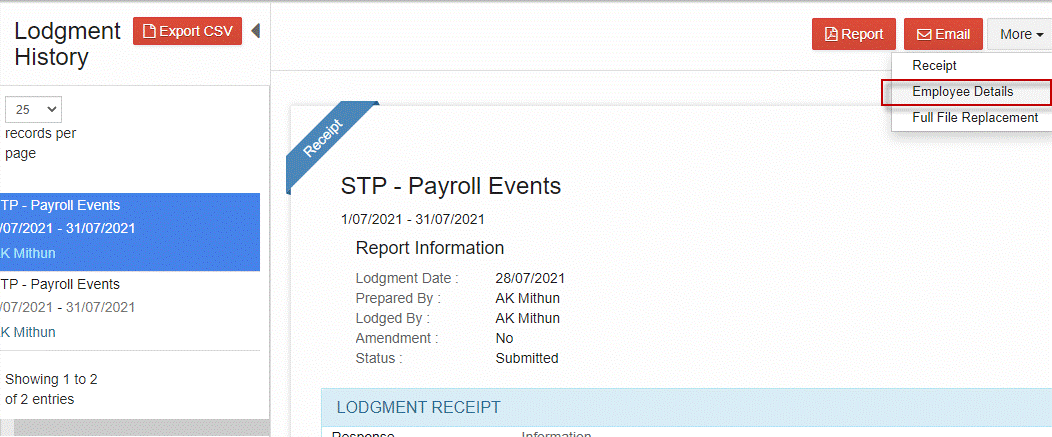
The Employee Details window opens.

Go to the Actions menu and select Print to generate a PDF report. This will open the report in a separate browser window to download or print.
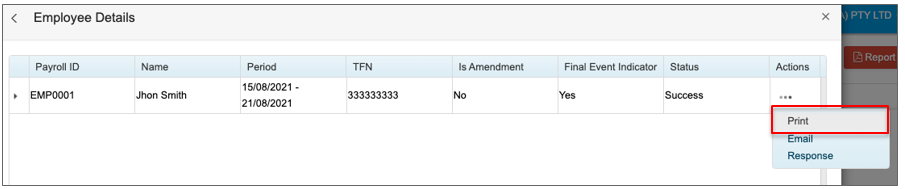
The report contains the information reported to the ATO for that employee, including year to date figures.
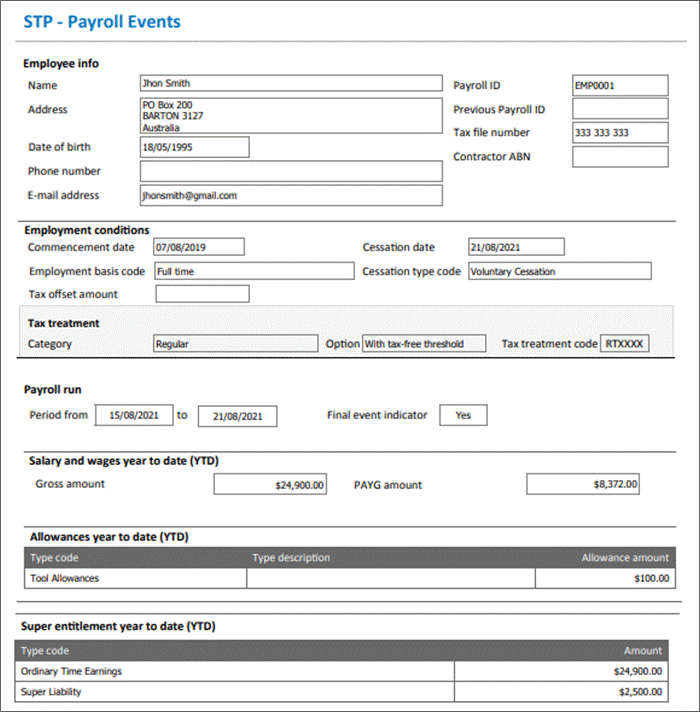
Alternatively select Email from the Actions menu.

This will open the email window. Select the recipient, check the details and customise the message if required. The STP payroll event report and the lodgment receipt are automatically attached as PDF documents.
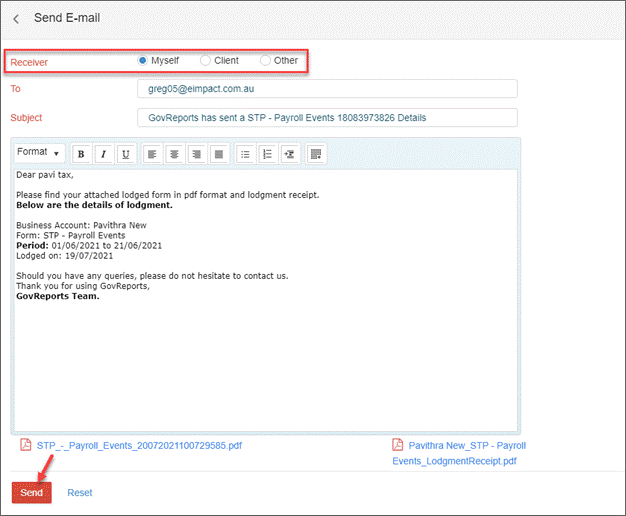
You will receive a notification that the email has been sent successfully.
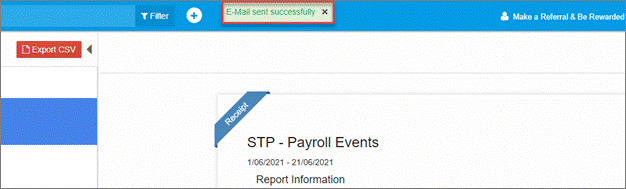
Generating and Emailing Employee Details
To generate and email employee details, go to My Lodgments > History. Open the relevant report.
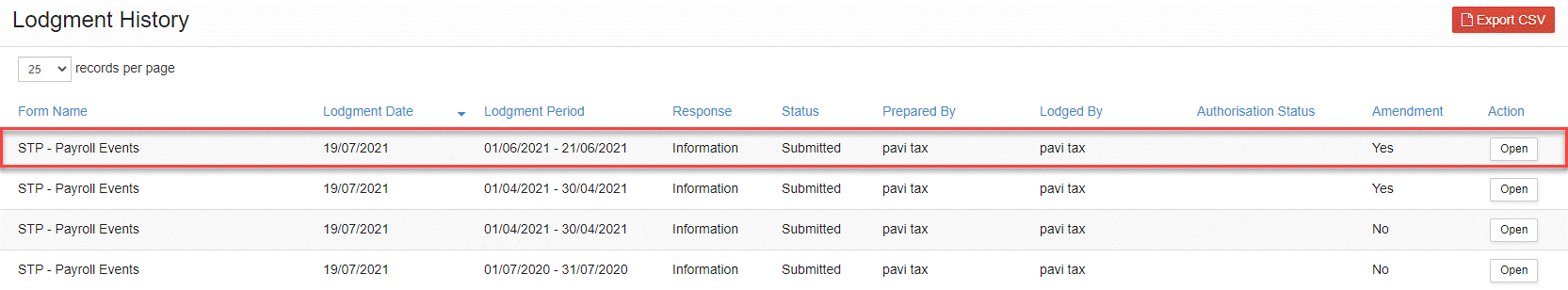
Go to the More drop-down menu and select Employee Details.
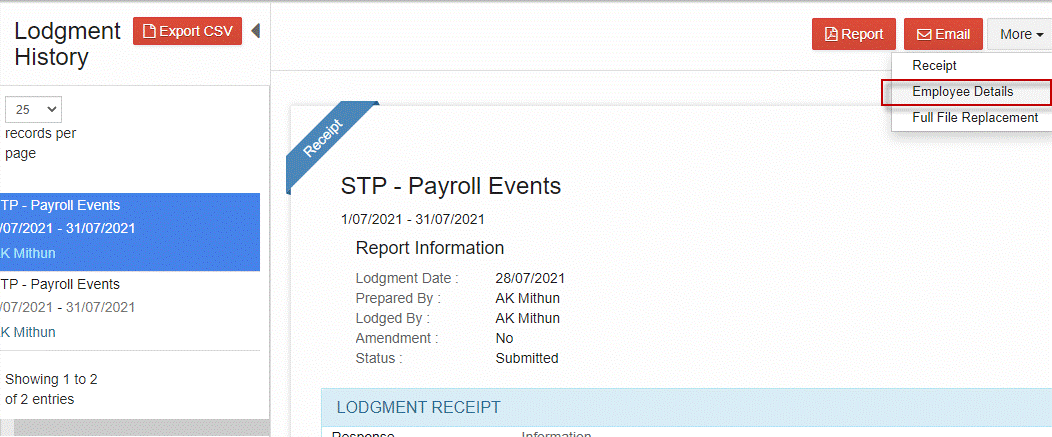
The Employee Details window opens.

Go to the Actions menu and select Print to generate a PDF report. This will open the report in a separate browser window to download or print.
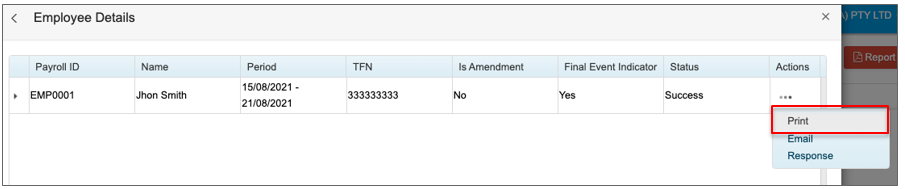
The report contains the information reported to the ATO for that employee, including year to date figures.
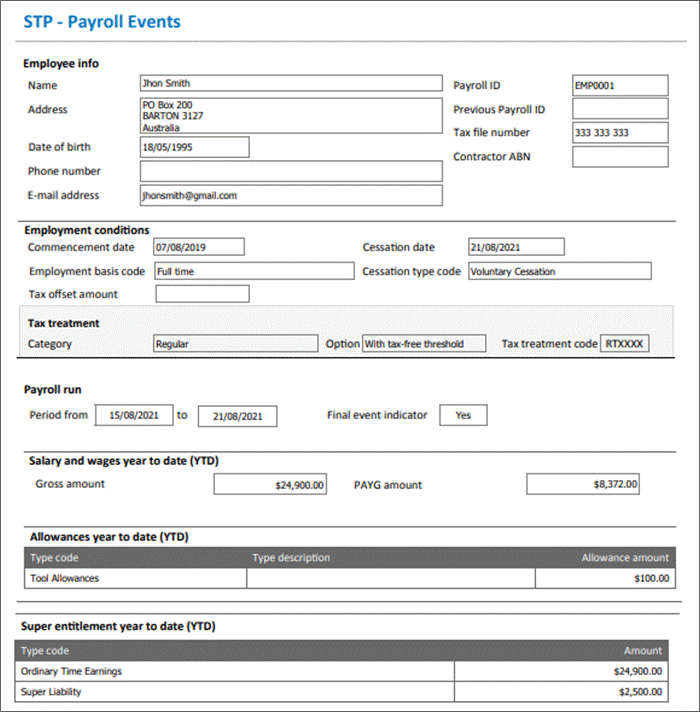
Alternatively select Email from the Actions menu.

This will open the email window. Select the recipient, check the details and customise the message if required. The STP payroll event report and the lodgment receipt are automatically attached as PDF documents.
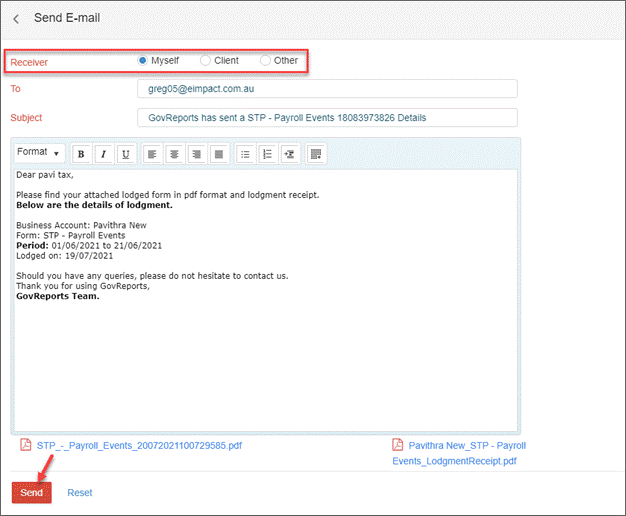
You will receive a notification that the email has been sent successfully.