Go Back
Once a pay run has been created and saved, either as draft or posted, the pay run can be rolled over to repeat the pay run from the pay run summary screen.
Go to Payroll > Payroll Events > Pay Run. Select Rollover button.
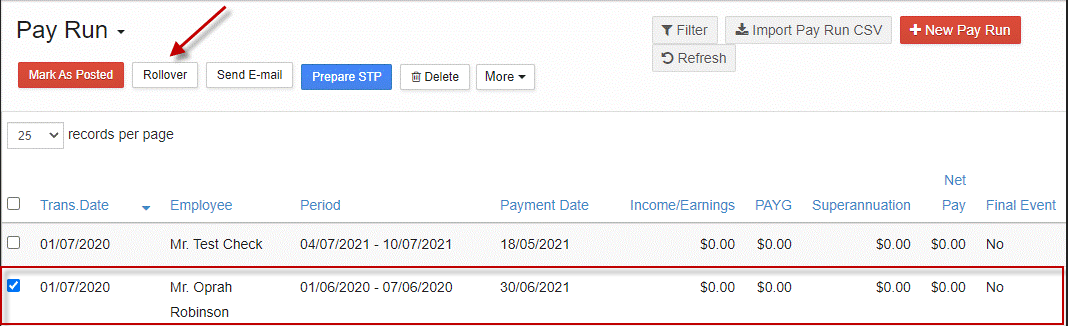
This takes you to the Rollover Pay Run window. Enter the new pay run dates. The pay run can be marked as posted if no changes are required before lodging the STP form, or leave this box unchecked to save the pay run as a draft for further editing.
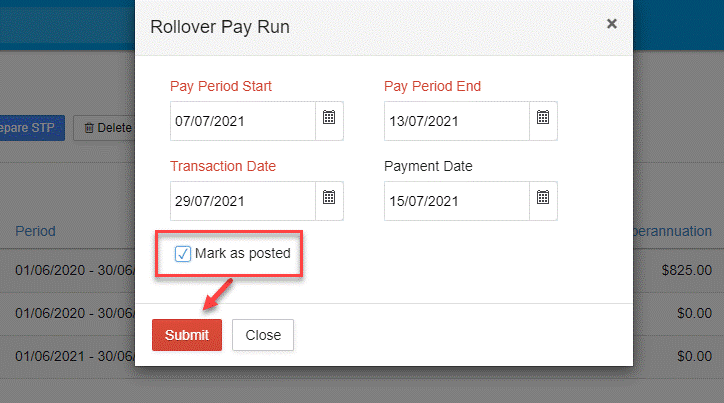
See Editing Pay Runs for more detail.
Rolling Over Pay Runs
Once a pay run has been created and saved, either as draft or posted, the pay run can be rolled over to repeat the pay run from the pay run summary screen.
Go to Payroll > Payroll Events > Pay Run. Select Rollover button.
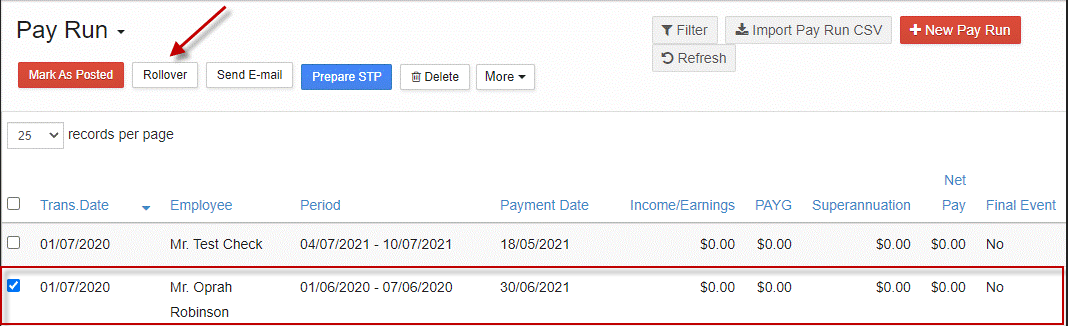
This takes you to the Rollover Pay Run window. Enter the new pay run dates. The pay run can be marked as posted if no changes are required before lodging the STP form, or leave this box unchecked to save the pay run as a draft for further editing.
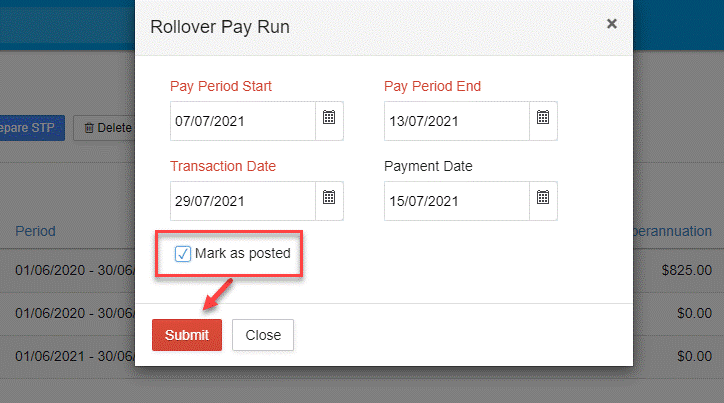
See Editing Pay Runs for more detail.