Go Back
Edit Payslip
- To edit a payslip, Select Payroll -> Payroll Events -> Pay Run
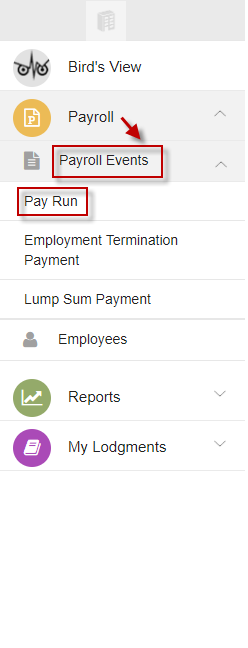
- If you want to edit a payslip that has not been lodged, click on Open
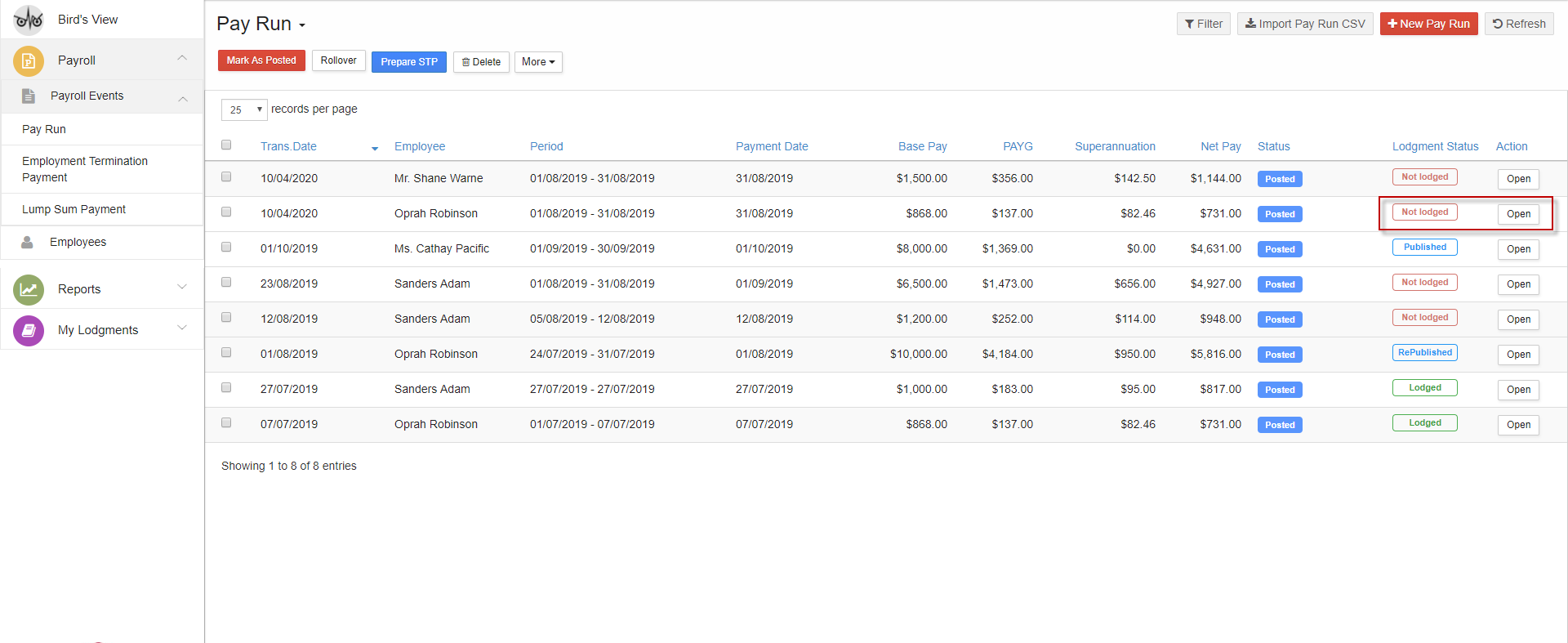
-
Select Edit on the top right corner. Since the lodgment status for this payslip is "Not Lodged", you can edit start editing immediately. Make required changes and select "Save Changes"

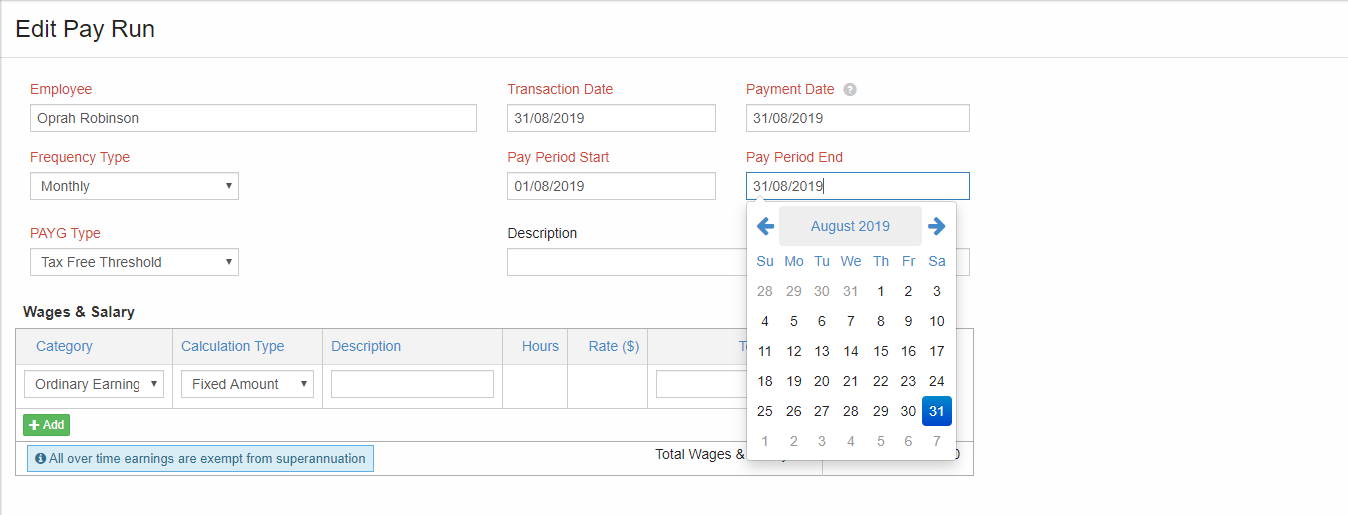
- If you want to edit a payslip that is in "Published" status, click on Open.

-
Select Edit on the top right corner. A pop-up alert message appears which asks you to confirm whether the changes that you do must be updated in the existing prepared report. Confirm it and start editing the payslip. After making required changes, select "Save Changes"

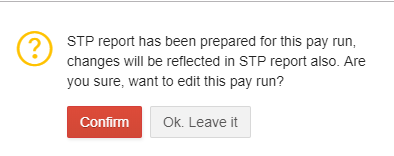
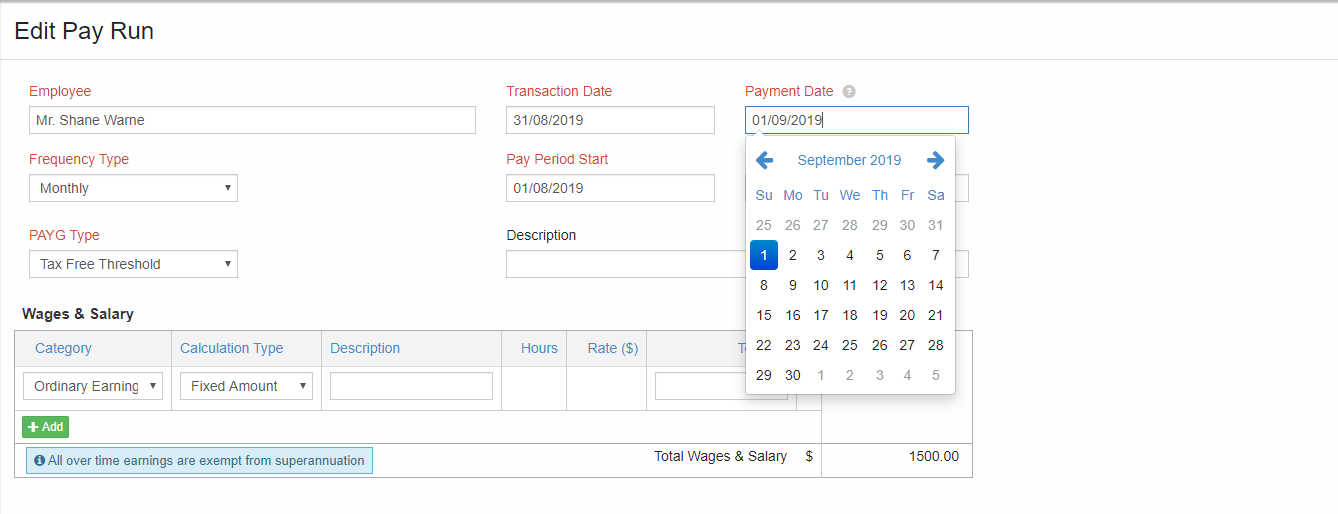
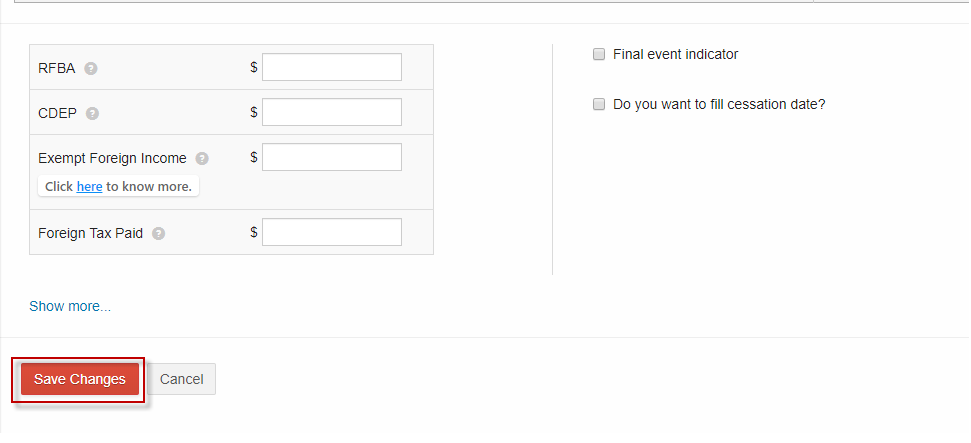
- If you want to edit a payslip that is in "Lodged" status, click on Open.
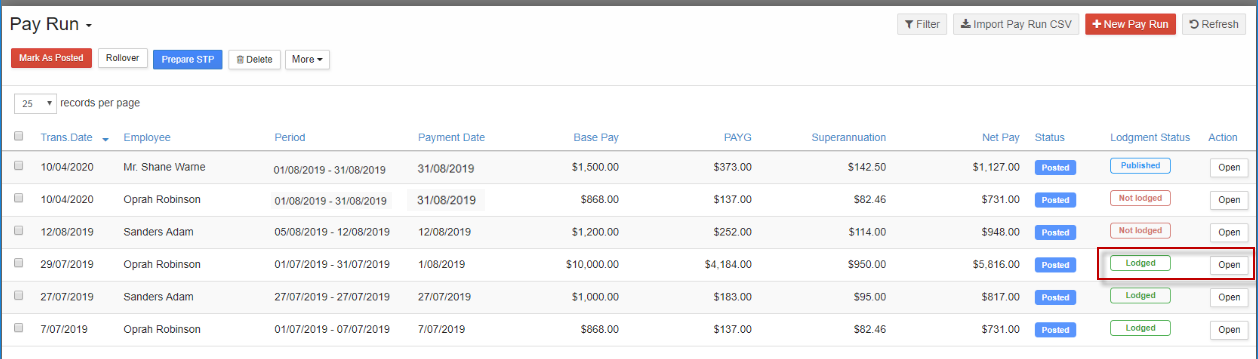
-
Select Edit on the top right corner. A pop-up alert message appears which asks you to confirm whether you want to amend the payslip. Confirm it and start editing the payslip. After making required changes, select "Save Changes". Please note that this amended payslip can be lodged again as an Update Event. To know how to do this, lease refer to video "Update Event"
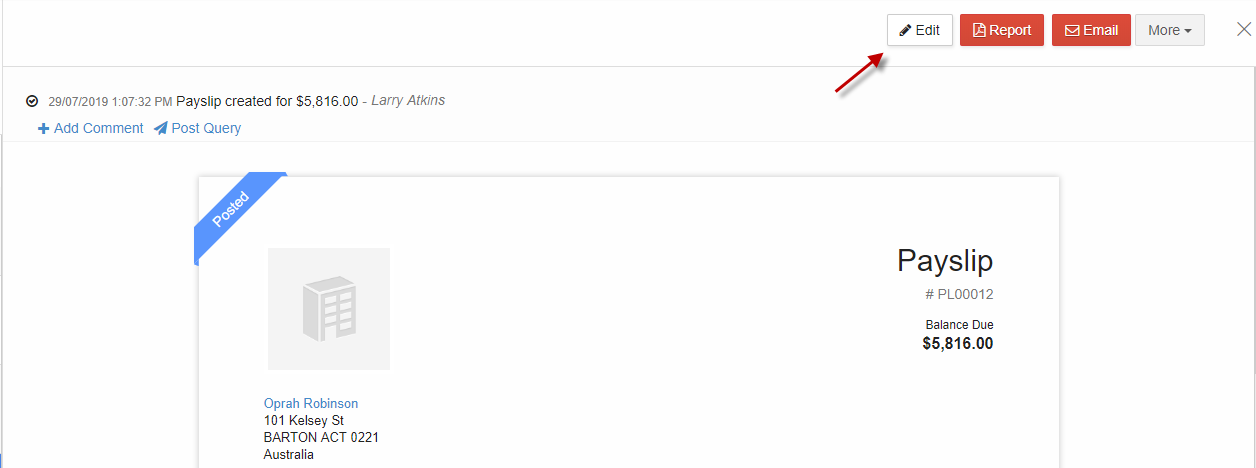
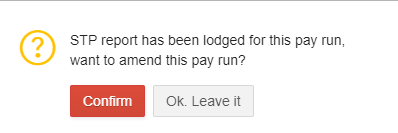
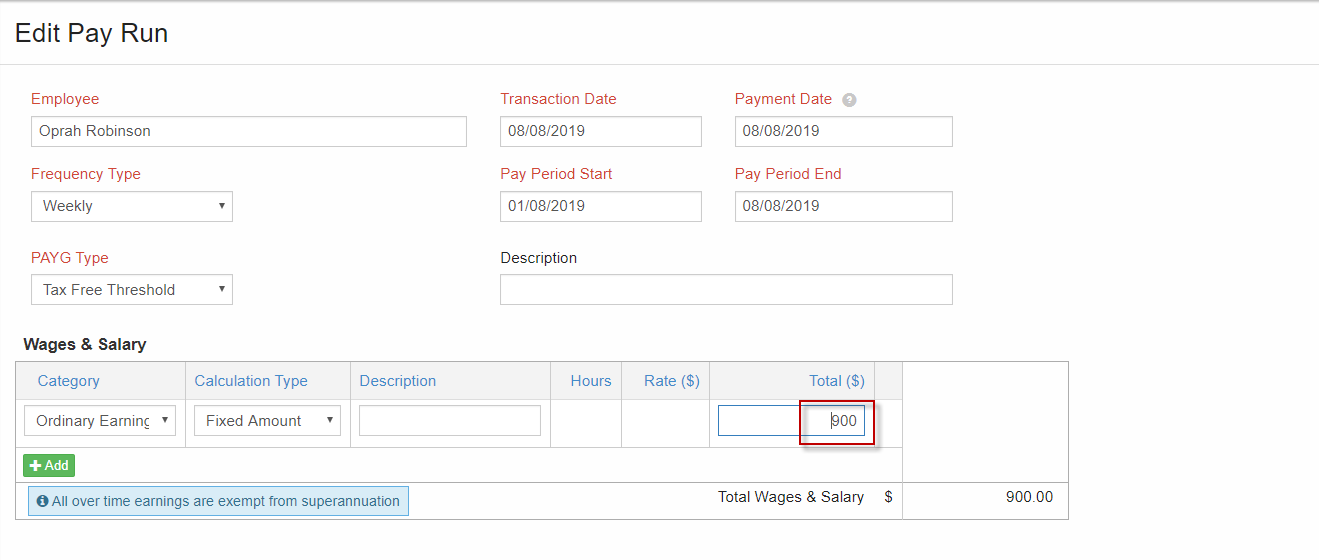
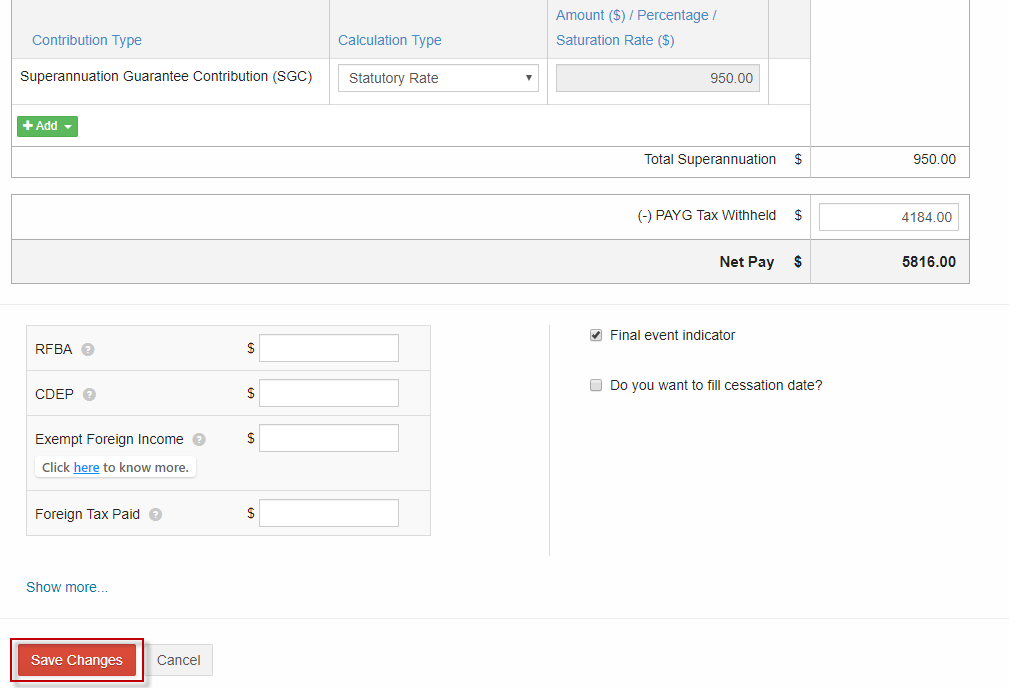
- Thus a payslip can be edited whenever required.