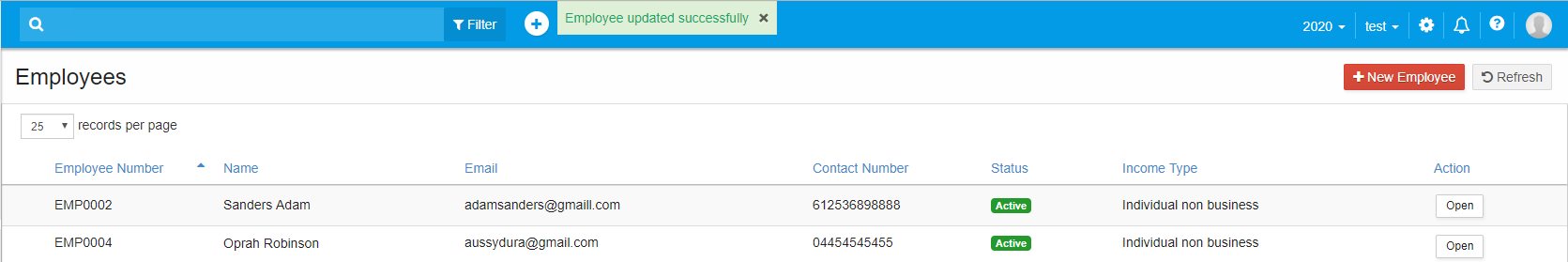Go Back
Edit an Employee's Information
-
You can edit the employees info whenever you want and your future lodgments will have the updated employee information.
- Go to Payroll -> Employees, select "Open" under Actions of that particular employee entry.
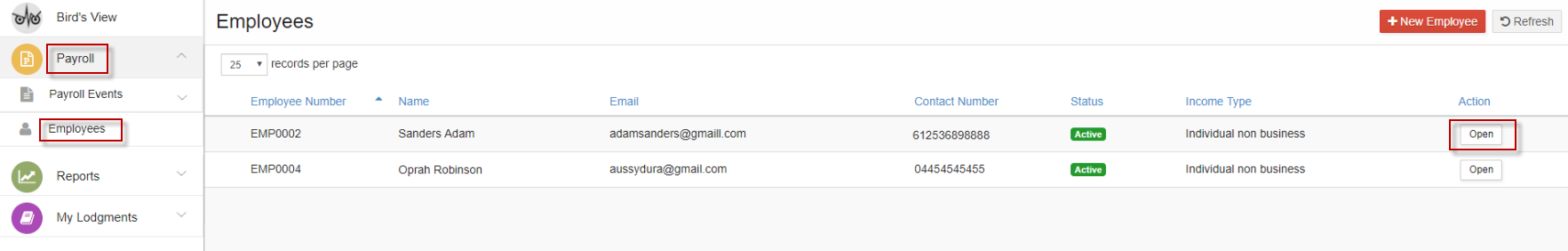
- On the top right corner, click "Edit".
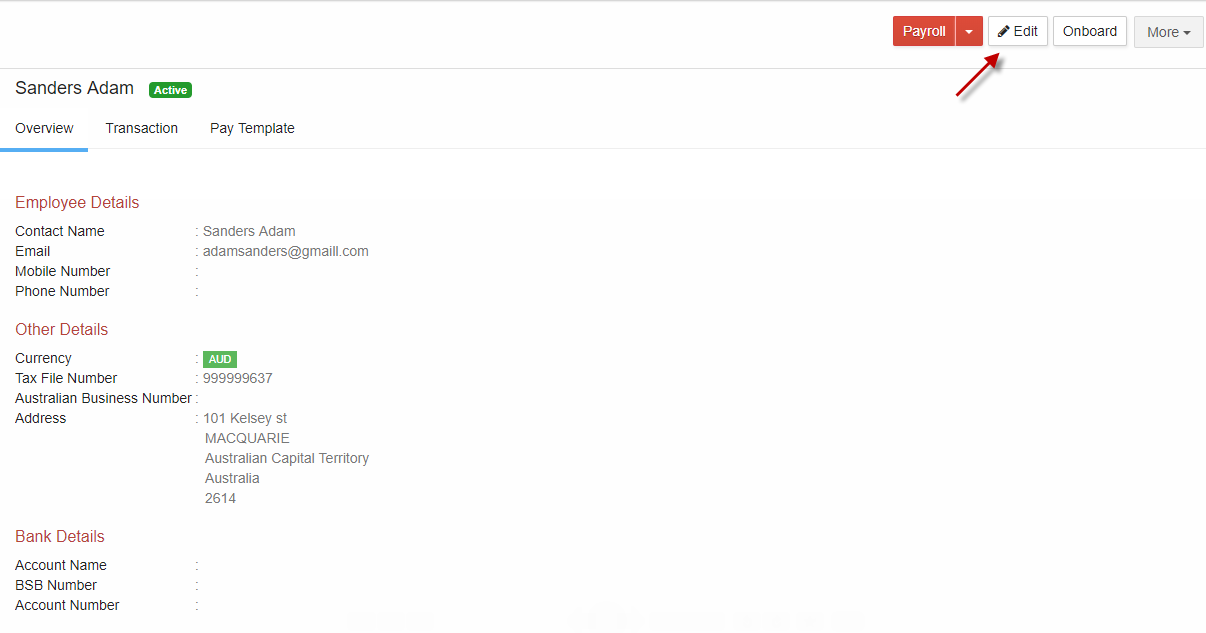
- The "Edit employee" screen appears. Except the employee number, any other details can be changed. Make required modifications and select "Save changes".
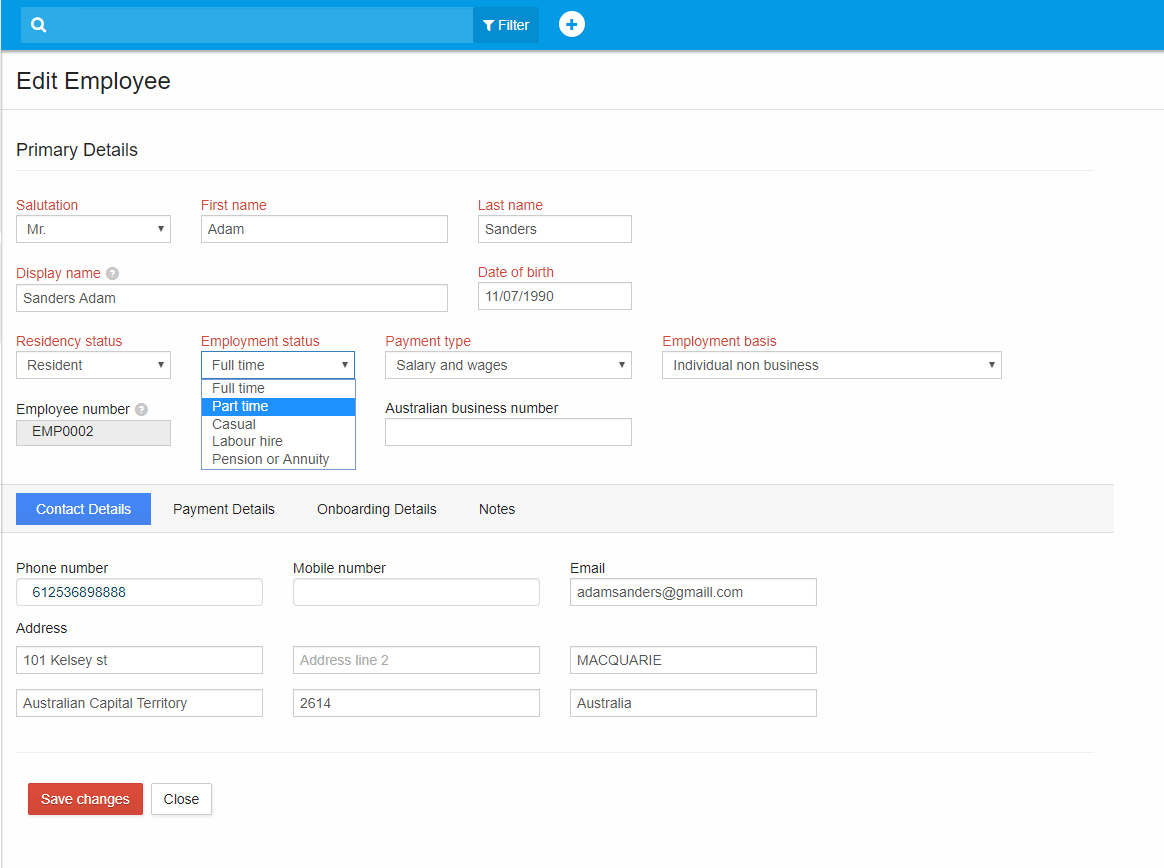
-
Hence the employee information can be edited..