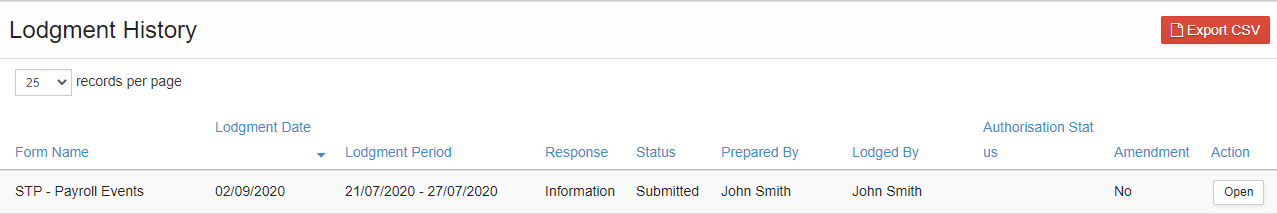Go Back
ATO performs data matching on payroll details lodged via STP reports. To amend the total wages paid W1 and PAYG withheld W2 on the Activity statement, full file replacement of the lodged STP is the option to do so.
1.Go to My Lodgments - > History
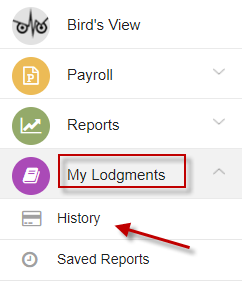
2.Click and select or “Open” from Actions the lodged STP report to be amended as a full file replacement

3.Click “More” and select “Full File Replacement”
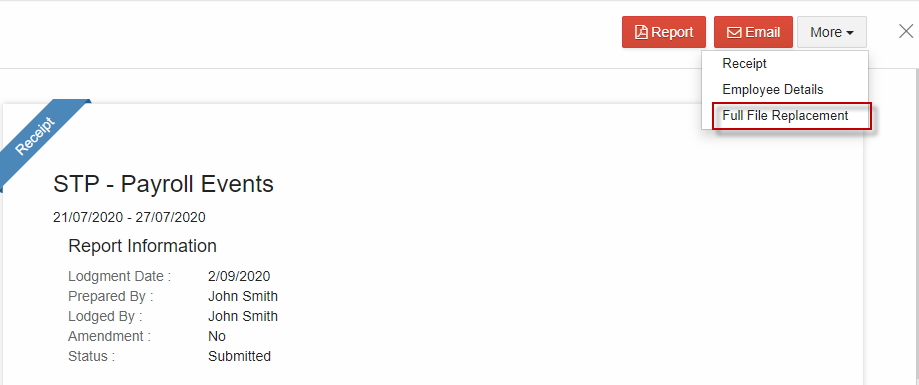
4.Click “Ok” to confirm
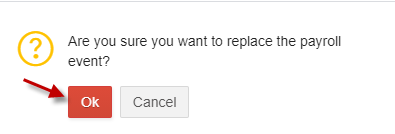
5. The previously lodged STP report is now reversed and moved to “Saved Reports” under “My Lodgments”
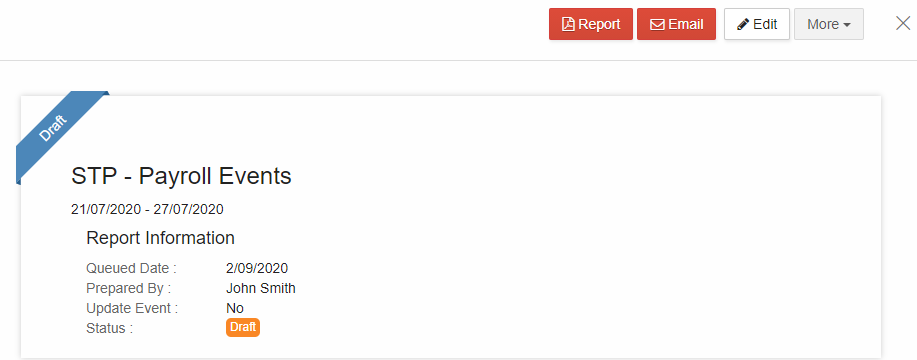
6. All included employees’ pays must now be updated with the changes to reflect the correct pay and PAYG withheld. Go to Payroll - > Payroll Events - > Payrun
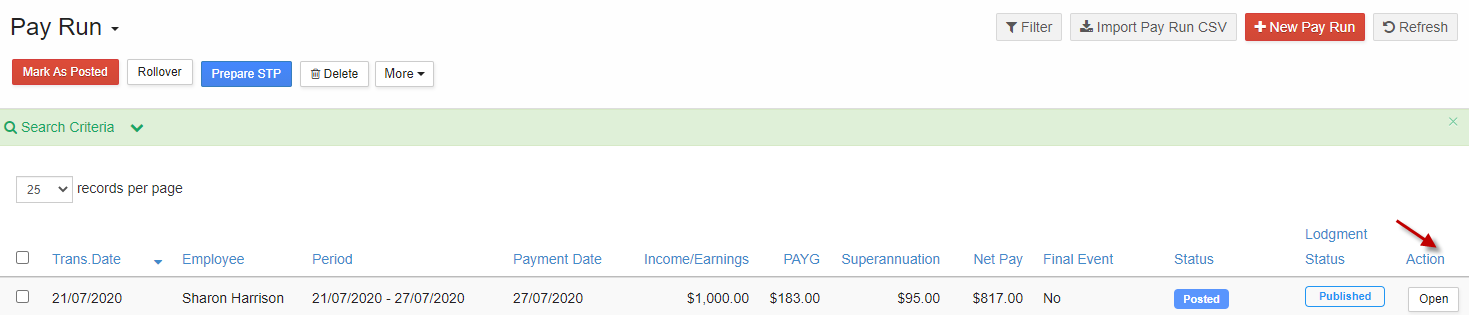
7. The payruns for employees in the STP report for the pay period to be replaced now have “Lodgment” status previous from Lodged to “Published” status. Click to select the employee’s payrun or “Open” and “Edit”
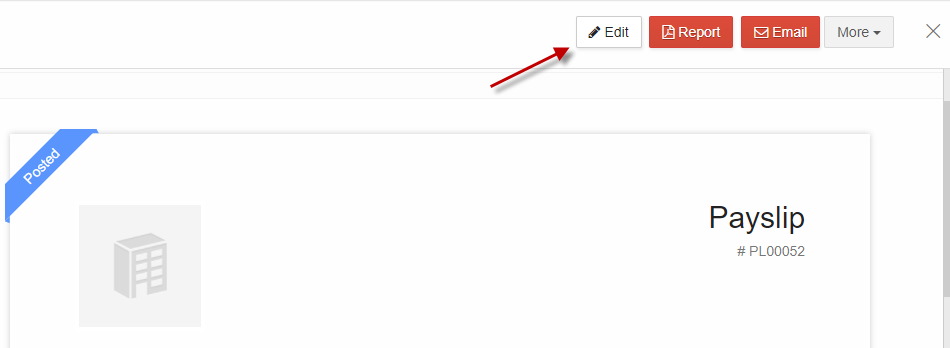
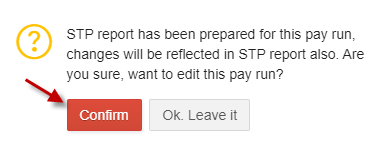
8. “Confirm” to proceed to making changes to the already lodged payrun and “Save Changes”.
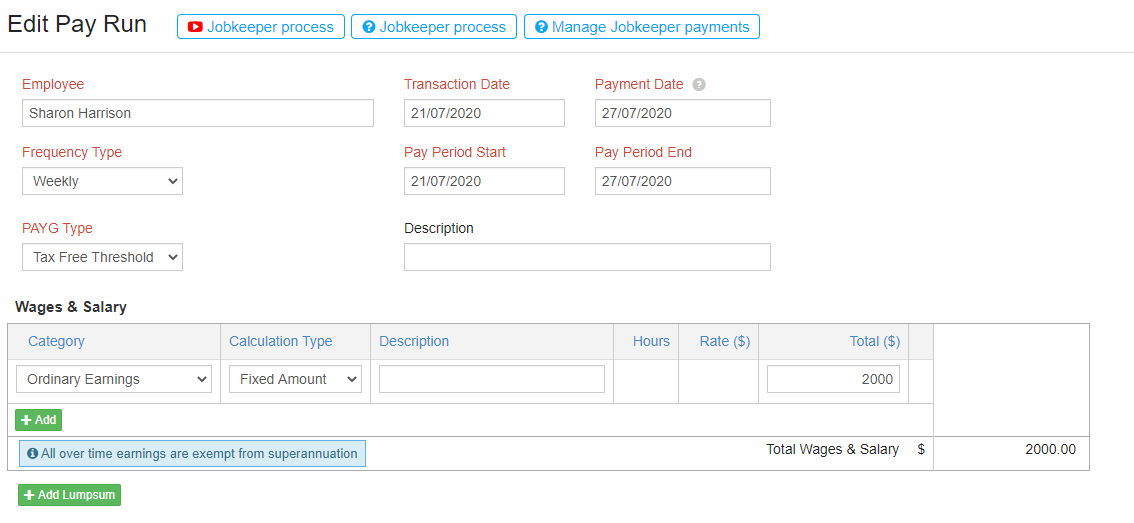
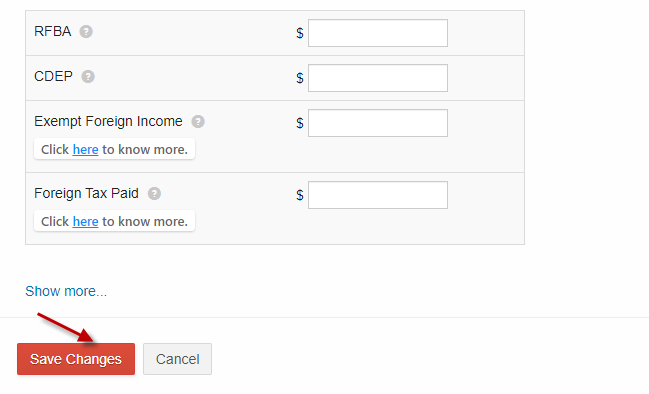
9. Repeat for all other employees that require changes on their pay for this period. Go to My Lodgments - > Saved Reports - > Click to select and “Open” the STP report for the amended payrun
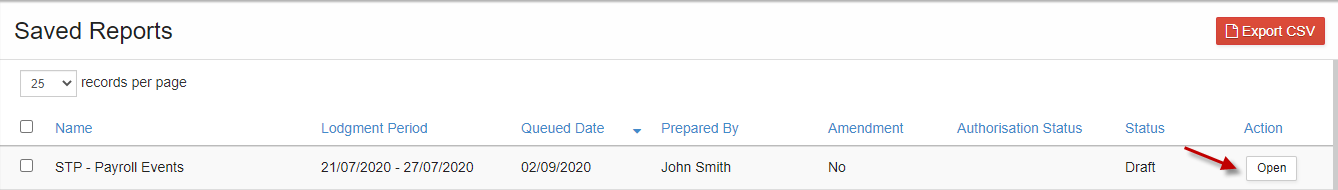
10. Click “Edit”
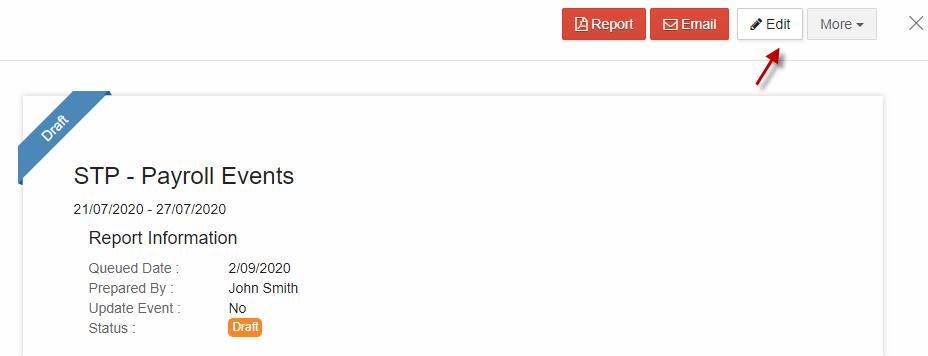
11. Review the Reporting Info details and “Next”.
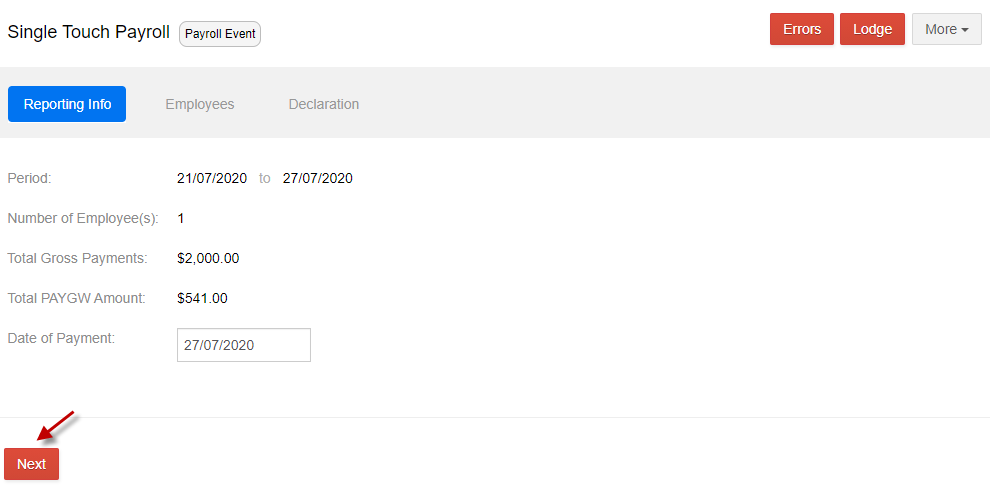
12. Review the Year-to-Date details and “Next”.
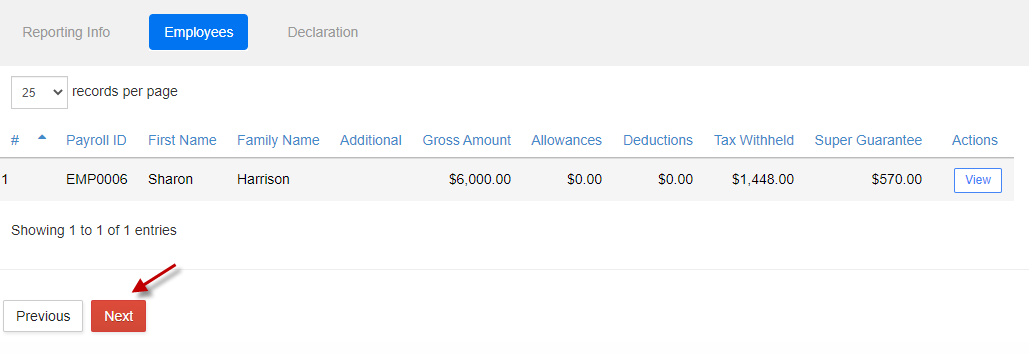
13.”Declare” & “Lodge”
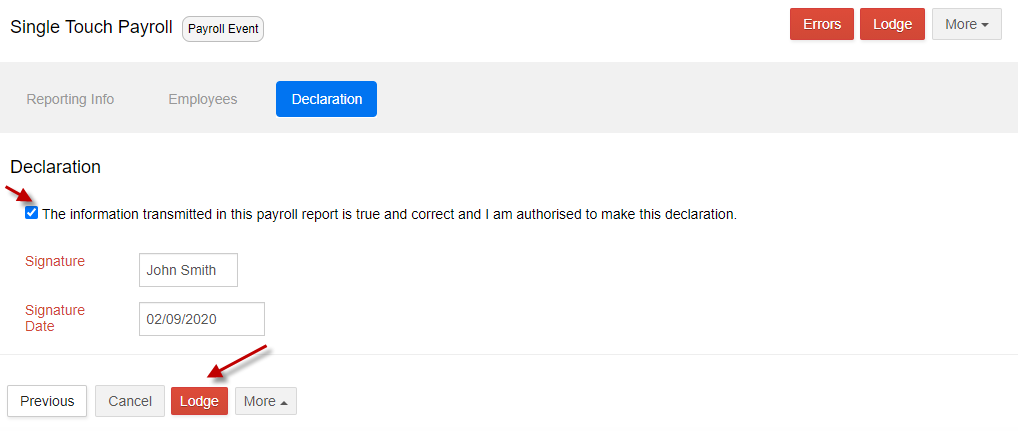
14. “OK” to confirm lodgment.
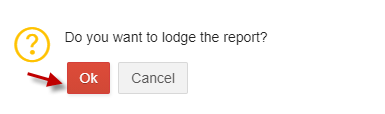
15. Upon successful lodgment, the STP report will be moved back to My Lodgments - > History with a updated lodgment date
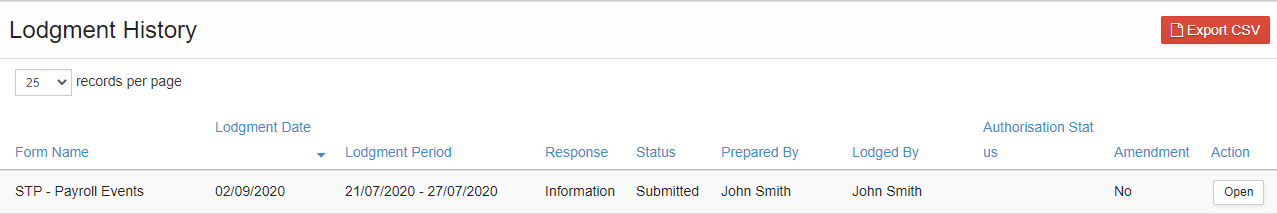
Full File Replacement
ATO performs data matching on payroll details lodged via STP reports. To amend the total wages paid W1 and PAYG withheld W2 on the Activity statement, full file replacement of the lodged STP is the option to do so.
1.Go to My Lodgments - > History
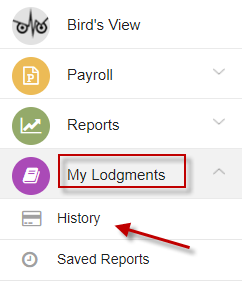
2.Click and select or “Open” from Actions the lodged STP report to be amended as a full file replacement

3.Click “More” and select “Full File Replacement”
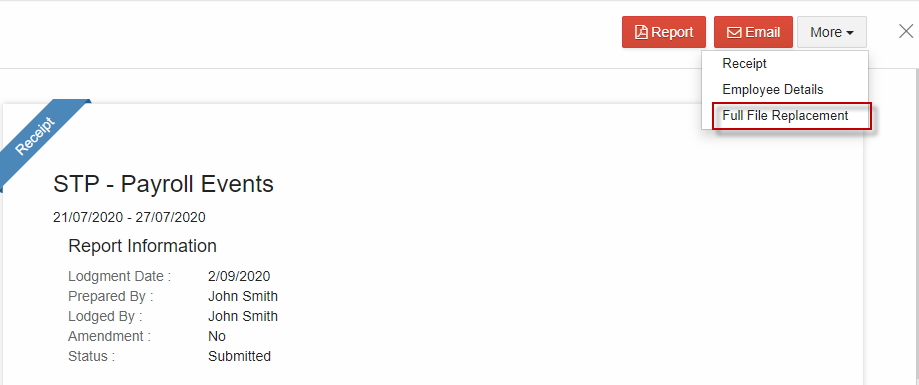
4.Click “Ok” to confirm
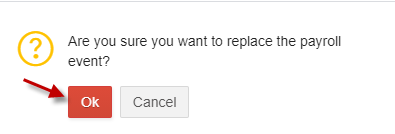
5. The previously lodged STP report is now reversed and moved to “Saved Reports” under “My Lodgments”
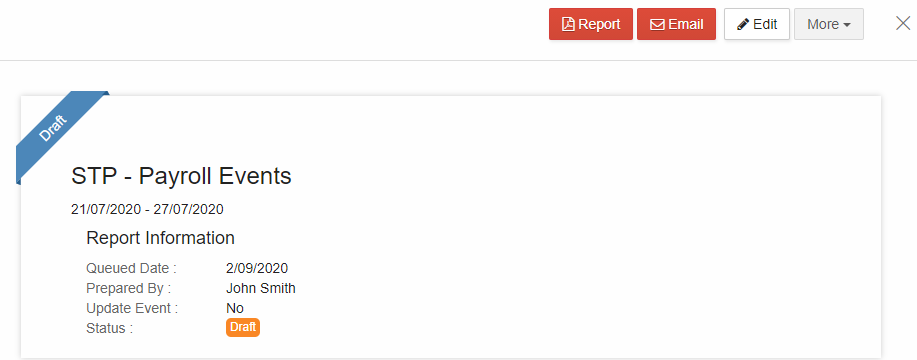
6. All included employees’ pays must now be updated with the changes to reflect the correct pay and PAYG withheld. Go to Payroll - > Payroll Events - > Payrun
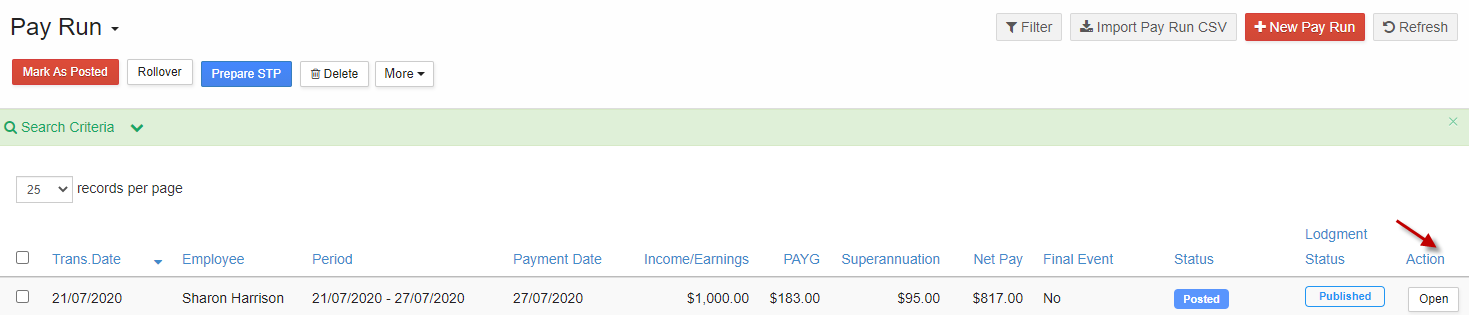
7. The payruns for employees in the STP report for the pay period to be replaced now have “Lodgment” status previous from Lodged to “Published” status. Click to select the employee’s payrun or “Open” and “Edit”
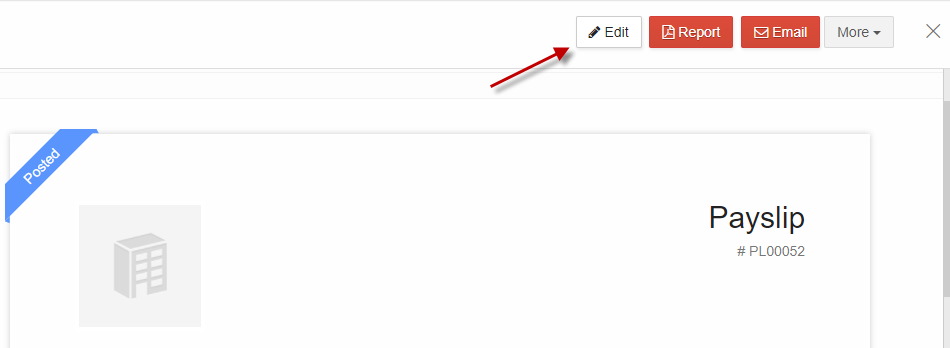
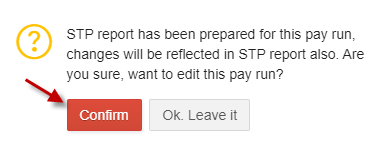
8. “Confirm” to proceed to making changes to the already lodged payrun and “Save Changes”.
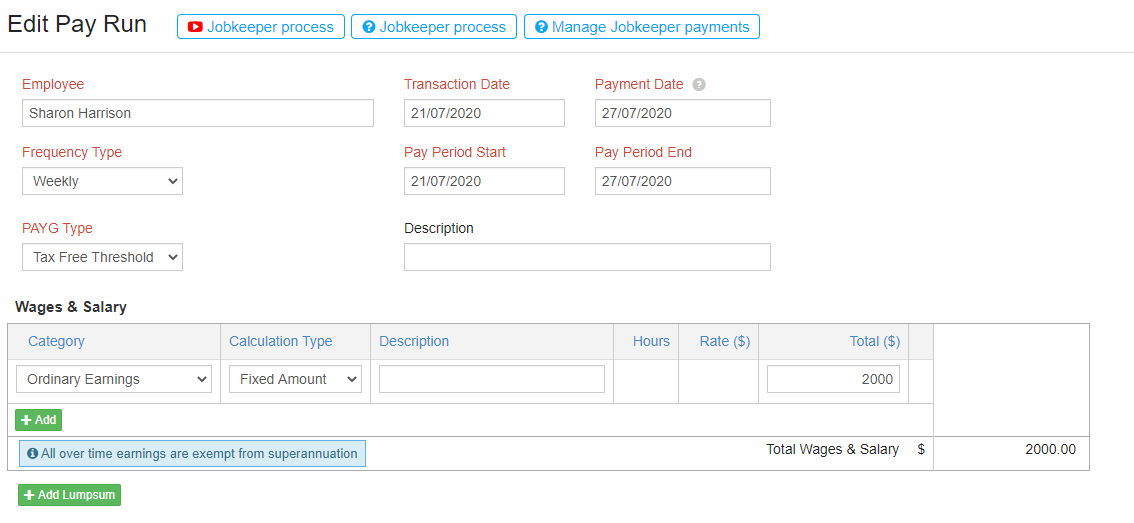
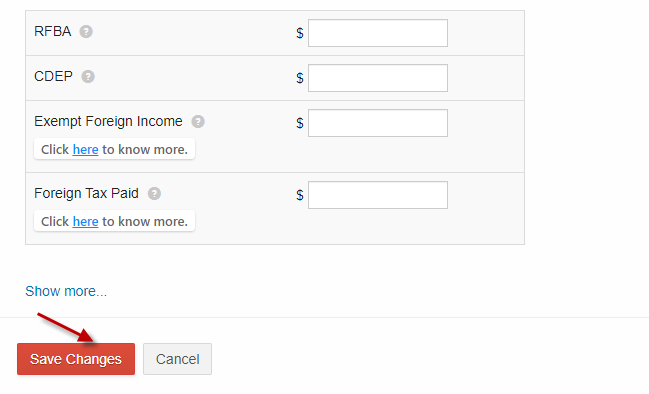
9. Repeat for all other employees that require changes on their pay for this period. Go to My Lodgments - > Saved Reports - > Click to select and “Open” the STP report for the amended payrun
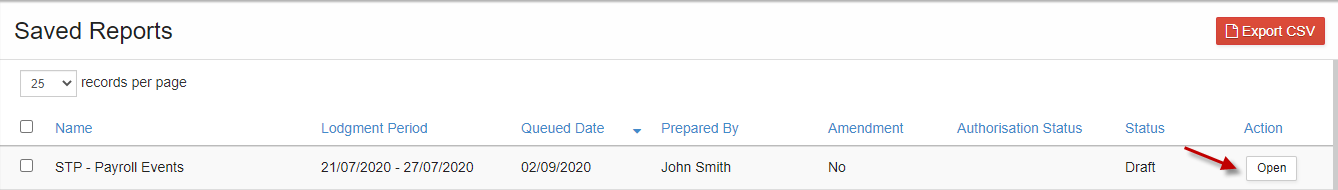
10. Click “Edit”
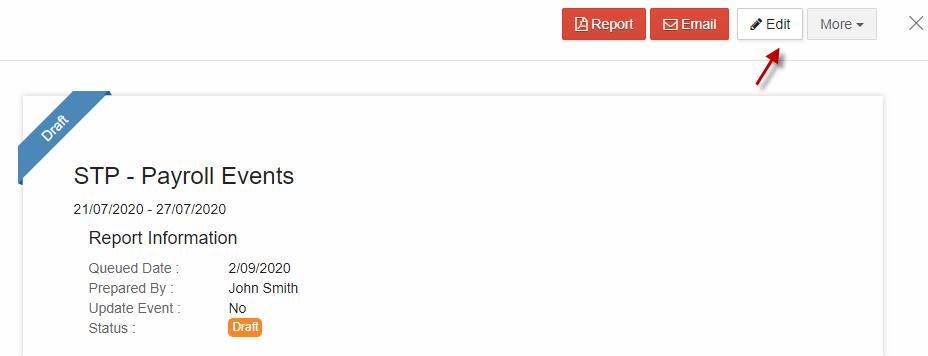
11. Review the Reporting Info details and “Next”.
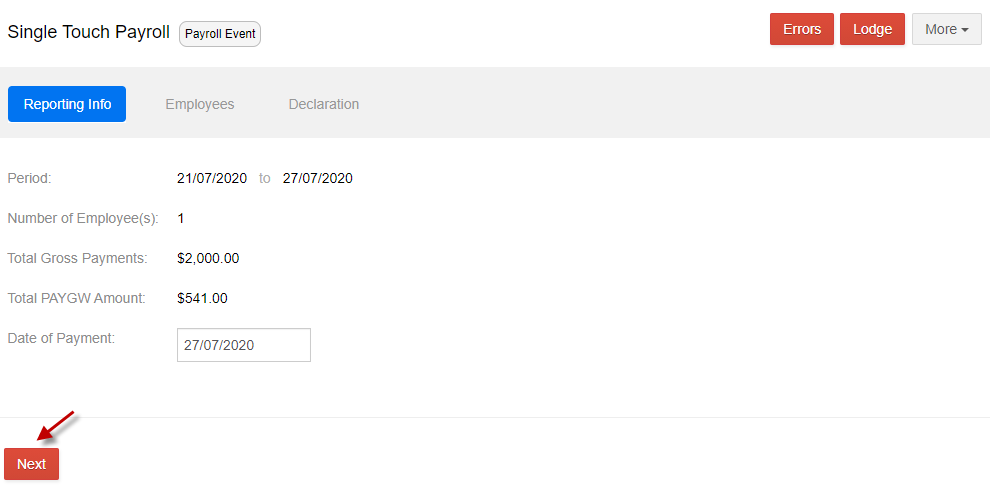
12. Review the Year-to-Date details and “Next”.
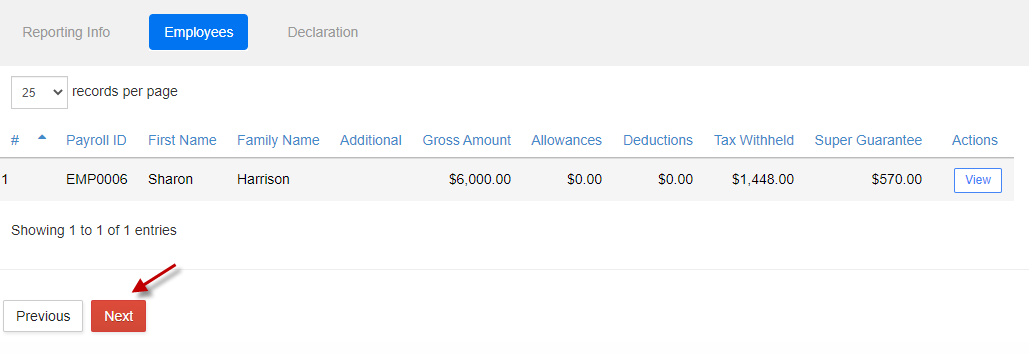
13.”Declare” & “Lodge”
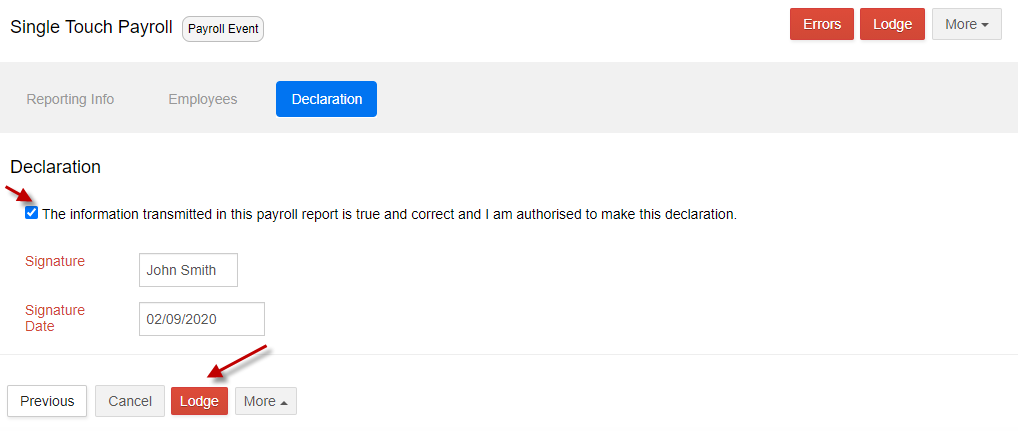
14. “OK” to confirm lodgment.
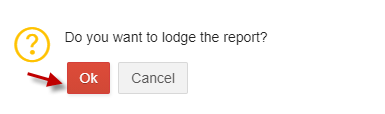
15. Upon successful lodgment, the STP report will be moved back to My Lodgments - > History with a updated lodgment date