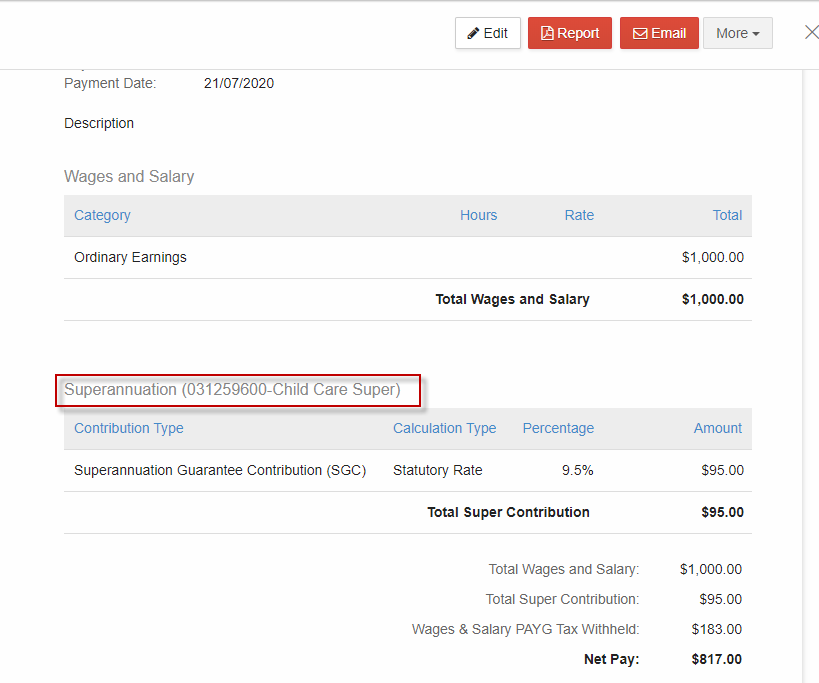Go Back
1.Go to Payroll - > Payroll Events - > Employees.
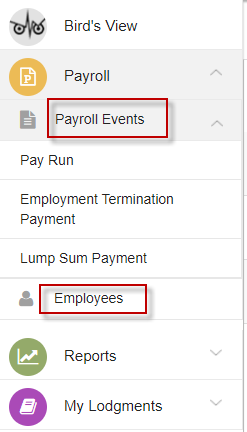
2. Click to select the Employee or “Open” from “Action” on the row of the selected employee.
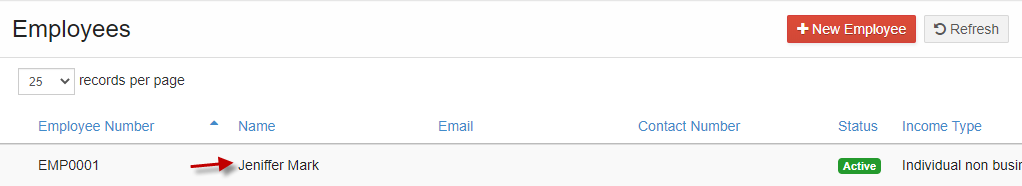
3. Go to “Superannuation” tab.
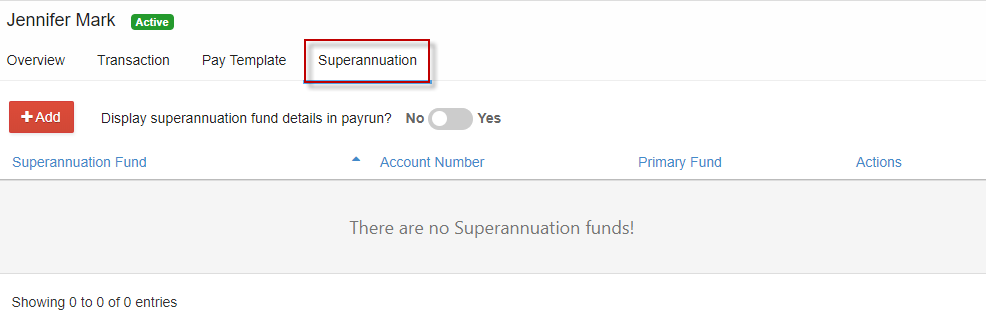
4. Click “Add” to enter the superannuation fund details for this employee
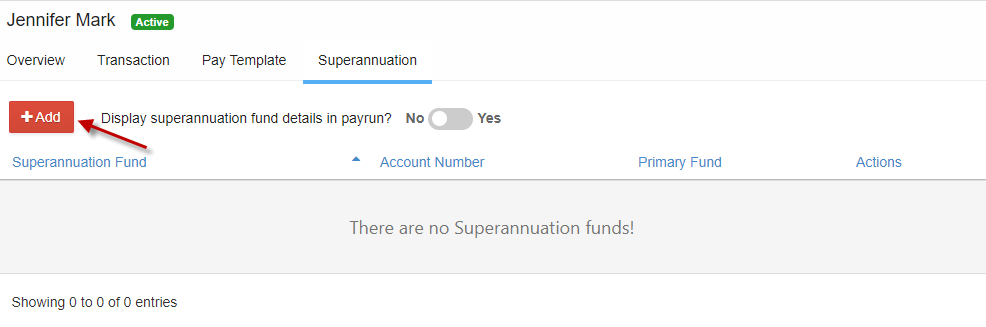
5. Start typing the name of super fund to get listing from ATO Registered Superannuation Fund to choose from
Complete with employee’s super fund Account Number and relevant details
Tick “Set as Primary Fund” for selected fund details to be displayed on the employee’s payslip and Click “Save”
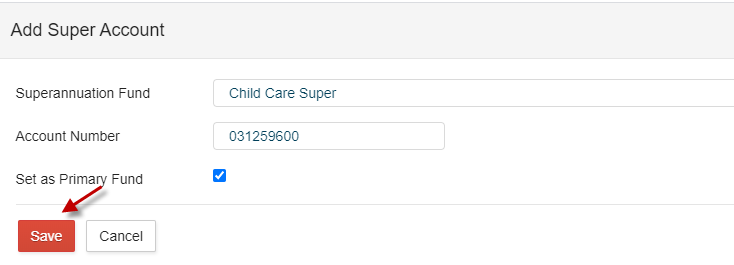
6. Employee’s nominated Superannuation fund details will be listed on their profile
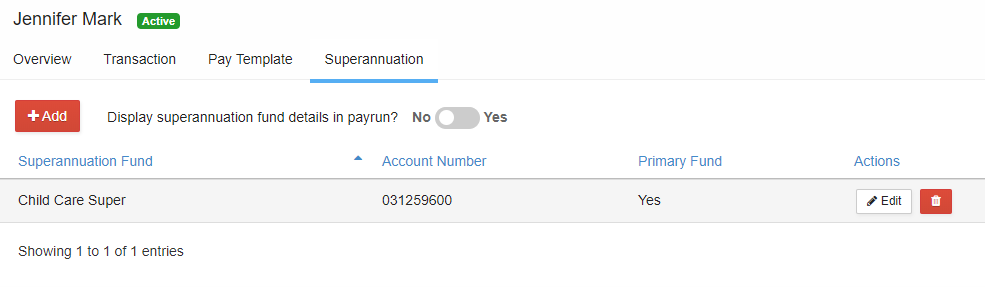
“Edit” and or “Delete” options under “Actions”
Multiple Superannuation fund details can be added for an employee and only one superfund can be “Set as Primary Fund”.
7. Confirm Yes to “Display superannuation fund details in payrun?”
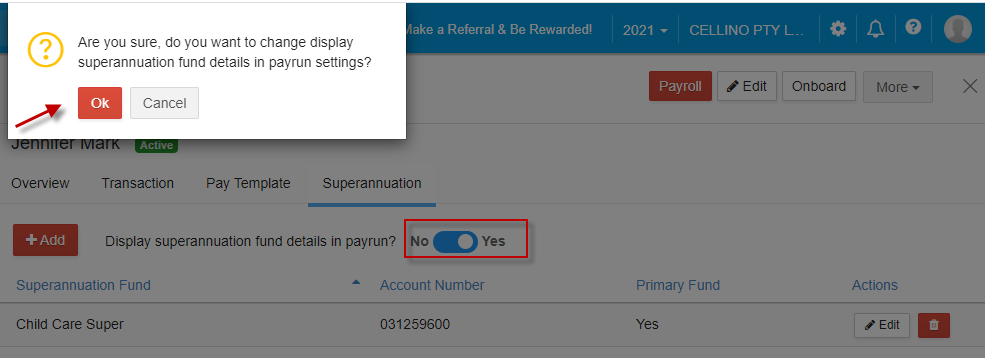
Click “OK” to confirm super fund detail selection to be displayed in the employee’s payslip.
On the newly created payslip, click “Report” to get pdf copy and listing of super fund detail on the payslip that get sent to employee via email on the payrun process.
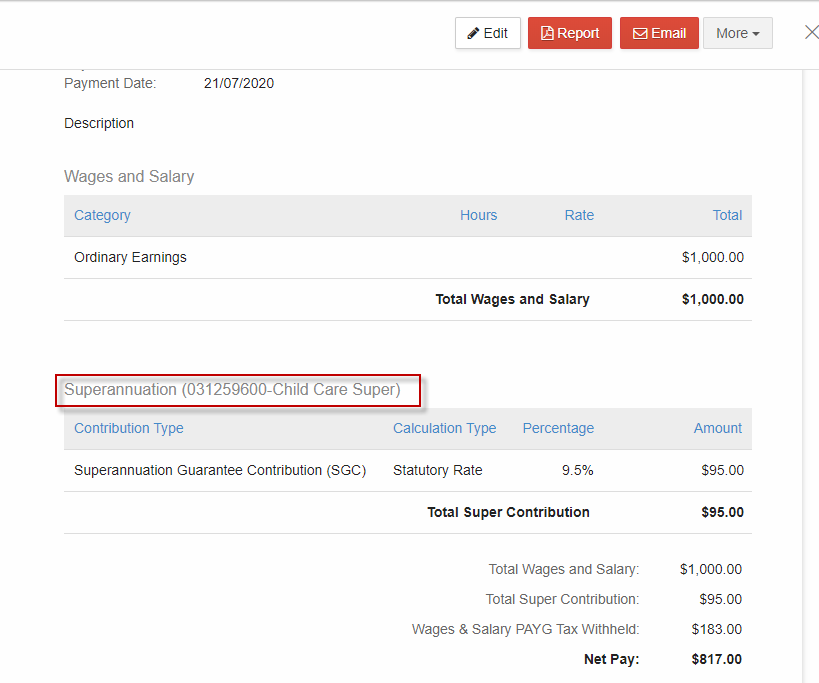
Setting Superannuation Fund Details on the Payrun
1.Go to Payroll - > Payroll Events - > Employees.
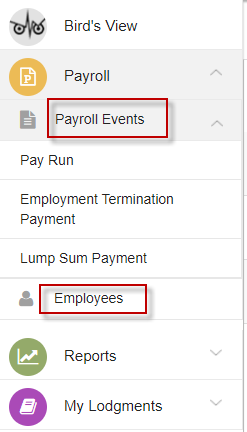
2. Click to select the Employee or “Open” from “Action” on the row of the selected employee.
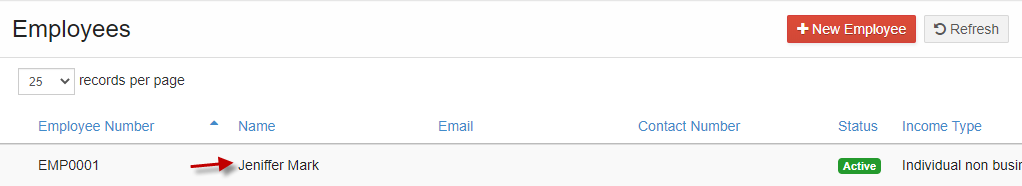
3. Go to “Superannuation” tab.
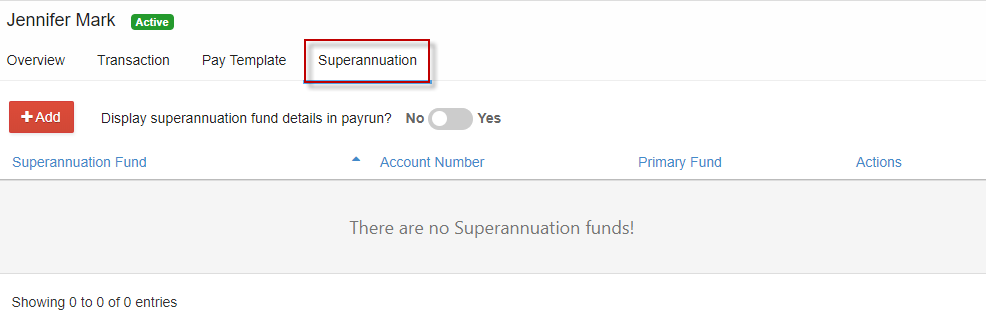
4. Click “Add” to enter the superannuation fund details for this employee
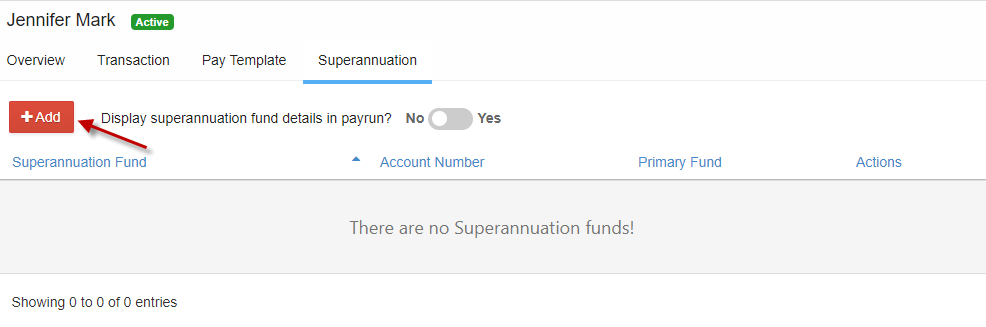
5. Start typing the name of super fund to get listing from ATO Registered Superannuation Fund to choose from
Complete with employee’s super fund Account Number and relevant details
Tick “Set as Primary Fund” for selected fund details to be displayed on the employee’s payslip and Click “Save”
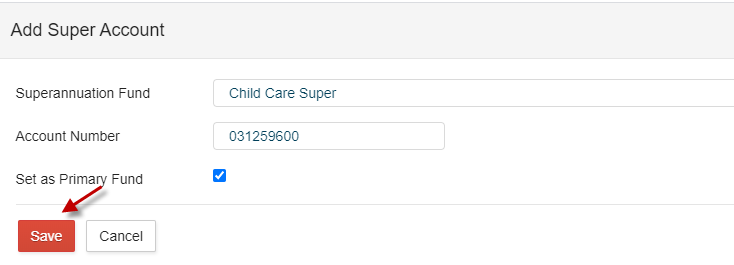
6. Employee’s nominated Superannuation fund details will be listed on their profile
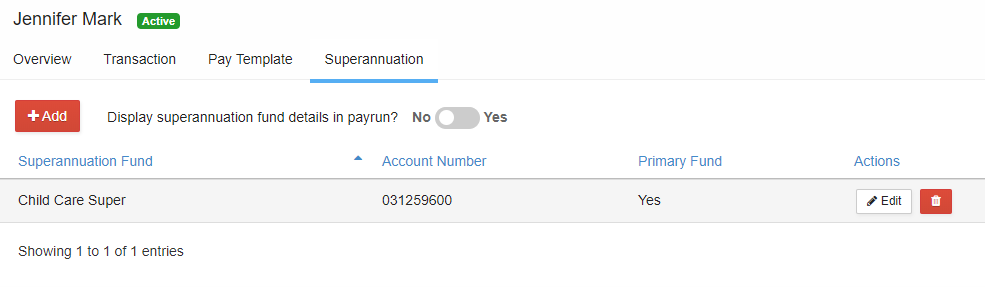
“Edit” and or “Delete” options under “Actions”
Multiple Superannuation fund details can be added for an employee and only one superfund can be “Set as Primary Fund”.
7. Confirm Yes to “Display superannuation fund details in payrun?”
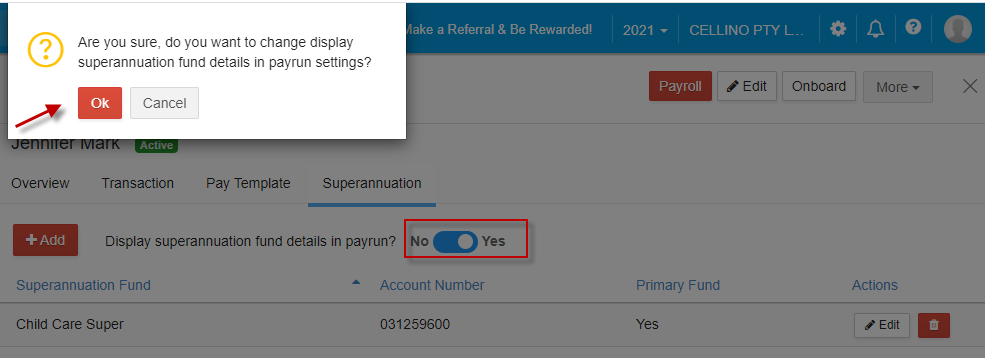
Click “OK” to confirm super fund detail selection to be displayed in the employee’s payslip.
On the newly created payslip, click “Report” to get pdf copy and listing of super fund detail on the payslip that get sent to employee via email on the payrun process.